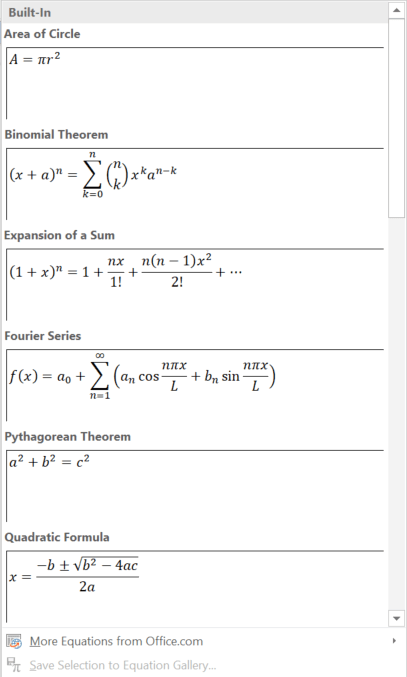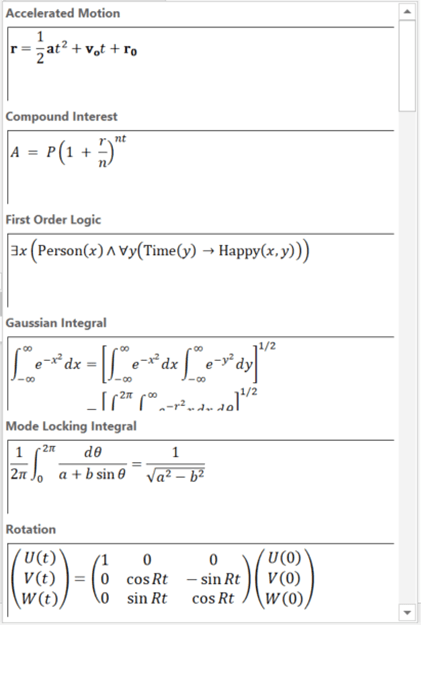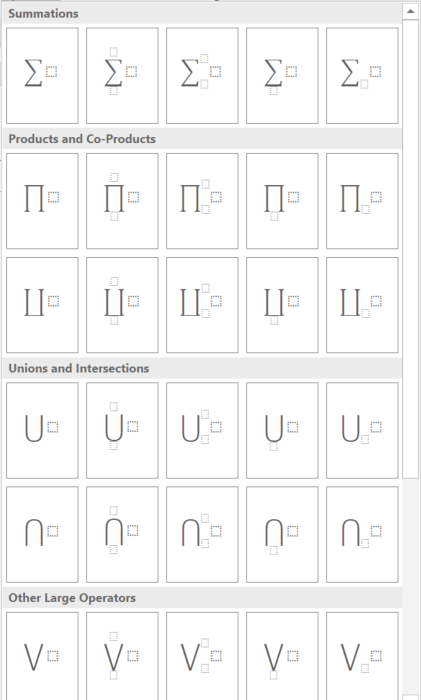This add-on for Microsoft Word allows users to insert mathematical equations into the document. It contains a large library of formulas and special symbols.
Microsoft Equation Editor
Microsoft Equation Editor is a Windows plugin for Word. There are flexible instruments for creating and modifying equations, formulas and other objects.
Main capabilities
Using this Word add-on you can work with complex mathematical equations in the text document. The main menu is located in the Insert panel. There are basic formulas for the circle area, expansion of a sum, Pythageorian theorem and quadratic equation. Moreover, you have access to a wide range of other trigonometric expressions and complex formulas.
It is possible to hand write mathematical symbols and numbers. Users can utilize a special tablet with a stylus or a standard mouse to draw the equations. This input is automatically transformed into real characters and can be quickly inserted in the document.
Please note that this software does not have tools for solving equations. You can download Mathcad to access this functionality.
Included symbols
With the help of this app users are able to easily add and edit fractions, radicals, integrals, various brackets, specialized functions and operators. Moreover, there is an option to create mathematical matrices for representing objects and their properties.
It is worth mentioning that Microsoft Equation Editor is discontinued and no longer supported by the developer. All its functionality is included by default in modern Office editions.
Features
- free to download and use;
- offers you a plugin for Microsoft Word;
- contains a library of mathematical formulas and expressions;
- it is possible to insert special symbols and operators;
- compatible with all modern versions of Windows.