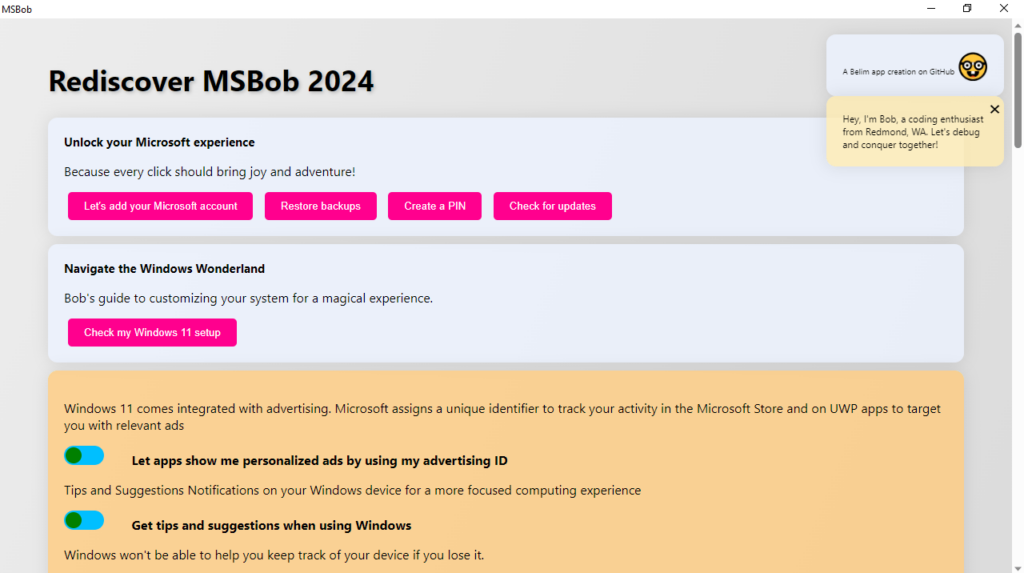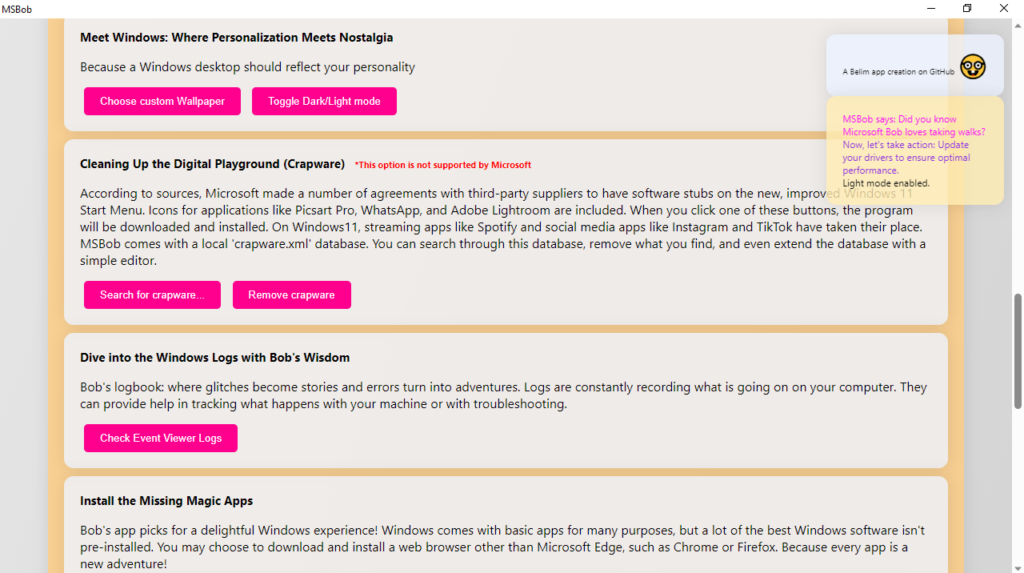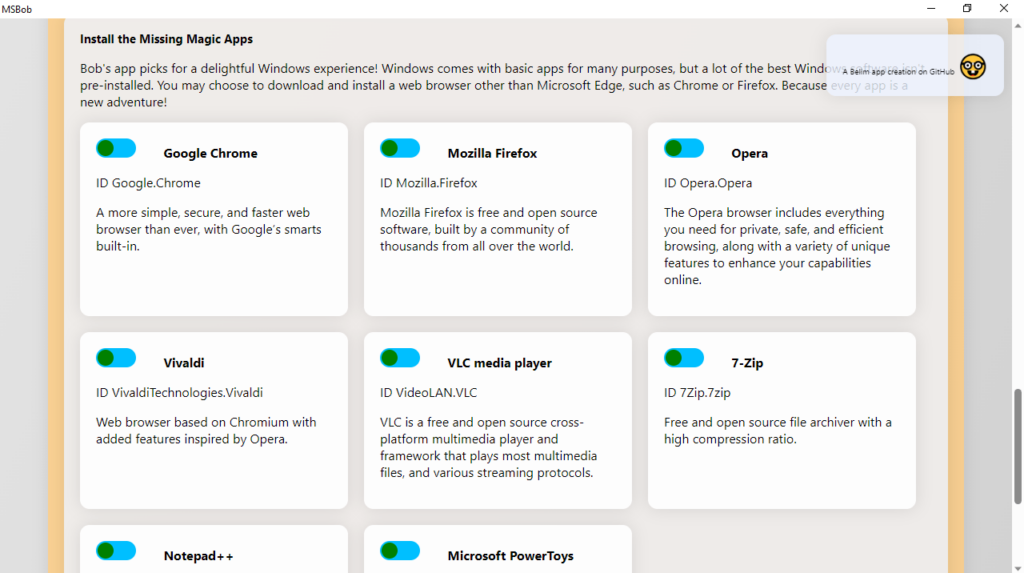Thanks to this handy tool, users can tweak their experience with a Microsoft OS. Additionally, there is support for searching and removing unwanted apps.
Microsoft Bob
Microsoft Bob is a program for Windows developed to ease computer interaction for newcomers by providing an intuitive interface for the operating system. Originally, it was intended to serve as a simple UI by using the paradigm of a house with various rooms in it.
Brief review
The new iteration of the app for modern OSs serves as an addon for the Windows setup. It offers an alternative one page user interface to make various configurations accessible. The companion gives witty remarks in the form of small pop up messages.
The contemporary software is essentially a hybrid. It relies on Microsoft Edge as its rendering module, which allows for the embedding of HTML, JavaScript, and CSS. Consequently, it is not uncommon to observe the creation of a cache folder during usage.
OS configuration
Within the graphical interface, you can view all available functionalities. For example, you may disable advertisement targeting and customize the desktop to suit your aesthetic preferences. You also have the option to remove programs that come pre-installed on the PC.
Alternatively, you can choose to deploy different products recommended by the utility. The catalog includes Chrome, Mozilla Firefox, VLC Media Player, 7 Zip, and more. It is also possible to review the collected logs for improved troubleshooting.
Features
- free to download and use;
- compatible with modern Windows versions;
- enables you to configure your operating system;
- you can install recommended apps with a click;
- there is support for viewing logged data.