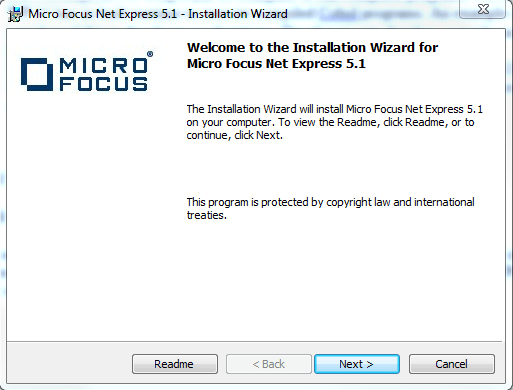Thanks to this comprehensive tool, users can build, test, and deploy COBOL projects. Moreover, it is possible to access .NET Framework classes and features.
Micro Focus Net Express
Micro Focus Net Express is a program for Windows which provides a graphical development environment for working with COBOL applications. It serves as an IDE where you can edit, compile, and debug your code.
Develop COBOL apps
The software offers robust support for COBOL Web services, allowing you to generate, consume, and deploy projects without relying on third party tools. You can transform a COBOL component into a Web service with no additional programming.
The graphical interface is represented by the main window with pulldown menus. It is possible to take CICS screens and comm areas to build a COBOL service interface. It is worth noting that the language has been extended to include .NET specific syntax.
Project management
A project is a file which outlines all items within your application, along with instructions on their compilation and linking processes. It is recommended to create a project for every app. This ensures efficient management and streamlines execution.
Please note that the program was discontinued by the development company. The installation files have been taken out of distribution. If you would like to compile COBOL code for your projects, you may try other utilities like Fujitsu Cobol or GnuCOBOL.
Features
- free to download and use;
- compatible with modern Windows versions;
- enables you to develop COBOL applications;
- you can set concurrent paths of execution;
- there is an option to maintain indexed files.