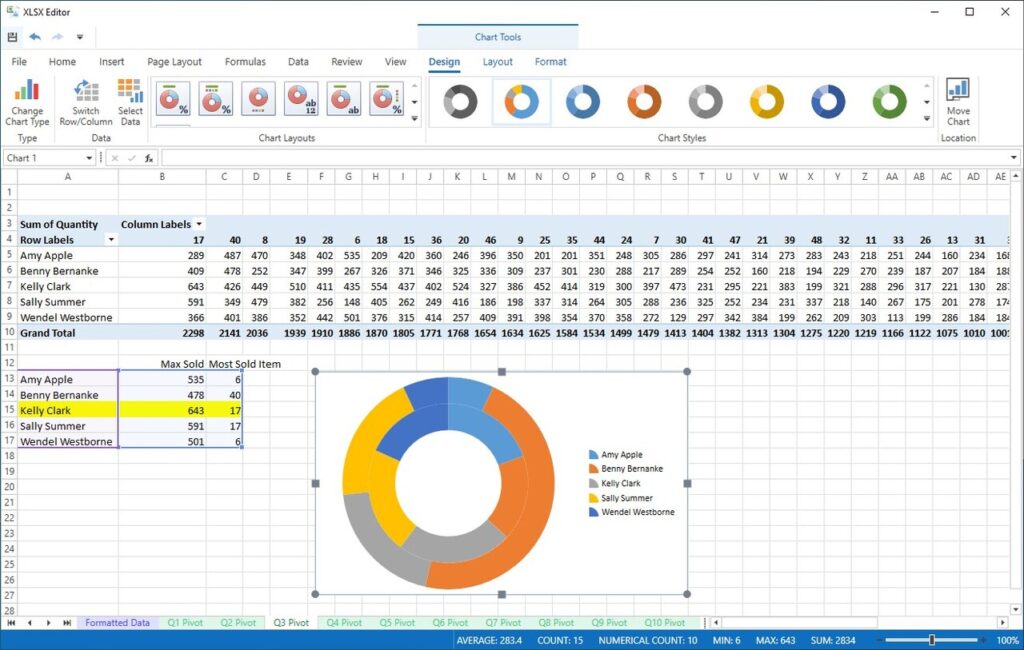This comprehensive tool was developed to assist users in managing spreadsheets on PC. It is possible to configure page layouts and choose designs for charts.
mexcel
mexcel is a lightweight program for Windows computers that serves as an alternative to the traditional Microsoft Excel software. It provides users with essential means for opening and modifying files in different spreadsheet formats.
Spreadsheet management
The utility stands out due to its intuitive design. The graphical interface is easy to navigate, making it accessible even for those without prior experience with such products. This solution is particularly well-suited for individuals who prioritize quick access to data over complex editing features.
The efficiency of the app is evident in its robust performance. Opening and looking through spreadsheets is faster compared to bulkier alternatives like ONLYOFFICE. This means you can quickly review the desired information.
Format support
What sets the tool apart is its focus on simplicity. While it may not boast an array of intricate editing functions, it excels in delivering basic features for spreadsheet management. It is possible to work with a considerable number of Excel formats.
In conclusion, the program is a valuable asset for users seeking to interact with spreadsheet data. Its lightweight nature, efficiency, and simplicity ensure reliability. If you would like to save PDFs with XLS extension, you may try software like PDF to Excel Converter.
Features
- free to download and use;
- compatible with modern Windows versions;
- gives you the means to edit spreadsheets;
- you can pick different design templates;
- there is an option to build graphs.