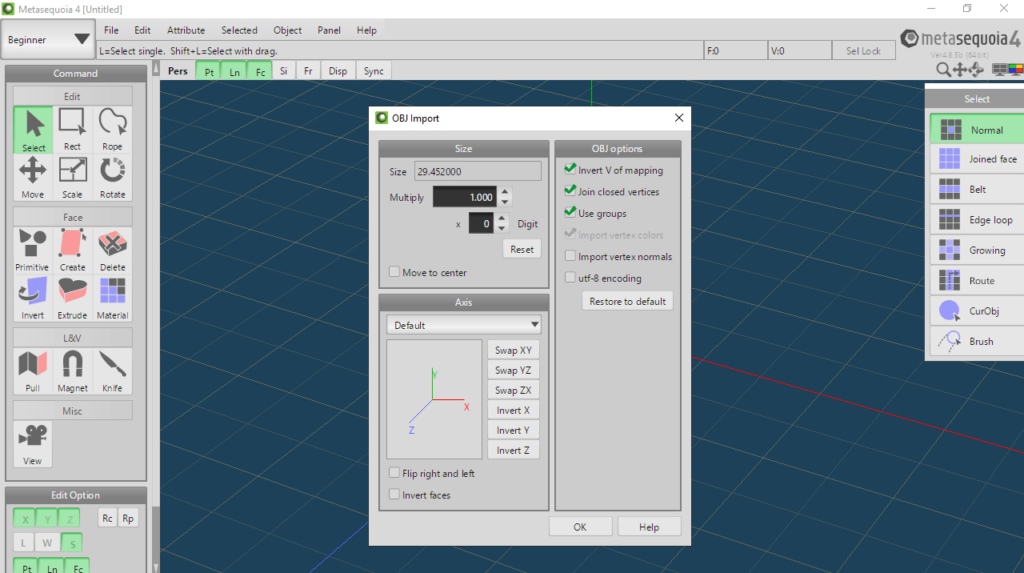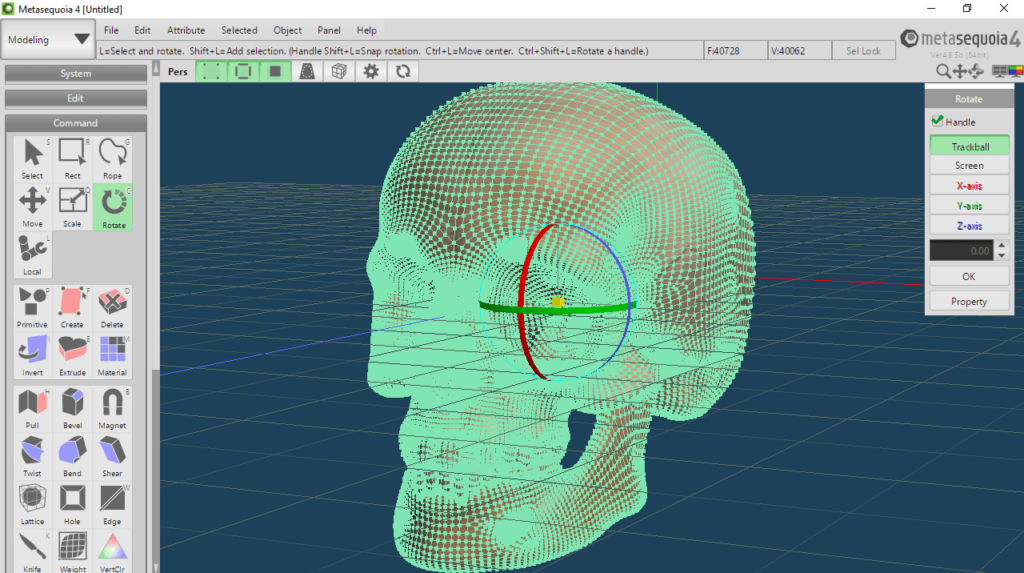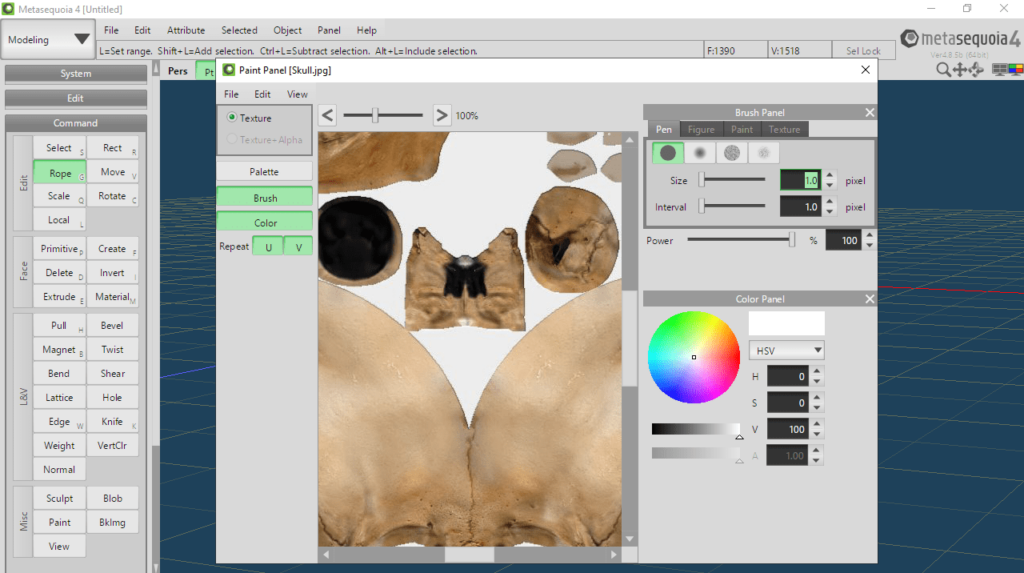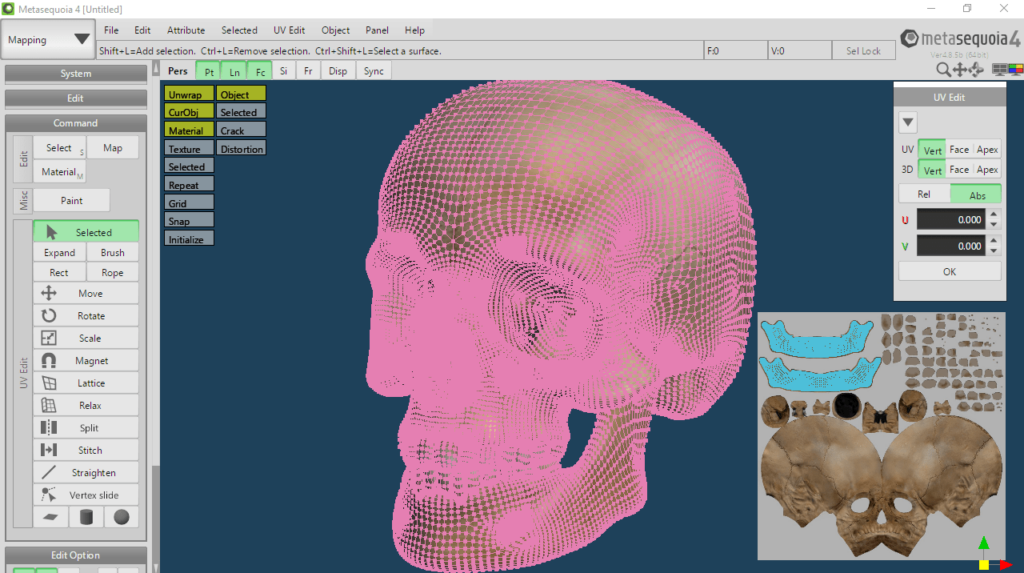Thanks to this advanced utility, you can design 3D characters and objects. Moreover, you have the option to set up shortcuts for commonly used actions.
Metasequoia
Metasequoia is a powerful program for Windows that gives users the means to create three-dimensional models. It includes a robust collection of design features and makes them available from an intuitive visual environment.
Editing workspace
The application comes with three operating modes, namely Beginner, String, Icon, and Mapping. Each of these approaches provides its own commands for modifying the loaded model, adjusting lighting setup, and more. It is also possible to select and insert a vast number of graphical elements.
The editing functionality, while relatively basic, encompasses all essential actions for managing objects, material faces, and vertices. You can easily fix, store, or restore chosen parts of your designs as needed. In addition, there are features like fitting to view or setting the center of rotation.
Advanced personalization
It is worth noting that there are numerous customization options, enabling you to assign various actions to mouse buttons and key combinations. You may also choose to minimize texture imperfections and potential glitches by tweaking OpenGL and Direct3D parameters.
In conclusion, the utility presents itself as a viable alternative to more intricate software like Blender. Its simple graphical interface, combined with support for a variety of formats, makes it a good choice for both beginner and expert users.
Features
- free to download and use;
- compatible with modern Windows versions;
- allows you to design a vast range of 3D models;
- you can switch between several operating modes;
- it is possible to adjust advanced rendering settings.