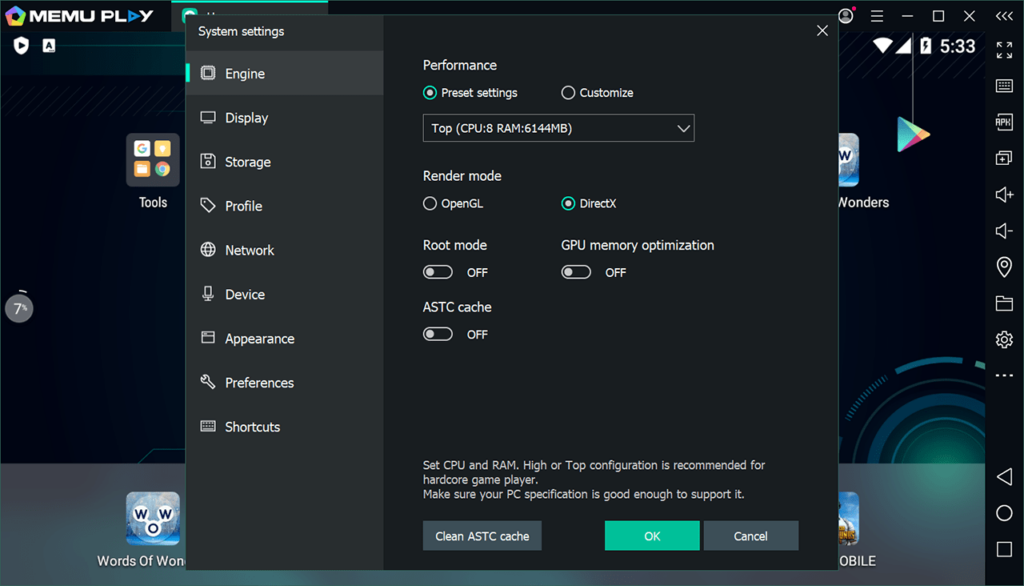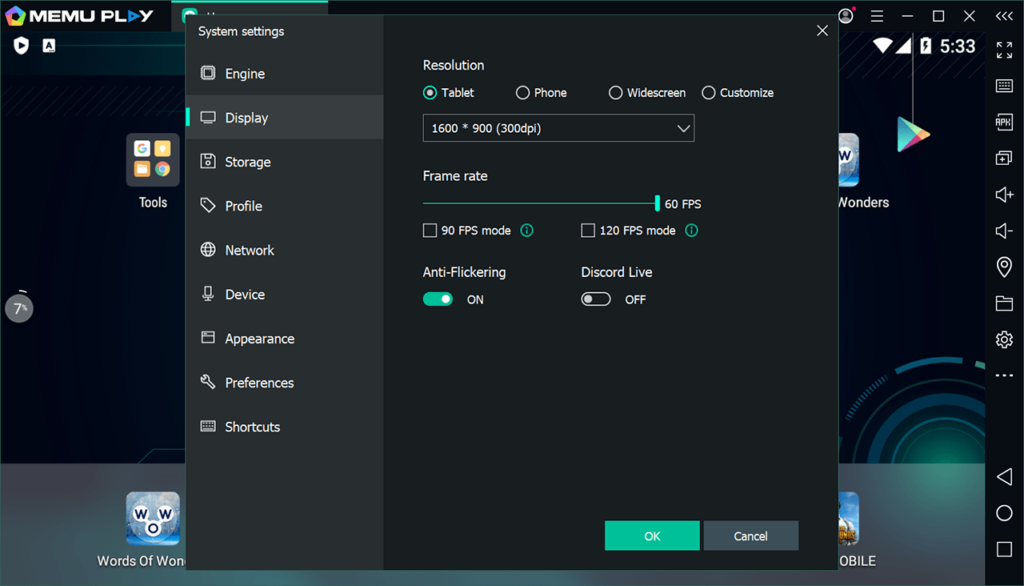The main purpose of this program is emulating Android mobile applications on the desktop computer. It is possible to configure the hotkeys for all functions.
MEmu
MEmu is a Windows software that allows users to run Android apps on a desktop. There are tools for rotating the screen as well as changing its resolution and framerate. The anti-flickering filter is provided.
How to use
This utility has a simple and intuitive interface. You can install programs directly from Google Play Store or integrate custom APK packages from the hard drive. It is possible to take a screenshot or capture the gameplay video. Both 720p and 1080p display resolutions are supported.
Please note that MEmu works only with Android apps. To emulate PSP games users can download PPSSPP.
Configuration
You are able to manually specify the amount of storage that is reserved for this program. Alternatively, there is an option to automatically expand the space when necessary.
Flexible shortcut parameters are provided. Users can select hotkeys for the standard Android buttons such as Back, Home and Menu. Additionally, there are shortcuts for enabling the fullscreen mode, taking a screenshot and adjusting the audio volume.
Main engine settings include rendering mode, GPU memory optimization and cache parameters. These options are useful for running mobile applications on lower-end PCs. Several predefined configurations are available.
Features
- free to download and use;
- offers you an emulator for the Android mobile operating system;
- it is possible to install software from the official Google Play Store;
- flexible hardware settings are provided;
- compatible with all modern versions of Windows.