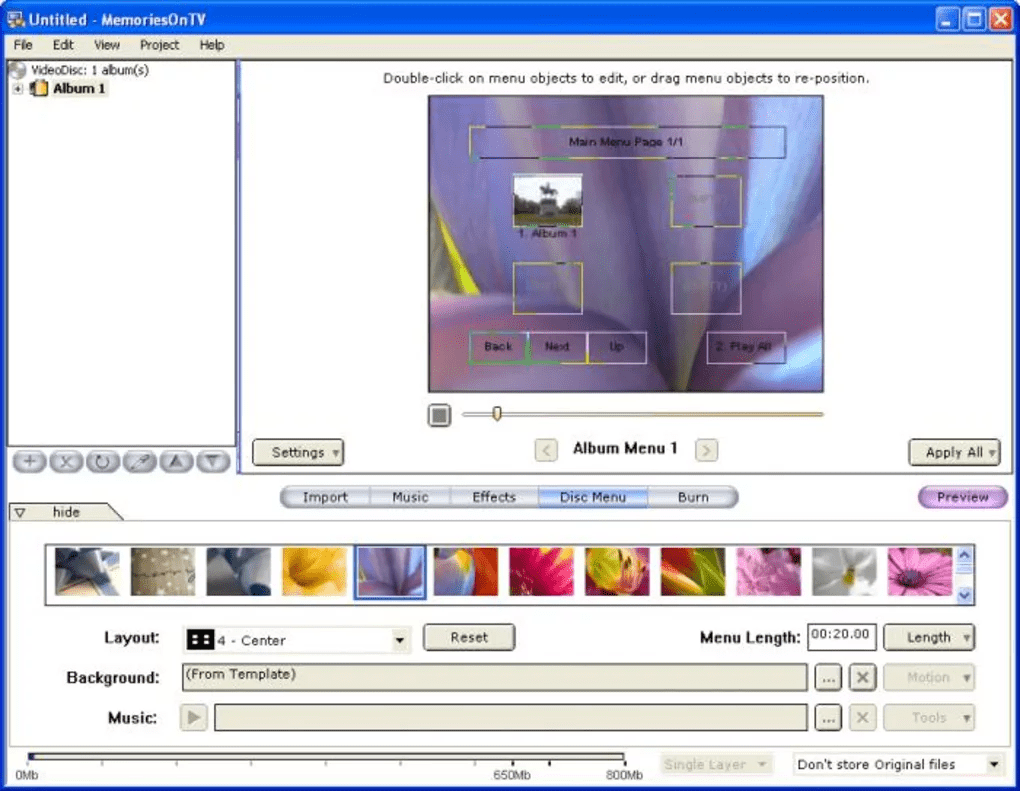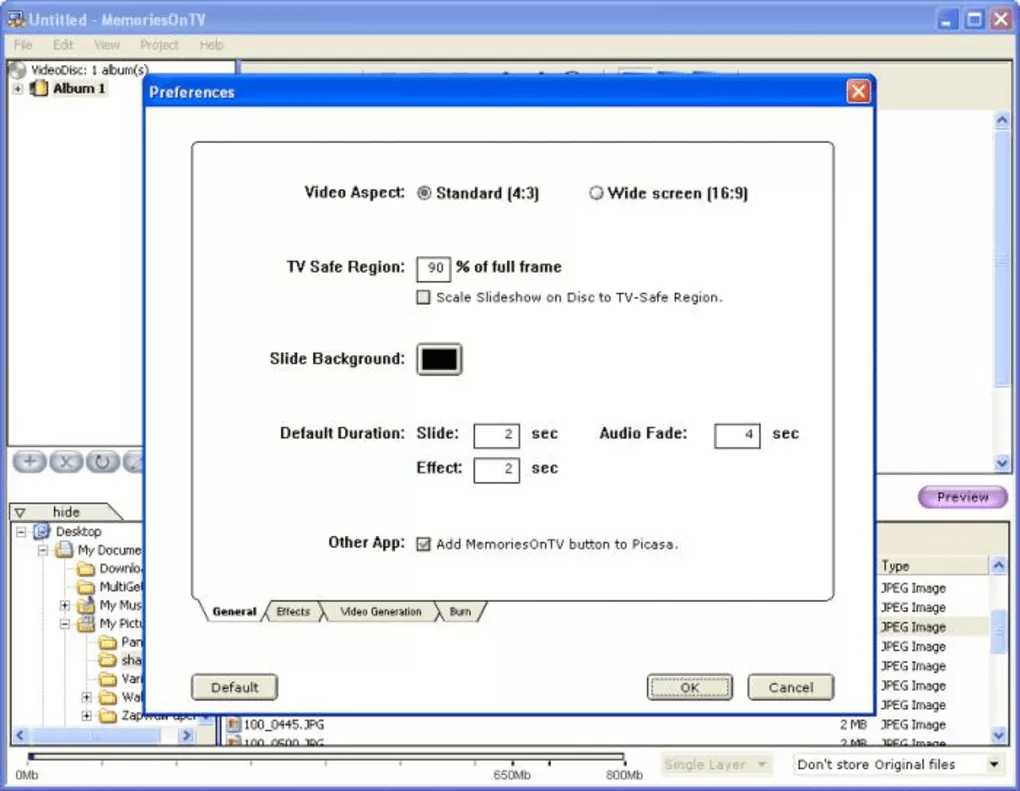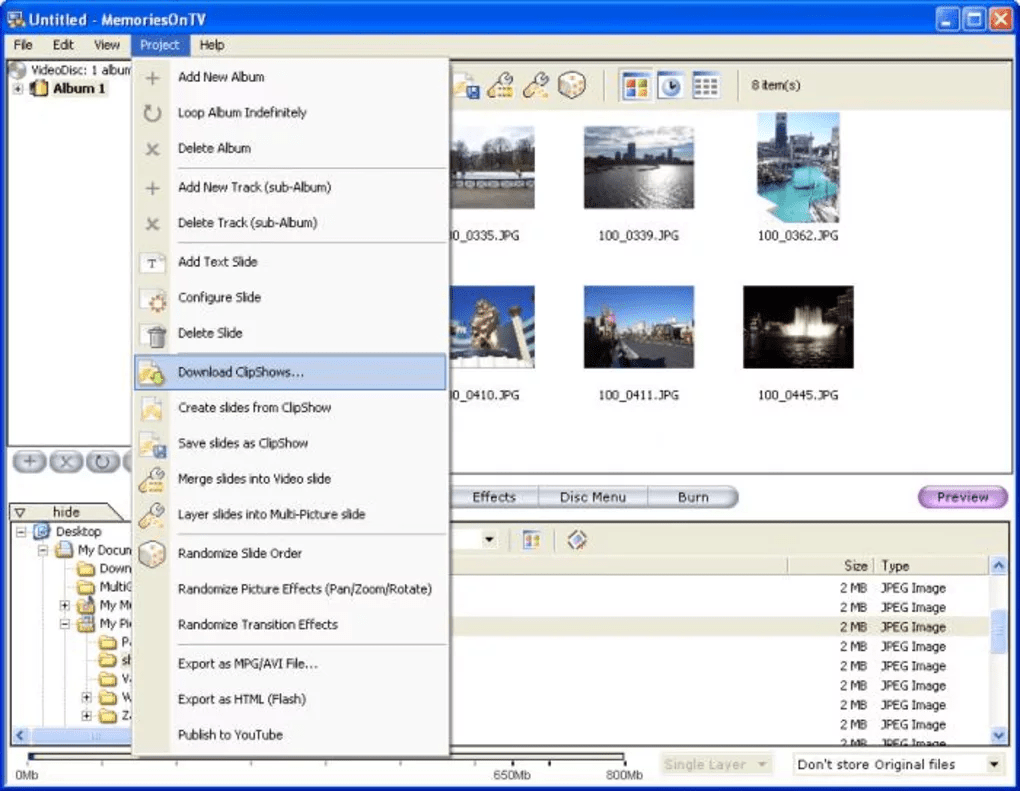With the help of this program you can combine multiple photos and video clips into beautiful slideshows. It is possible to view resulting movies on any modern TV.
MemoriesOnTV
MemoriesOnTV is an easy to use video editor for Windows. It lets users create home movies by importing pictures and clips from the hard drive. There are multiple frame transition effects. Please note that the free evaluation version of MemoriesOnTV has limited functionality.
Slideshow creation
After starting the utility you are able to add images and videos by dragging and dropping them on the timeline in the main window. Imported items can be rearranged to better fit personal preferences.
Similar to SmartSHOW, users can insert transitions between separate scenes. Moreover, there is a large collection of visual filters and effects to further improve the project. It is possible to add background music to the movie as well.
Disc menu
Instruments for designing a standard DVD menu screen are provided. There are several visual themes to choose from. Additionally, you are able to manually change the background image and chapter layout.
Export
Resulting slideshows can be saved as MPEG or AVI files as well as converted to the DVD Video format. An option to quickly publish the project on YouTube is included. The output quality is adjustable.
Features
- free to download and use;
- allows you to create slideshows from multiple personal photos and videos;
- there is a library of unique frame transition effects and visual filters;
- output movies can be played on any modern television set;
- compatible with all modern versions of Windows.