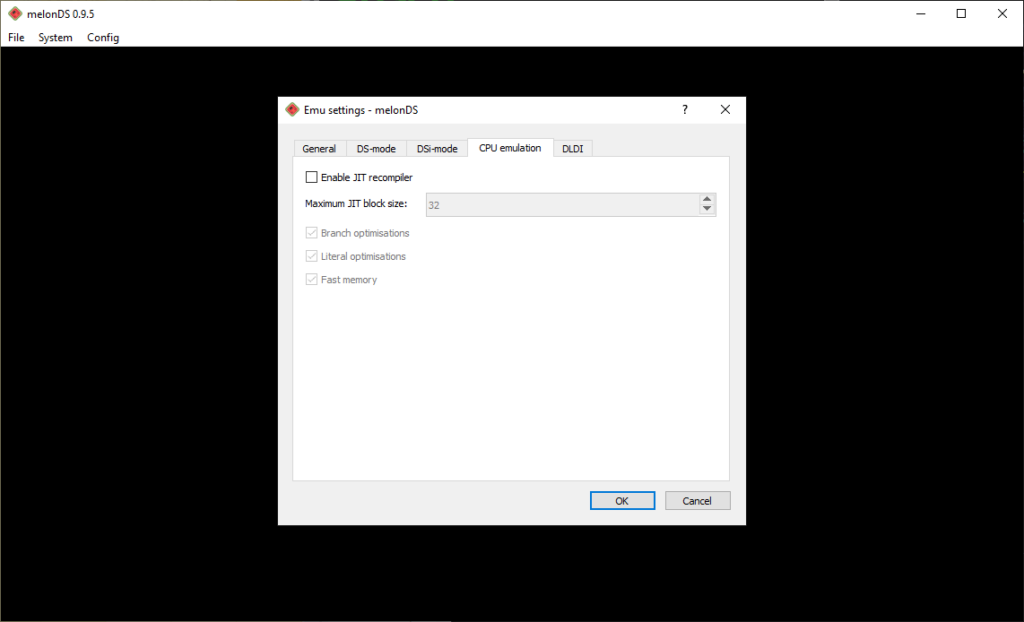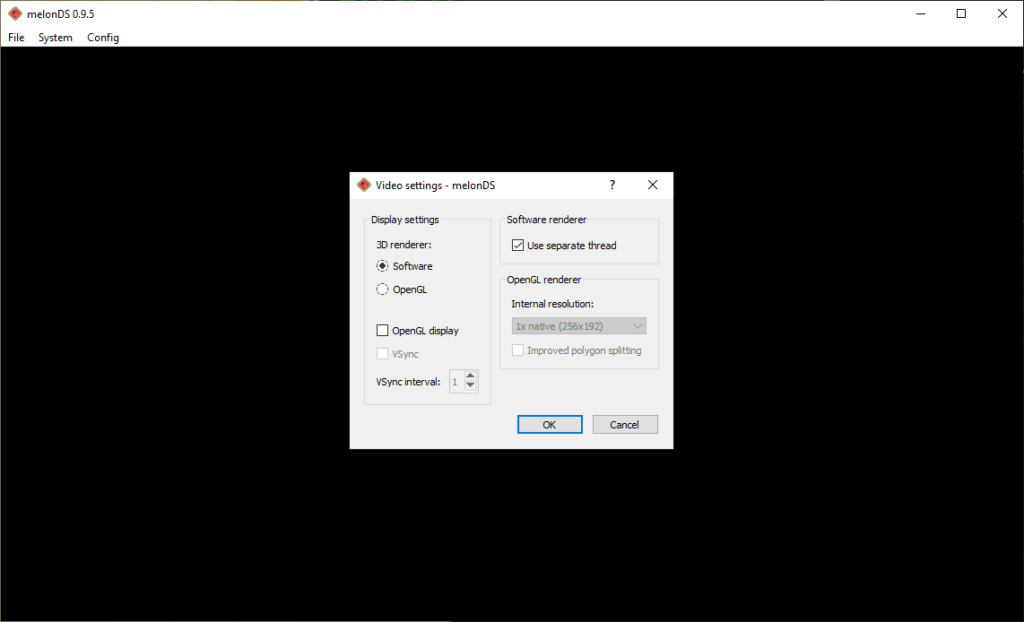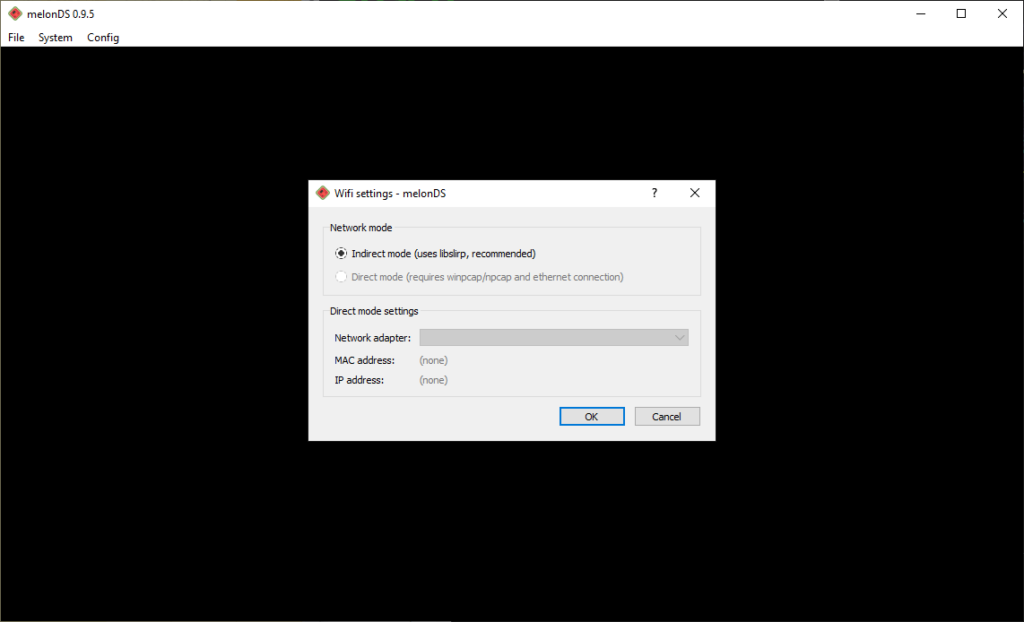This emulator for the popular Nintendo DS handheld gaming console allows users to play retro titles on a computer. There is support for various controllers.
MelonDS
MelonDS is a Windows program for emulating Nintendo DS games on a desktop. You are able to play classic titles without buying the console. Additionally, the emulator can be used by developers for troubleshooting and testing purposes. It is possible to save gameplay progress and connect various types of gamepads.
Emulation
This application does not require installation. Users are instructed to extract the downloaded archive to any location on the hard drive and run the unpacked executable file to start the emulator. The next step is to import game image files. Supported formats include NDS, NDS (DSi), ZIP and 7Z.
Like in Medusa, you can adjust multiple emulation parameters. There are hardware acceleration instruments for enhancing overall gameplay performance and stability.
It is possible to launch most of the games developed for Nintendo DS. Users are able to emulate additional modules like microphone and touch screen in compatible titles.
Configuration
Tools for switching between window and fullscreen modes are provided. You can even emulate Wi-Fi to join multiplayer sessions over the network. There is an option to save the gameplay progress and continue later.
Features
- free to download and use;
- offers you instruments for emulating Nintendo DS games on a PC;
- users can enable hardware acceleration to improve performance;
- supports NDS, NDS (DSi), ZIP and 7Z game images;
- compatible with all modern versions of Windows.