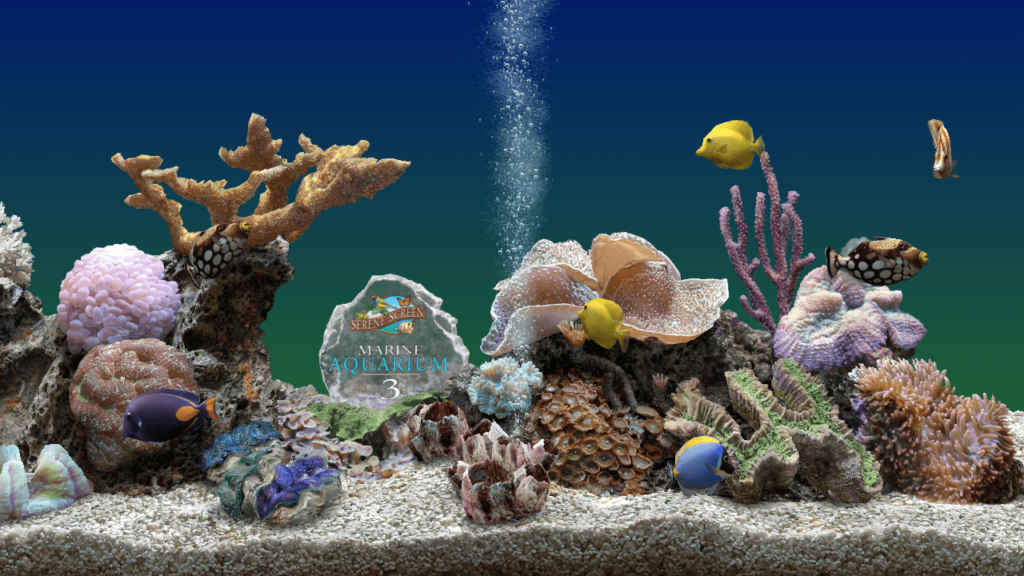With this application, you are able to set up an aquarium as your screensaver. Moreover, you have the option to create your own music playlist and limit frame rate.
Marine Aquarium
Marine Aquarium is an advanced screensaver program for Windows that allows users to transform their screen into a virtual fish tank. It relies on various graphical elements to simulate underwater life.
Goal
There are different ways in which you can customize what your computer environment looks like by means of different instruments and images. However, one of the most intuitive tools is the screensaver and with Marine Aquarium you have the ability to turn your desktop into a realistic fish tank. It is necessary to mention that there are programs which provide similar functionality, such as Sim AQUARIUM and Goldfish Aquarium.
Overview
Even though most screensaver come with a limited number of options, this application bundles a wide range of settings, enabling you to adjust its behavior. The aquarium visualization itself can be accessed via the Windows screensaver menu, while the configuration screen may be loaded by clicking on the Settings button.
Advanced configuration
It is possible to customize every aspect, including display, program and fish parameters, as well as set up music playlists and pick background colors. While the first menu enables you to choose the mode for the installed video adapter, the second provides various options such as auto-pan, limit frame rate, exit on mouse move and others.
What is more, the software gives you the ability to add a total of thirty fish, with the possibility to adjust their characteristics. Thanks to music support, you are able to choose your own music to play in the background while the screensaver is active.
Features
- free to download and use;
- compatible with modern Windows versions;
- allows you to turn your desktop into an aquarium;
- you can choose between various fish species;
- it is possible to create your own music playlist.