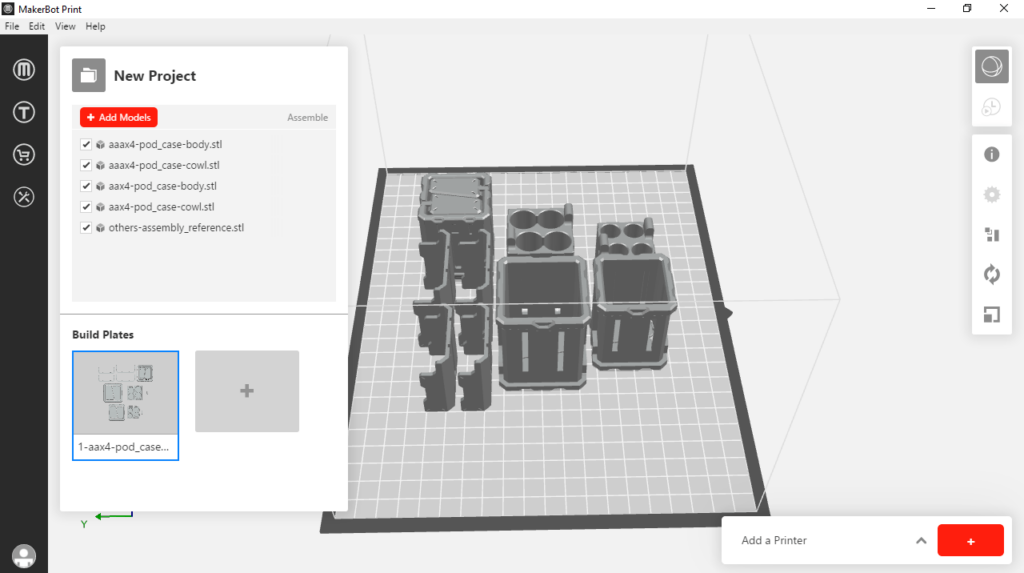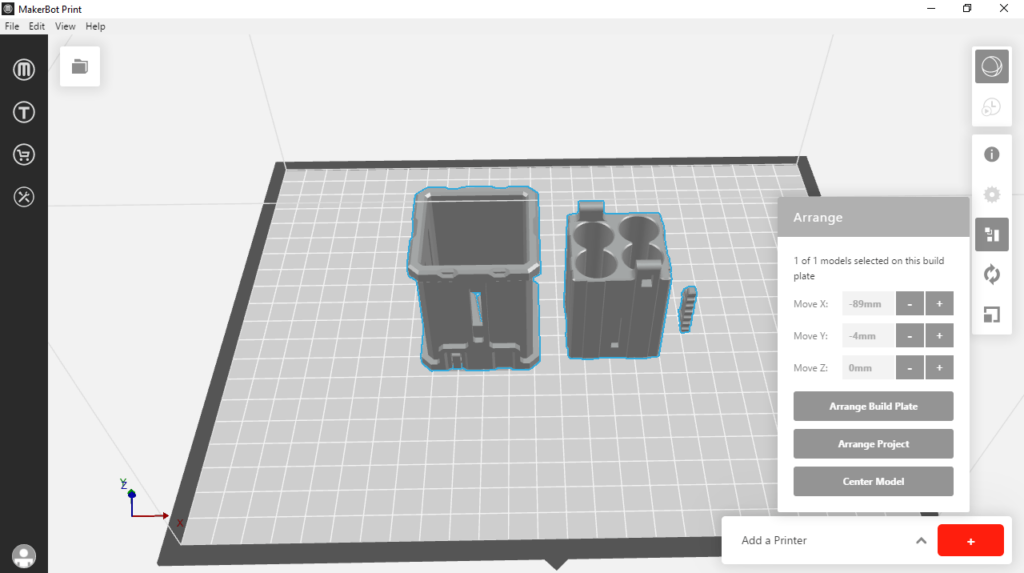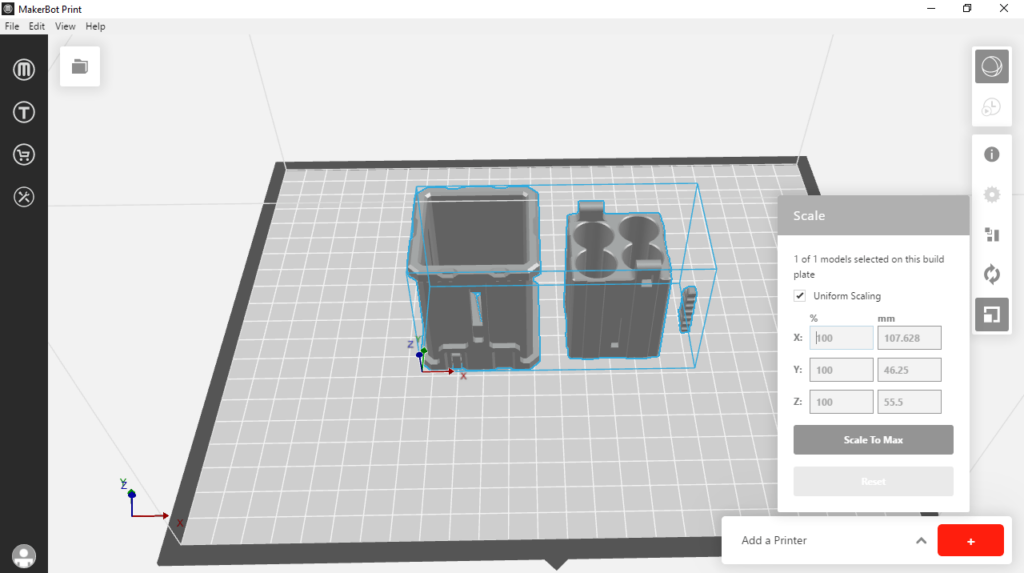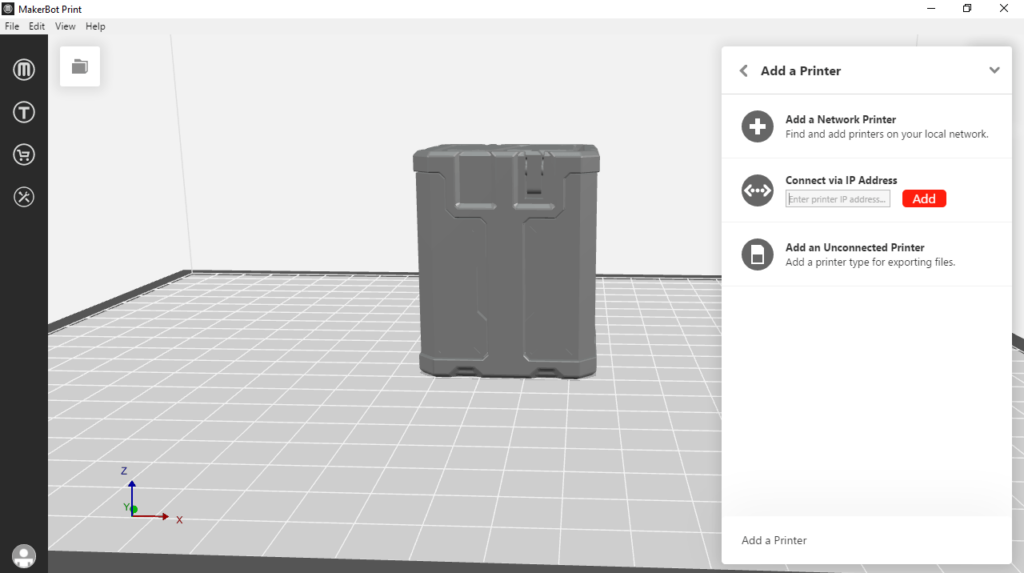This powerful application was designed to help users prepare 3D prints. Moreover, they have the ability to minimize the internal volume of produced models.
MakerBot
MakerBot is a special program for Windows that allows users to optimize and streamline the 3D printing process. With the help of this software distribution, they are able to discover, prepare, manage and share custom prints.
Principle of operation
MinFill is a breakthrough print mode that saves time and money by producing only the minimum supports inside your model. The greater the internal volume of your print, the more resources you can conserve. What is more, this enables you to accelerate early concept modeling, form studies and the iterative design process.
Import CAD files and STL assemblies
Thanks to this utility, users can streamline print preparation and file management by importing CAD files, such as assemblies and parts. Windows users are able to import native computer-aided designs, while Mac users may employ projects in STl format.
Cloud-enabled management
Similar to Simplify3D, this application gives you the ability to control and monitor multiple 3D printers via live camera feeds and print status updates. You can stay connected regardless of your device setup. For easy collaboration, you are also able to save 3D files as projects and share them on the Internet.
Features
- free to download and use;
- compatible with modern Windows versions;
- gives you the ability to optimize 3D printing process;
- it is possible to import native CAD and STL files;
- allows you to minimize the internal volume of your print;
- you can control and monitor multiple printers.