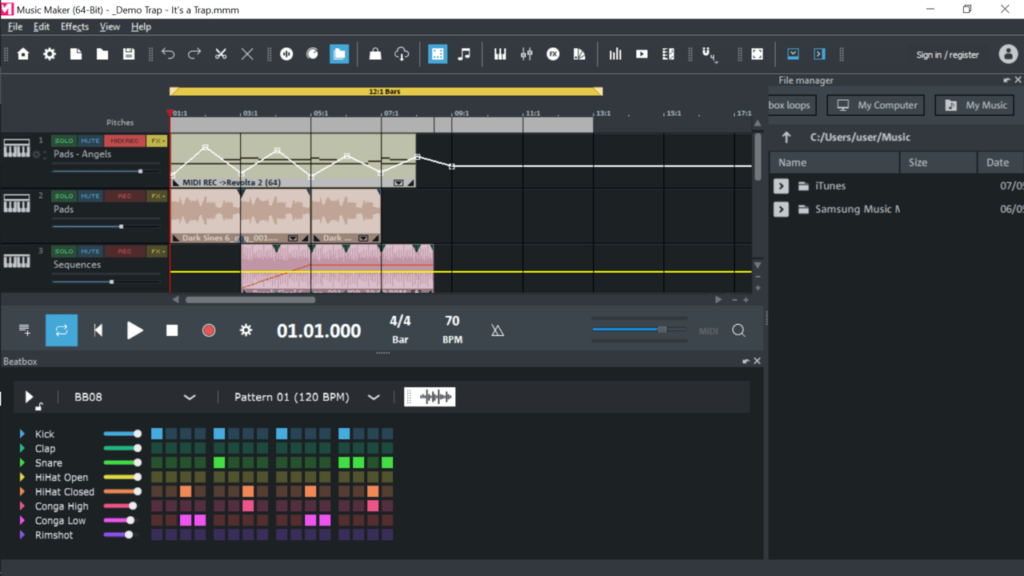The application enables users to create musical compositions on their computer. It provides the with a wide range of VST instruments as well as in-built filters.
MAGIX Music Maker
MAGIX Music Maker is a Windows application developed for music producers. They can create and manage projects using a variety of editing tools.
Installation
It is necessary to point out that, even though the installer is compact, it does not have the complete set of files. It works as a downloader that retrieves a much larger package and deploys it to your computer. Thus, it is recommended that you have a stable Internet connection to proceed with the installation.
Study
The program has a simplistic and streamlined interface that encompasses various features. Once you launch the software, you will see that a demo project has been loaded. You can use it to study the various interactions between the sequencer, playback controls and filters.
Main functions
With this application, you are able to create music projects by utilizing a variety of tools, that include loops, filters and soundpools. You have an option to load any instrument from the list and use the piano roll controls to preview rendered sounds before applying them to your projects. In contrast to similar tools like Cool Edit, it is possible to download more from the in-built store.
Template selection
If you would like to build your projects using pre-made parameters, you may choose a template by navigating to the dedicated section and selecting the desired category. There you are able to pick the template of your choice and apply it to the project.
Features
- free to download and use;
- has various customizable tools;
- compatible with modern Windows versions;
- gives users the ability to create music on their computer;
- provides a demo project for educational purposes.