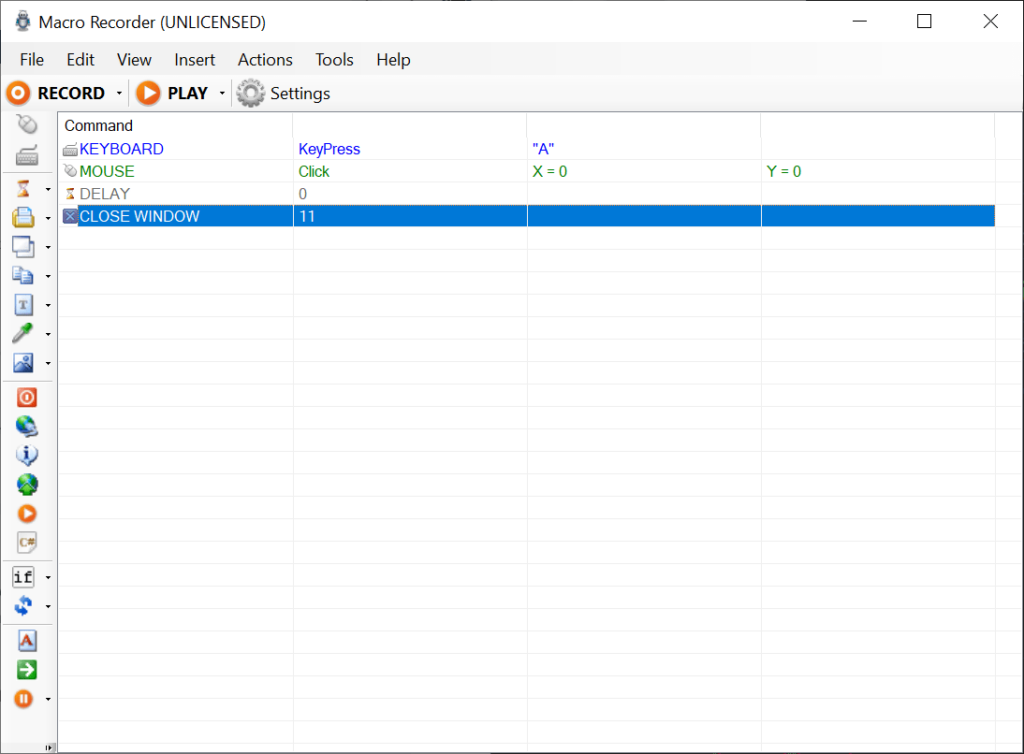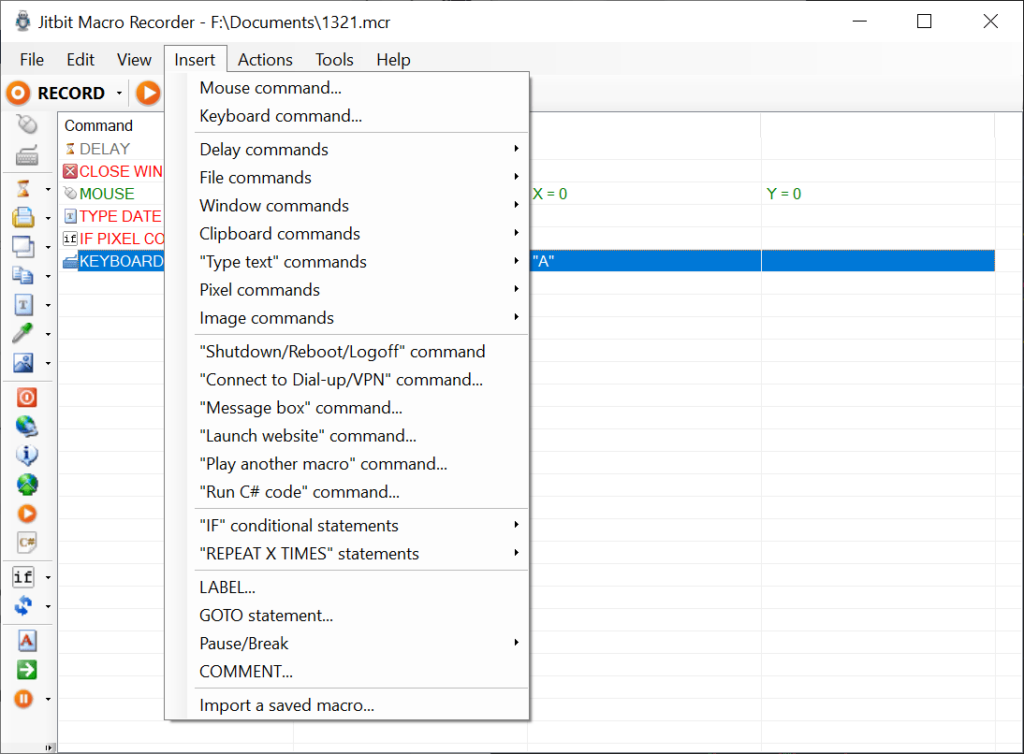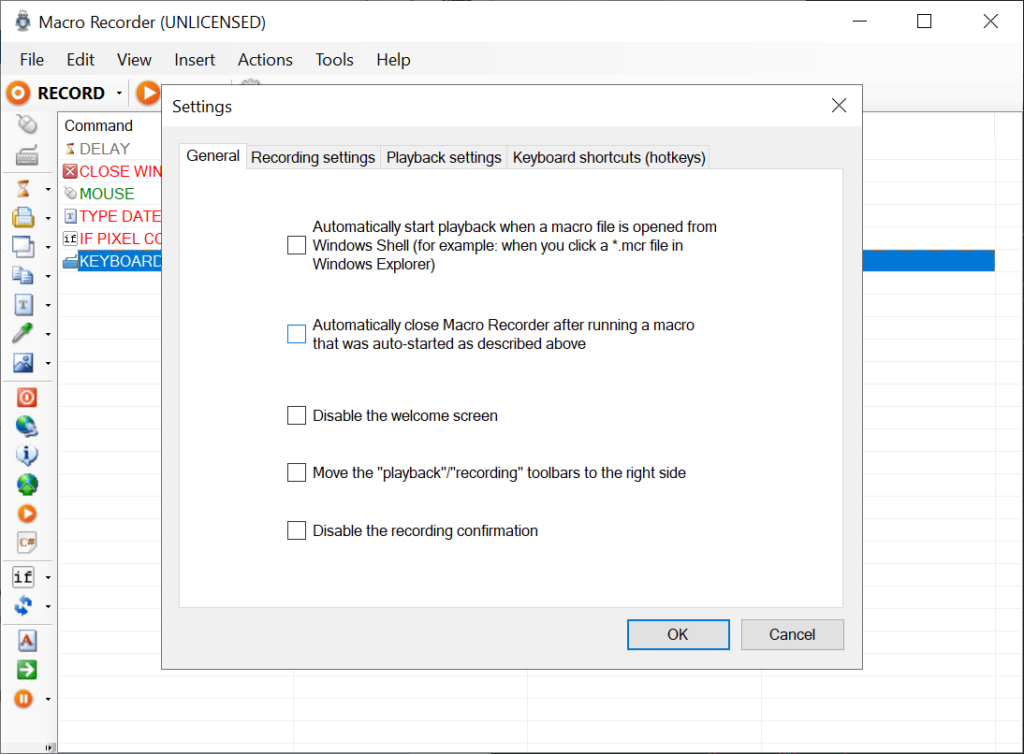With the help of this utility you can streamline various workflows by creating custom macros. It is possible to record keystrokes and mouse movements.
Macro Recorder
Macro Recorder is a Windows program for automating repetitive tasks on the computer. Users are able to record various types of input actions with a high degree of precision. Please note that the free trial version of Macro Recorder will stop working 40 days after installation.
Recording
You can capture keystrokes and mouse clicks. It is possible to record complex tasks like intricate browser interactions, form filling and file manipulations. Moreover, there are instruments for editing resulting macros, tailoring them to specific requirements.
The software allows users to create conditional statements and loops. Additionally, tools for extracting data from web pages are provided. There is an option to detect visual elements on the screen for reliable automation across different display resolutions.
Execution
Similar to MultiMacro, custom hotkeys for macro activation can be defined manually. This is helpful for running prerecorded action sequences without interrupting the workflow. You are able to generate standalone executables of any macro as well, facilitating easy sharing and distribution.
Features
- free to download and use;
- lets you record keyboard and mouse input actions for automation purposes;
- it is possible to create conditional statements and loops, enabling advanced interactions;
- there is an option to set custom shortcuts for quick macro execution;
- compatible with all modern versions of Windows.