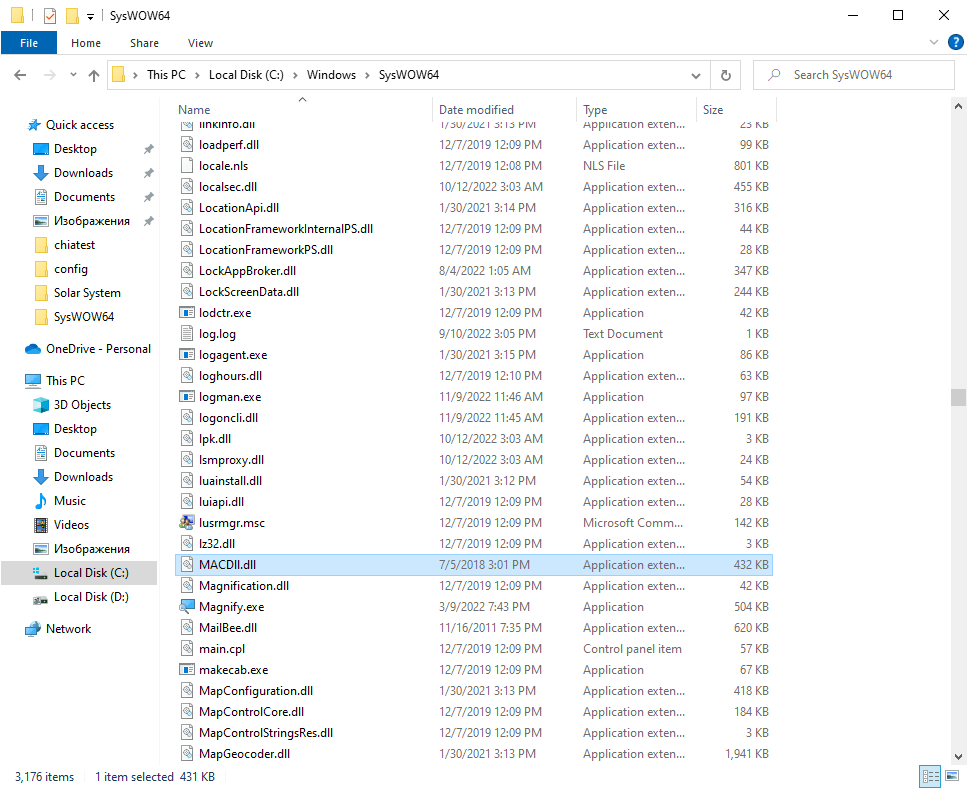This system library is required for the correct functioning of the Monkey Audio plugin and playing APE files. The installation process is quick and easy.
MACDll dll
MACDll dll is a Windows system component that allows users to open APE audio files. It is necessary to have this package in the system for working with Medieval CUE Splitter.
Setup process
After downloading the archive you are instructed to unpack it to any directory. The included DLL file can be copied to the SysWOW64 subfolder in the main Windows location. For 32-bit versions of the operating system the correct destination is System32.
Some third-party applications like Winamp require this library to be placed in their respective main folders. A system restart may be necessary for the changes to take effect.
Brief description
This DLL file is intended for playing APE audio tracks. It is usually installed along with the Monkey Audio plugin. However, sometimes system components can be unintentionally deleted or damaged. In this case users can download a fresh copy of the file and replace the original. Another way to fix technical issues is to reinstall the Monkey Audio plugin.
It is possible to add the library to the system registry via the command line if the problem persists. You can enter “regsrv32 MACDll.dll” and press Enter to integrate the component.
Features
- free to download and use;
- contains a system library for playing APE audio tracks;
- required for working with Medieval CUE Splitter and several other third-party apps;
- you can replace the corrupted component with a fresh copy;
- compatible with all modern versions of Windows.