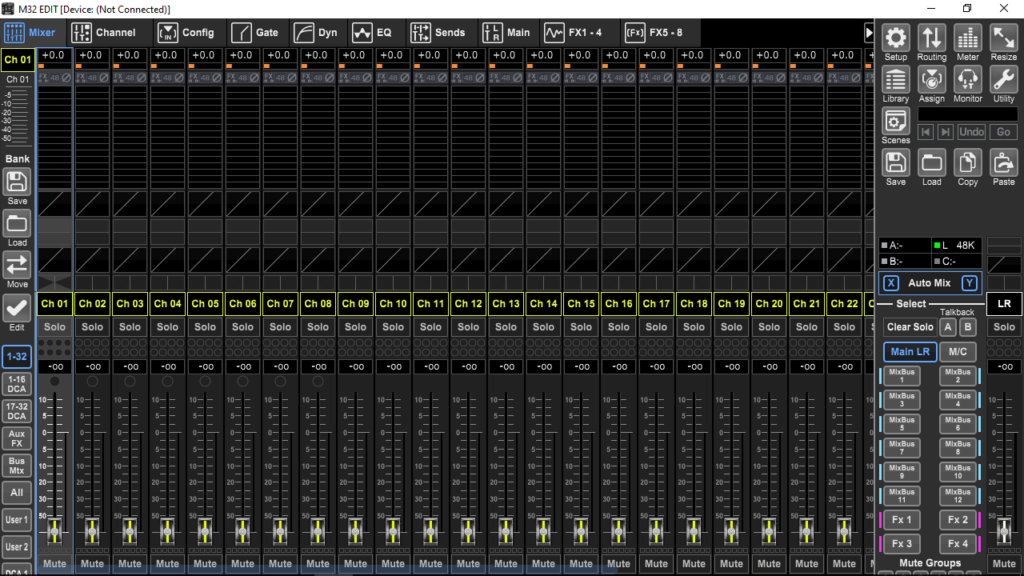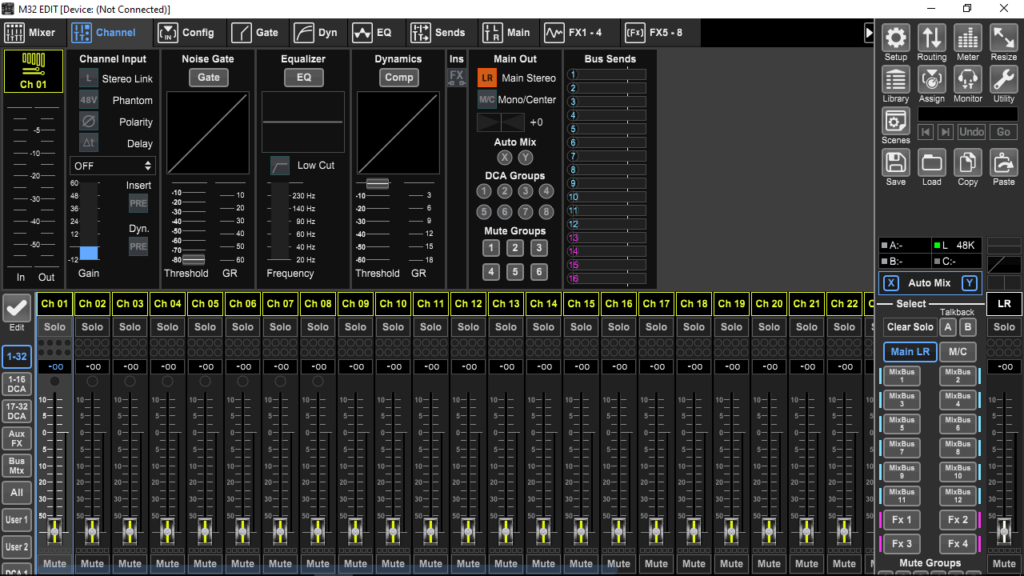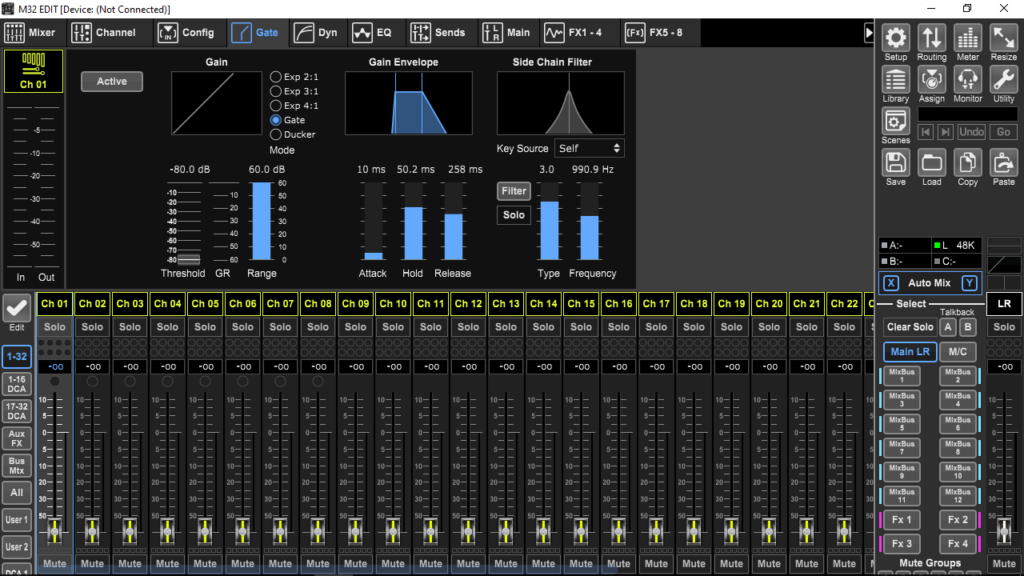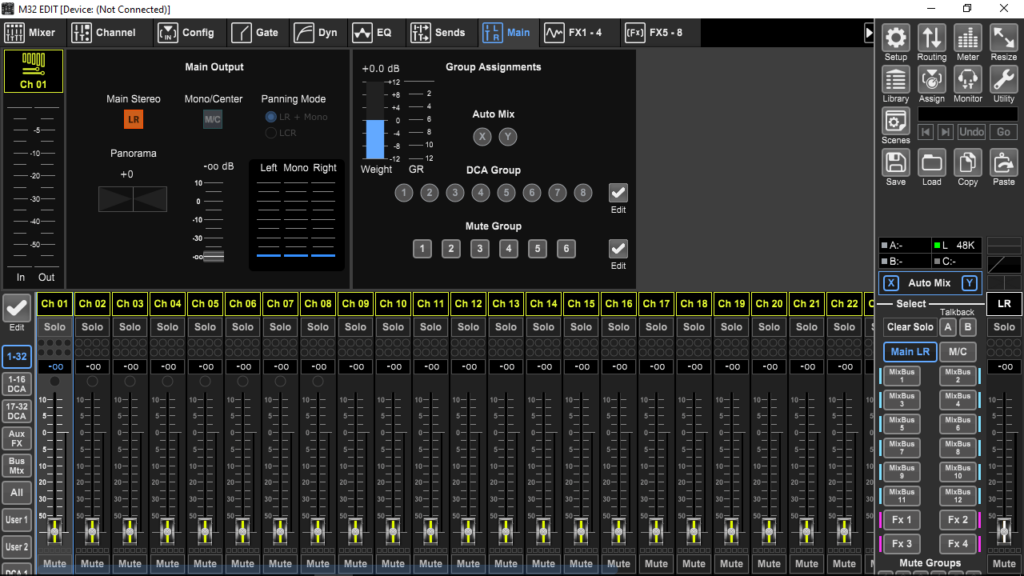The software was developed to help users remotely manage their mixing desk. It is also possible to produce configurations without an active connection.
M32 Edit
M32 Edit is a convenient program for Windows that enables you to learn your way around the Behringer mixing console without having the physical device in front of you. With it, you can set up Scene Files to load them on a USB drive, create presets for channels, routing, and effects, etc.
Mixer and channel overviews
Upon launching the application, you are presented with an overview of the mixer. Take note of the top left corner, where the tab is selected. In this view, you can see individual channel settings, including sends, dynamics, EQ, and pan controls.
When you click on the Channel tab, you gain access to more information. It is possible to label channels with different icons. This highlighting is useful for examining the specific setups and provides visual cues that simplifies managing sounds.
Additional specialized tabs
The Config tab displays details regarding the pre-amplifier, audio source, and insert of a channel. From the Gate section, you can configure the corresponding settings. If the gate is activated, an Active indicator is illuminated. This allows you to manage all the parameters laid out on this page.
Within the Dynamics tab, you can view all the appropriate controls. There are also other sections titled Equalizer, Sends, Main Output, and Effects. If you have a Behringer X32 mixing console, you can use the same functionalities via another tool called X32 Edit.
Features
- free to download and use;
- compatible with modern Windows versions;
- allows you to remotely control the mixing console;
- you can create presets for channels and add effects;
- there are options to adjust gain and fade values.