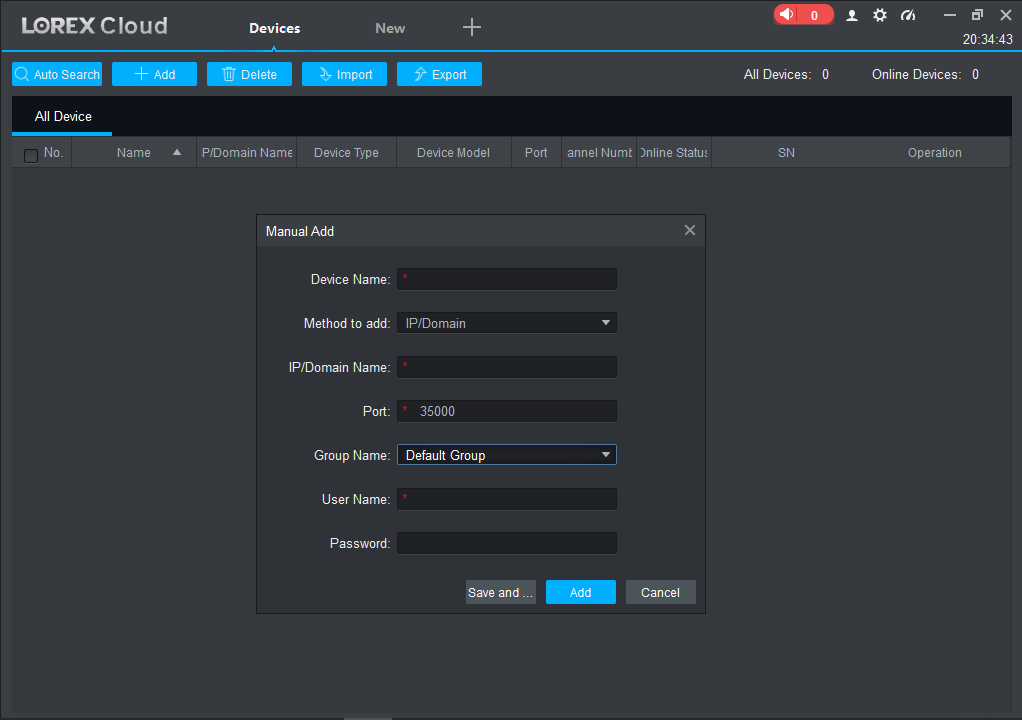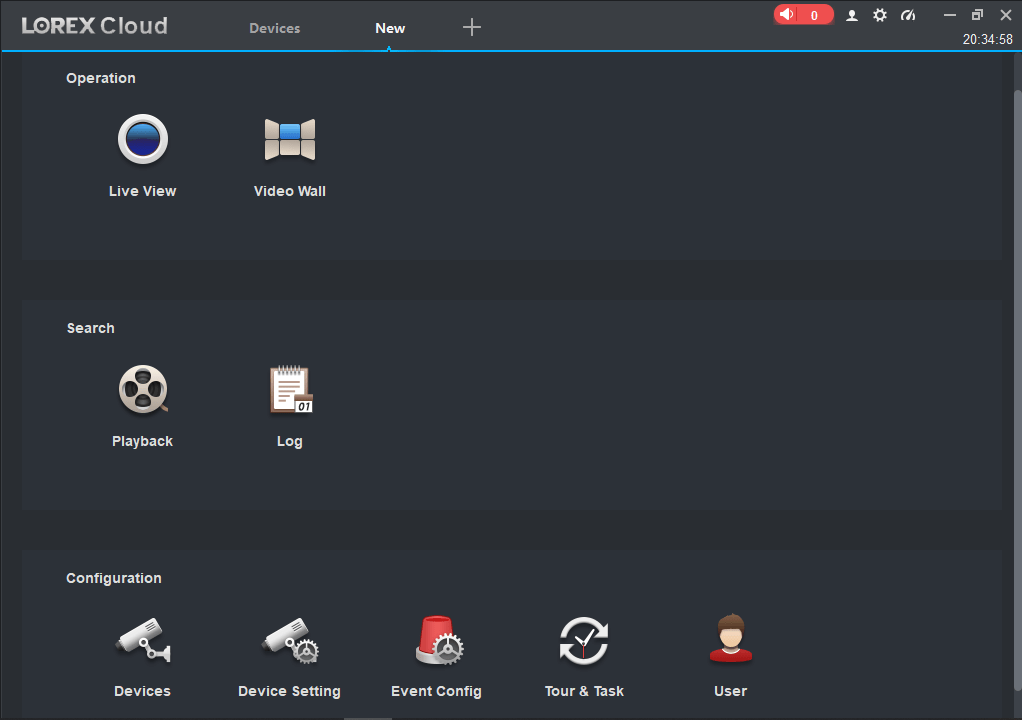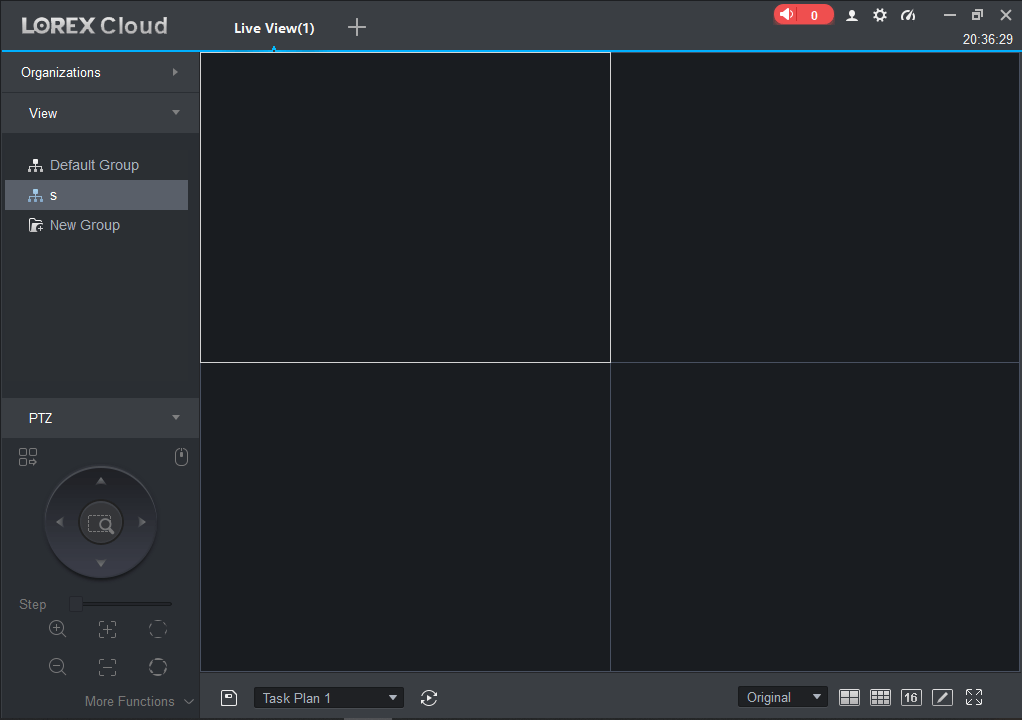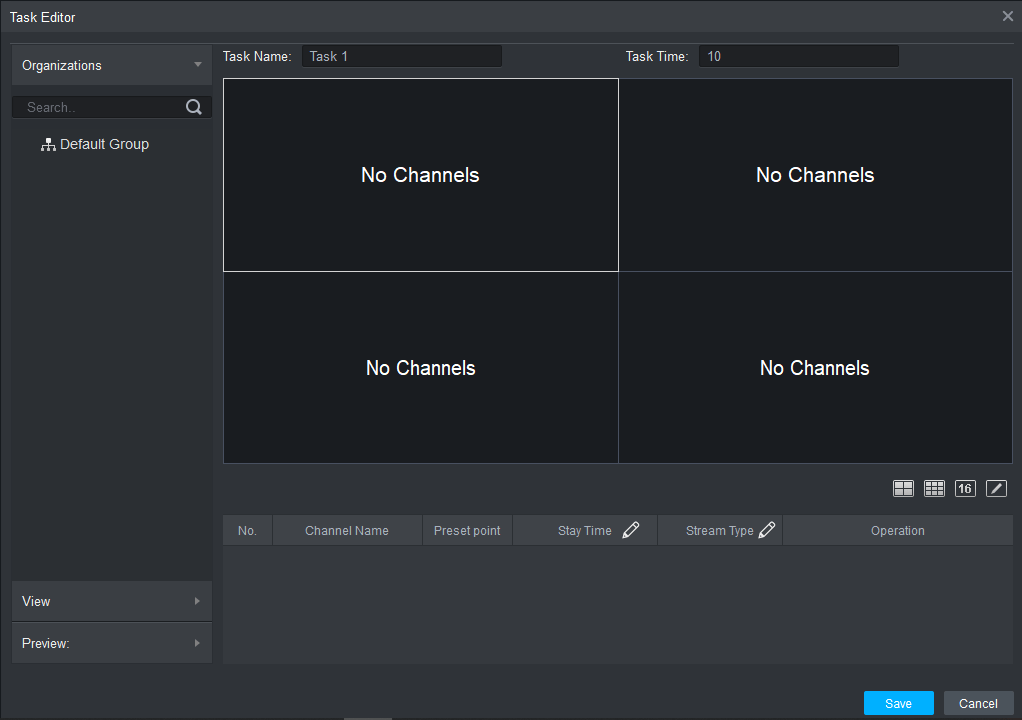With the help of this comprehensive tool, users have the ability to remotely manage CCTV cameras. It is also possible to control the live feed playback.
Lorex Cloud
Lorex Cloud is a program for Windows designed to help you establish a secure surveillance system. This means you can monitor your home, workplace, or any other location, provided you have the required Lorex devices.
Initialization
After installation is complete, you will login for the first time. It is necessary to follow system instructions to set the admin password. Please note that this combination of characters is used to login into the system itself. The last step is to provide answers to various security questions and access the sign-in window.
Add surveillance cameras
The software solution supports linking Lorex products in different ways. It is recommended to choose a method to add cameras according to their quantity, segment, etc. It is possible to connect devices in batch mode and make sure that they are included in the same IP range. If the cameras you want to use are not under the same segment, you are able to prepare the info file in XML format and import into the device.
Thanks to the preview features, you can view live video feeds, control playback, record to local storage, and take snapshots. In addition, you have the ability to zoom in and out, switch streams, configure device parameters, as well as update channel info, and more. Alternatively, you may try other utilities like HiP2P Client or Zviewer.
Features
- free to download and use;
- compatible with modern Windows versions;
- enables you to remotely manage a camera system;
- it is possible to view previews and capture to HDD;
- you have the ability to create configuration files.