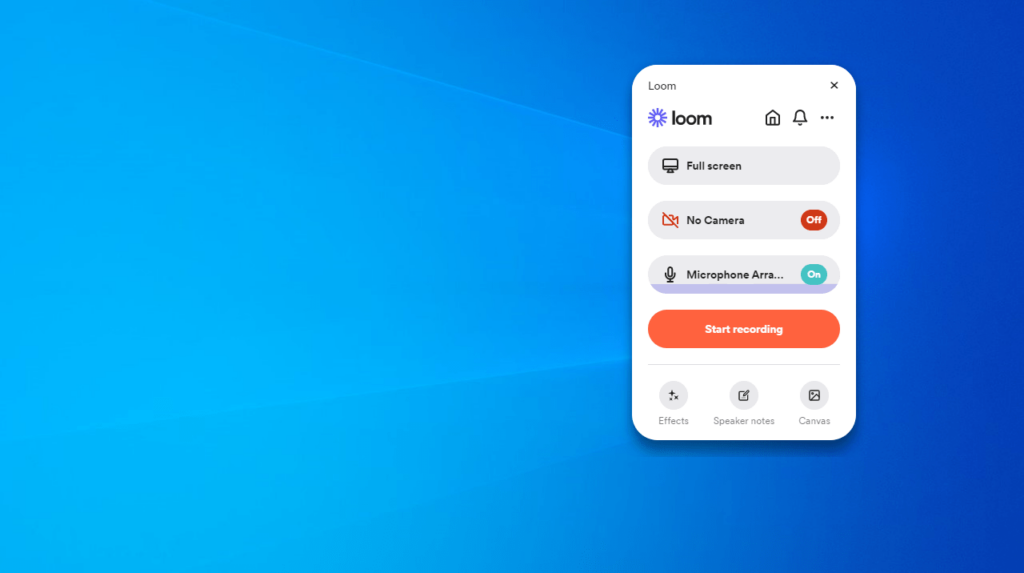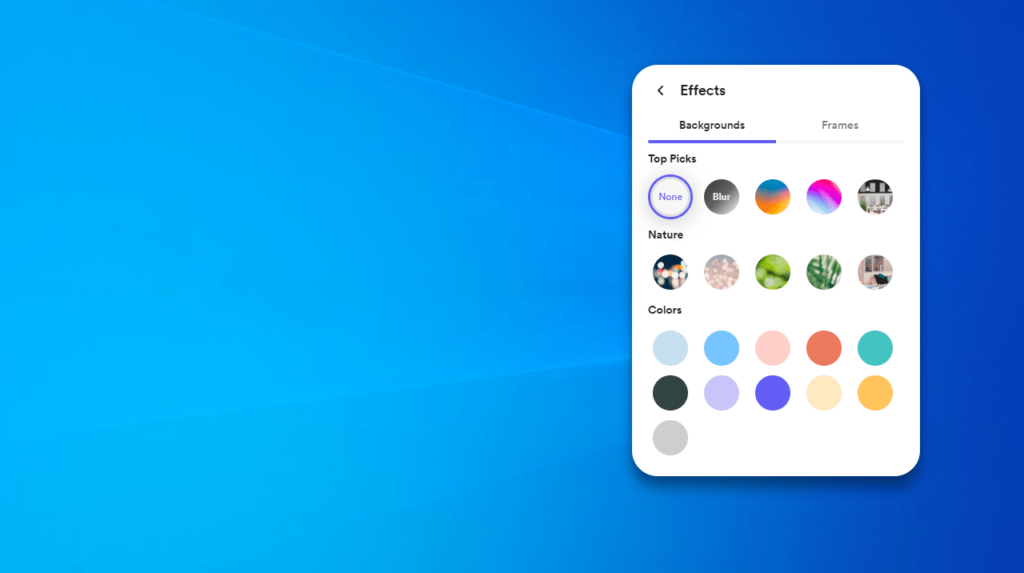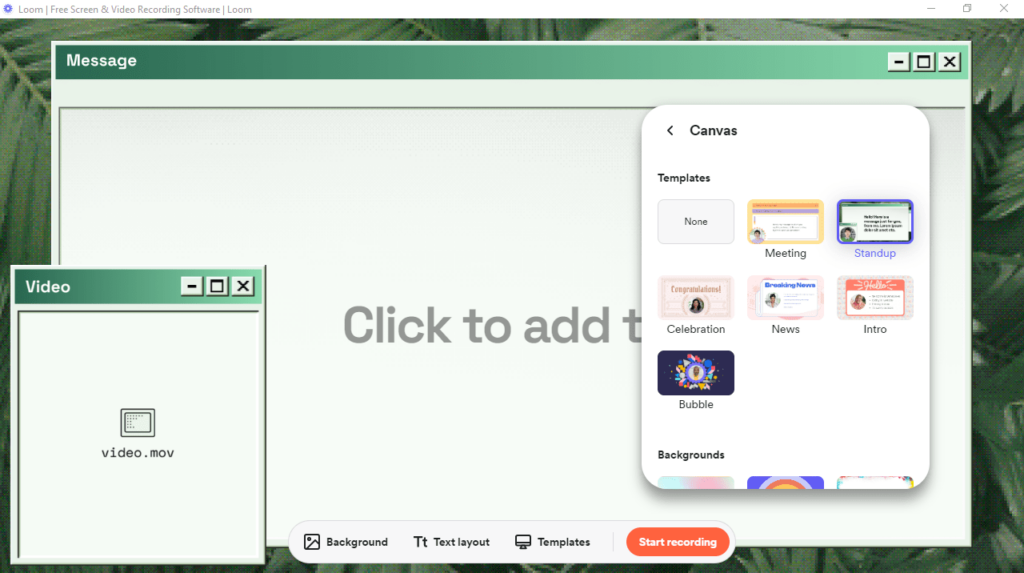The comprehensive application gives you the means to quickly record and share screen or webcam clips. You also have the option to write closed captions.
Loom
Loom is a screen recording and collaboration program for Windows designed to facilitate capture and distribution of videos. It is particularly valuable for disseminating information without the necessity of coordinating real time meetings. Instead, you can record concise clips to represent what you wish to share.
Brief review
The software has a gentle learning curve. You have the flexibility to capture your screen or webcam footage. There are options to record part or all of the display for any video. Initiating and concluding the session is a simple one click process.
It is worth mentioning that you can share videos via generated links. The utility also includes a screenshot feature. However, it falls short in terms of annotation and customization capabilities. As an alternative solution, you may try a tool called EasyCapture.
Collaboration and editing functions
Since the program was developed for team collaboration, it offers an array of functions tailored to enhance group productivity. These features encompass the ability to leave timestamped comments and express reactions through emojis directly on videos. There is also support for transcription and closed captions.
The application incorporates basic video editing capabilities which may not satisfy users aiming for professional level production. Notably, you can remove filler words. It is also possible to add chapters and transitions.
Features
- free to download and use;
- compatible with modern Windows versions;
- allows you to record your webcam and screen;
- you can share created videos via generated links;
- there is support for closed captions.