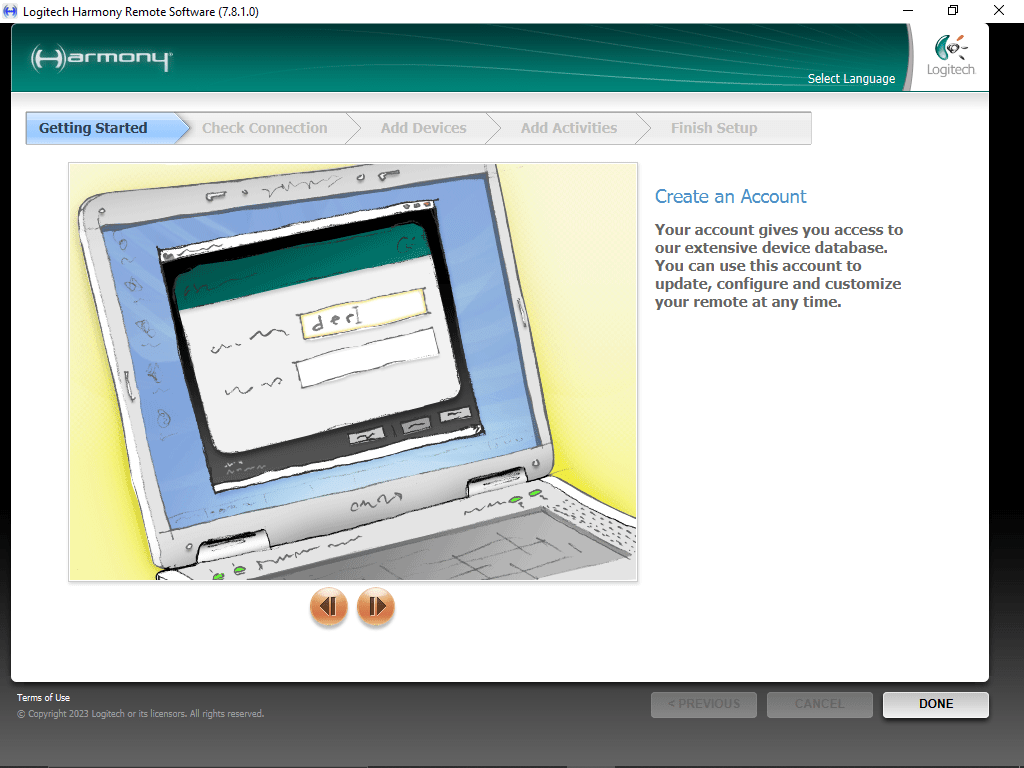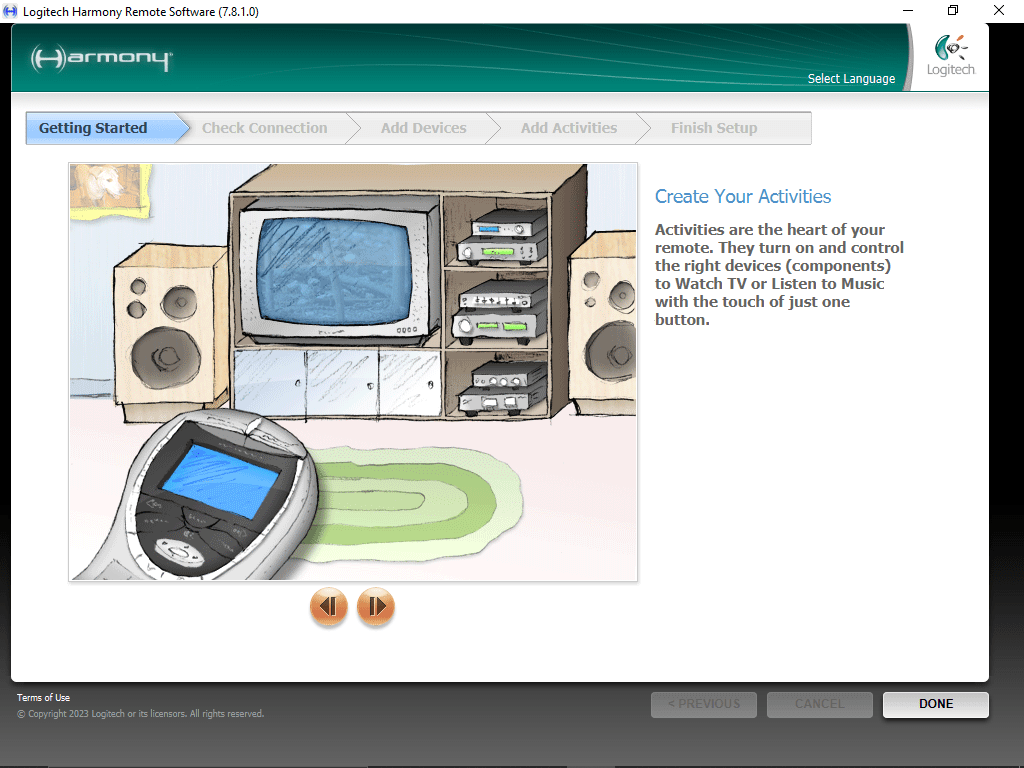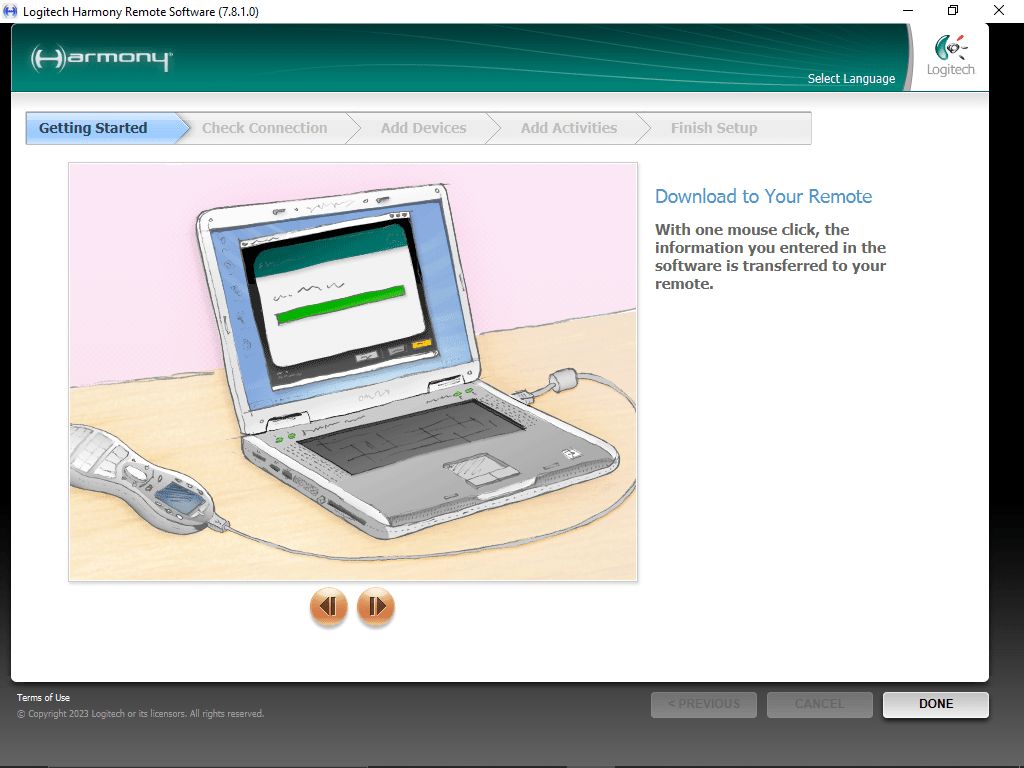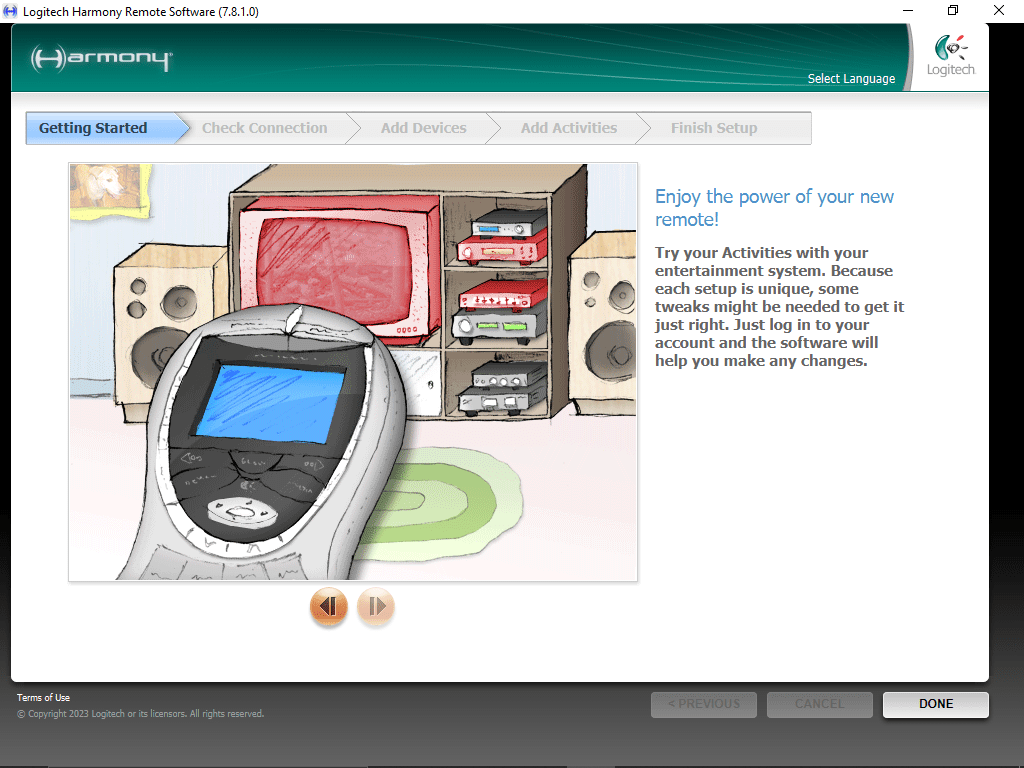With the help of this simple tool, you can link several control devices to your PC. In addition, you have the ability to remap buttons to assign different functions.
Logitech Harmony Remote
Logitech Harmony Remote is a program for Windows designed to help you connect the remote to your personal computer and configure it to the device you want to control. The utility allows you to add them by using a dedicated wizard. Thus, all you need to do is provide the manufacturer name and model number for the remote. If it is in the Harmony database, it will be automatically added.
Simple operation
It is necessary to mention that you do not have to remap the buttons and control for it, as it comes with a full mapping for each device. However, you can choose the kinds of activities that they will undertake. After a remote is added, the tool synchronizes the information to your MyHarmony account. From here you can also change the mapping of your buttons, if you want to assign a different function to any of them.
Compatibility
Please note that Logitech Harmony Remote is considered to be a legacy software. It has been replaced by the newer MyHarmony. Nevertheless, the application is still useful to owners of older Harmony products as models 900, 1000 and 1100. If you want to customize other input devices manufactured by Logitech, you may use another official utility called SetPoint.
Features
- free to download and use;
- compatible with modern Windows versions;
- gives you the ability to connect a remote to your PC;
- you can remap buttons to assign different functions;
- requires a MyHarmony account to work properly;
- it is possible to link multiple devices at once.