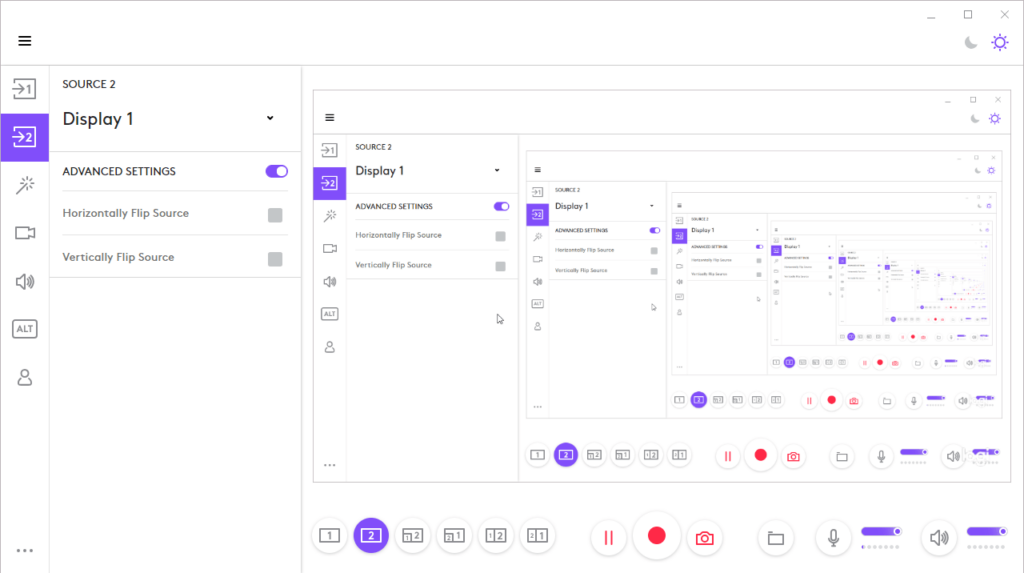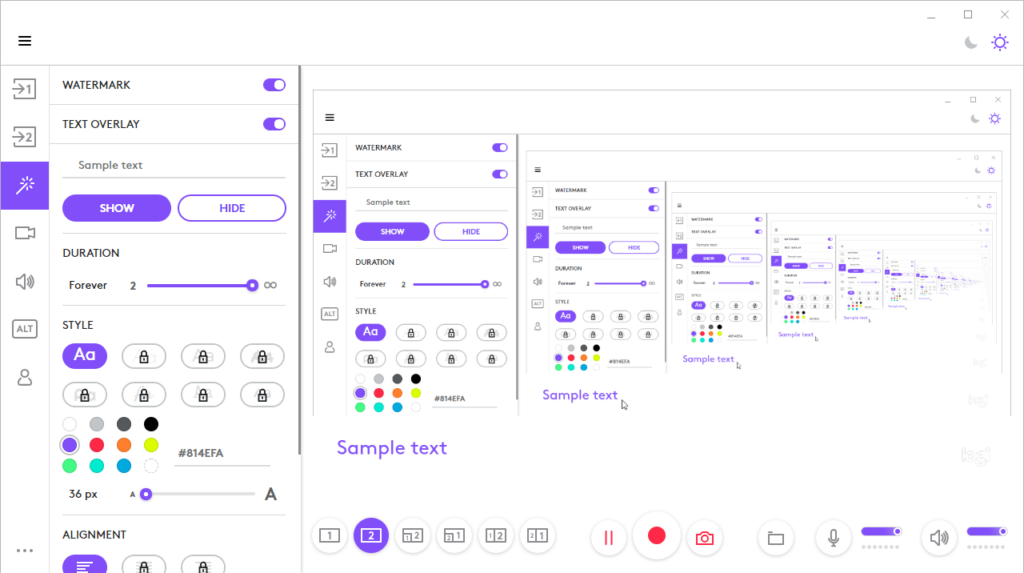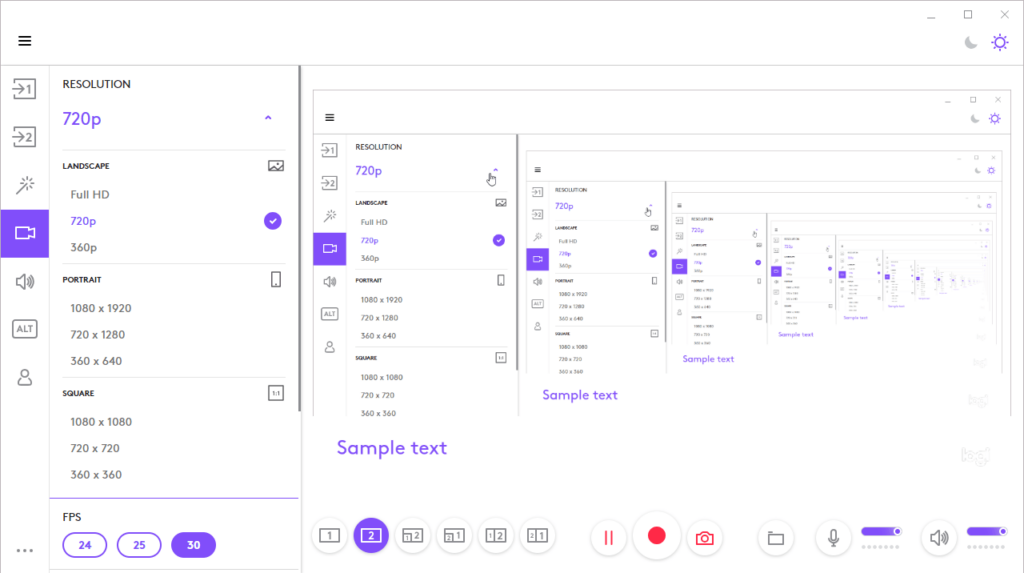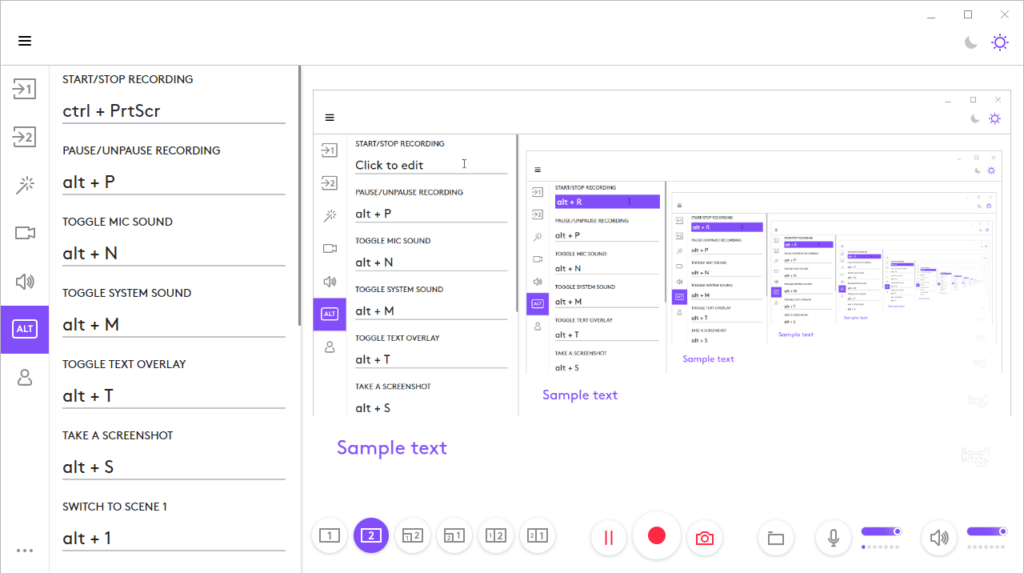Thanks to this intuitive piece of software, users can capture desktop and webcam footage. Additionally, it is possible to apply different transition effects.
Logitech Capture
Logitech Capture is a program for Windows that gives you the ability to record videos from different sources. What is more, you can add transitions, captions, and more. Integration with Twitch, YouTube and similar services is supported, which allows you to conduct live broadcasts.
Capture footage
After launching the application, you need to select the signal source. Please note that it is possible to capture footage using webcams manufactured by Logitech. You are also able to record the contents of an active window, as well as optionally save audio from speakers or a microphone. In addition, you have the option to pick the resolution, frame rate, codec, and output folder. If you own an older Logitech device, you may try another tool called ImageStudio.
Video editing
It is necessary to point out that you can record videos from two sources simultaneously. For instance, you may capture your screen and display a webcam image on top of it in a separate window. The utility enables you to choose from a wide range of transition effects and adjust delay time. Another impressive feature is the possibility to create up to six profiles with different recording parameters. Moreover, you are able to switch to vertical shooting mode for easier viewing on mobile devices.
Features
- free to download and use;
- compatible with modern Windows versions;
- enables you to record desktop and webcam footage;
- it is possible to choose frame rate and resolution;
- you have the ability to apply transition effects.