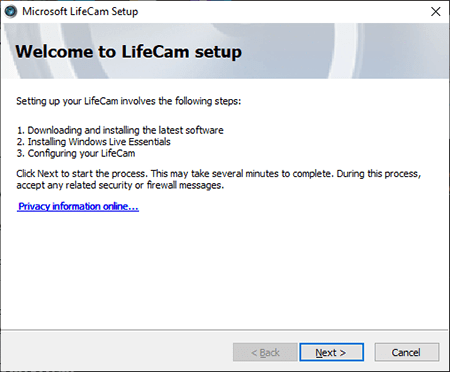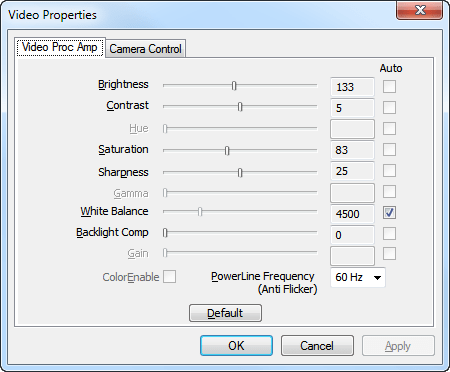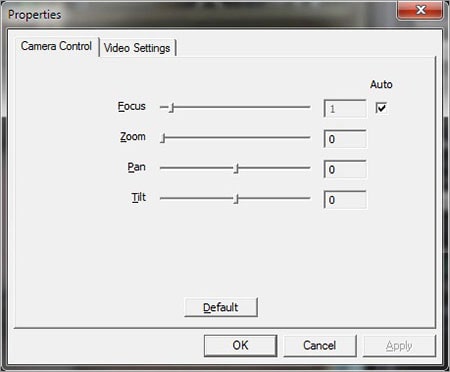This software contains system drivers for various models of Microsoft LifeCam web cameras. It is required for the correct functioning of the hardware.
LifeCam
LifeCam is a Windows program that lets you integrate drivers for Microsoft LifeCam webcams into the operating system. It is possible to adjust image quality parameters.
Installation process
After starting the executable file users can perform all required operations to set up the webcam drivers and associated software. The included wizard tool automatically checks for a fresh version and downloads it if necessary. The next step is to install the Windows Live Essentials system component for interacting with the camera.
Configuration
There are various image parameters that can be adjusted in the Properties menu. You are able to change the brightness, contrast, hue, color saturation, sharpness, gamma and white balance. Moreover, it is possible to tune the backlight compensation and gain. You can select the PowerLine frequency in case the camera signal is flickering.
Users are able to manage the focus, zoom, pan and tilt parameters in the Camera Control panel. There are programs like YouCam that expand the capabilities even further.
It is important to note that LifeCam is an obsolete application and no longer supported by its developers. New drivers are automatically downloaded and installed in modern versions of Windows.
Features
- free to download and use;
- required for working with the Microsoft LifeCam devices;
- it is possible to adjust image properties;
- there are tools for controlling zoom and focus;
- compatible with some modern versions of Windows.