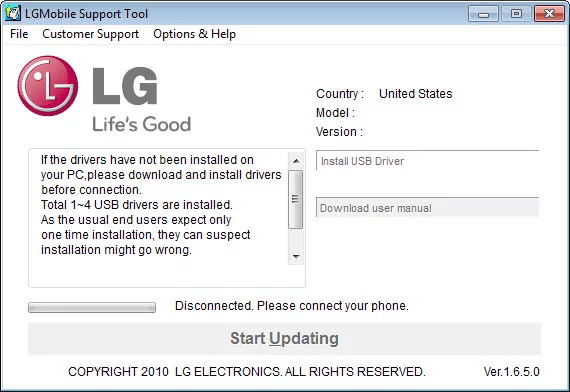This application allows you to connect an LG smartphone to a computer. It is possible to update the firmware and restore the functionality of your smartphone.
LG Mobile Support Tool
LG Mobile Support Tool is a utility officially presented for Windows users. This application offers you to update the software on smartphones and tablets from the popular Korean brand. It is possible to complete system recovery in case of a failure as well as restore damaged essential files.
Connection
To begin using this utility, it is necessary to connect the mobile device to the PC using a USB cable. Then, the application will detect the smartphone or tablet and display related data. If there are issues with detection, you may need to install the LG Mobile USB Driver. For the next step, please navigate to the appropriate section and select the model. It is important to note that an internet connection is required to download the necessary files.
Update
This utility offers you to find and install the most recent software versions from the official LG website. Please do not disconnect the smartphone from the PC during the firmware installation process. Once the update is complete, you have to restart the device.
Recovery
Another useful function of this program is the device’s restoration in case of update errors or system failures. It is necessary to specify the model name and serial number. Furthermore, there is a search by IMEI option.
Features
- similar to Samsung Smart Switch, this utility allows updating the firmware of mobile devices;
- system recovery feature is available;
- requires connection between the smartphone and PC via USB cable;
- you can access firmware on the official LG website;
- free to download and use;
- compatible with modern Windows versions.