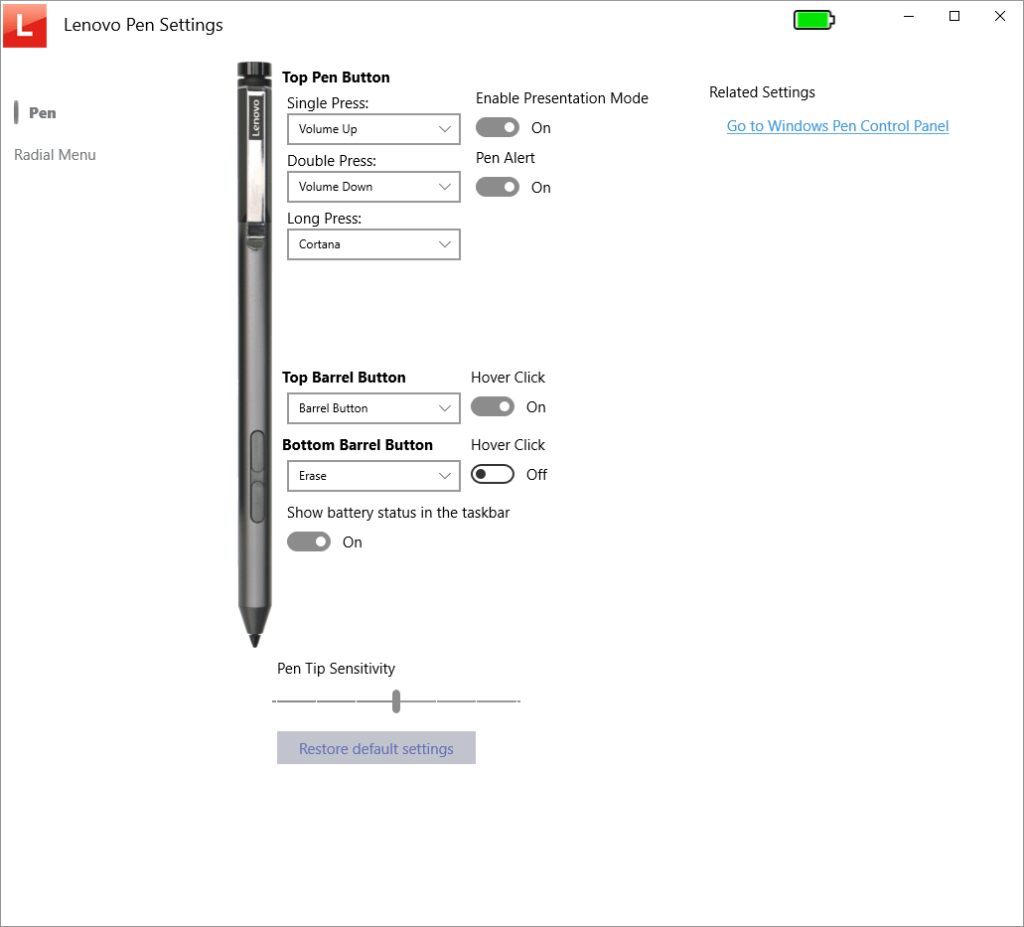Using this application you can configure various settings of Lenovo Pen digital input devices. It is possible to remap customizable buttons to new actions.
Lenovo Pen Settings
Lenovo Pen Settings is a Windows utility for working with specialized input devices from Lenovo. There are instruments for adjusting the sensitivity of pen pressure and tilt for precise drawing, painting or writing.
Customization
This software allows users to assign a wide range of functions to individual buttons on the pen. It is possible to quickly launch third party programs, take screenshots or activate the eraser. Moreover, tools for tuning line thickness and shading to mimic traditional media are included.
You can activate and configure the circular on screen Wacom Radial Menu. It provides quick access to various options and actions with a simple pen gesture. There are instruments for performing firmware updates as well. This is helpful for ensuring that the device is functioning at its best at all times.
Other apps for interacting with Wacom compatible hardware such as Bamboo Scribe Wacom are available for download.
Advanced parameters
An option to fine tune color settings and create unique palettes is provided. Additionally, users are able to personalize brush properties and pen tip sensitivity for a more granular control over the digital input.
Features
- offers you tools for adjusting internal settings of Lenovo Pen input devices;
- free to download and use;
- is is possible to remap individual buttons to new functions;
- there are flexible pen tip sensitivity and tilt parameters;
- compatible with modern versions of Windows.