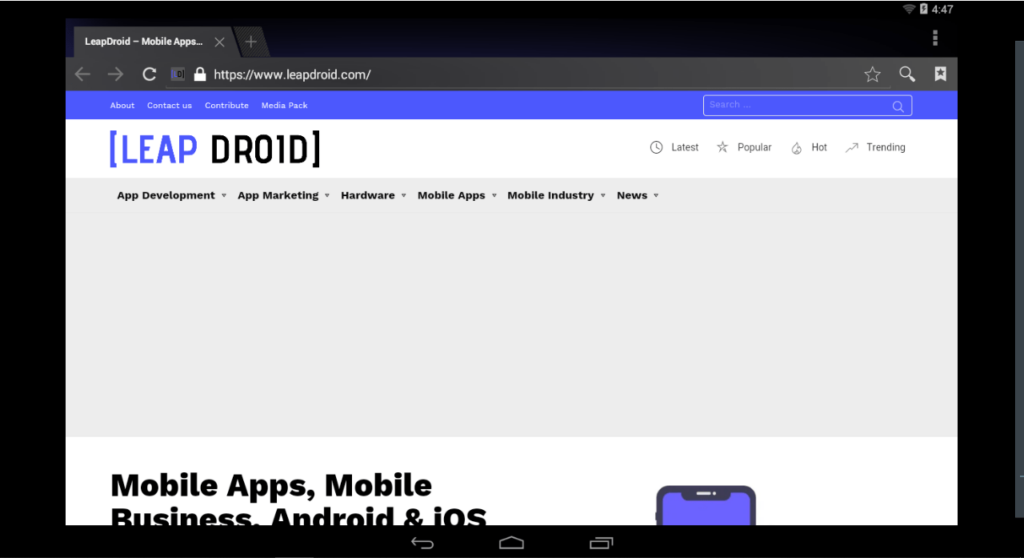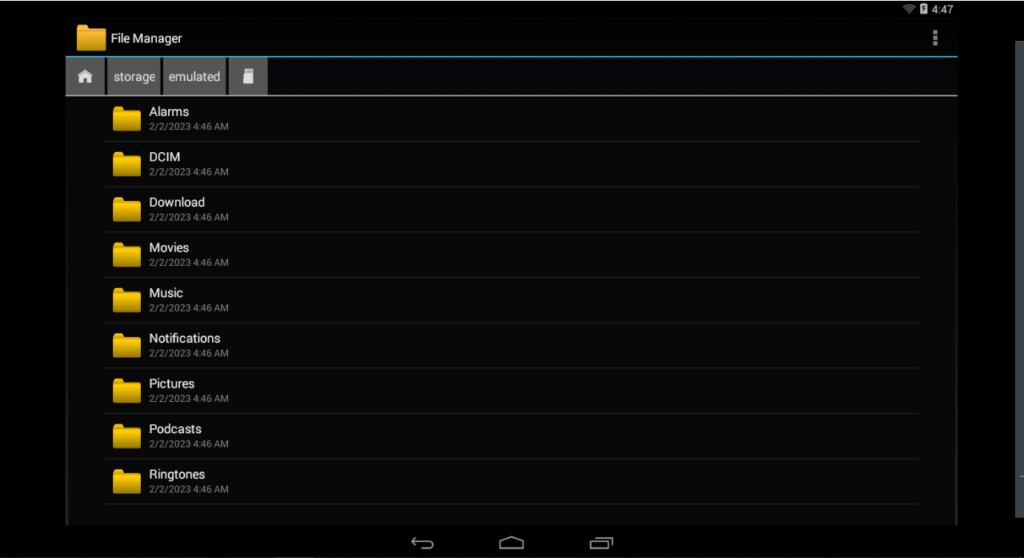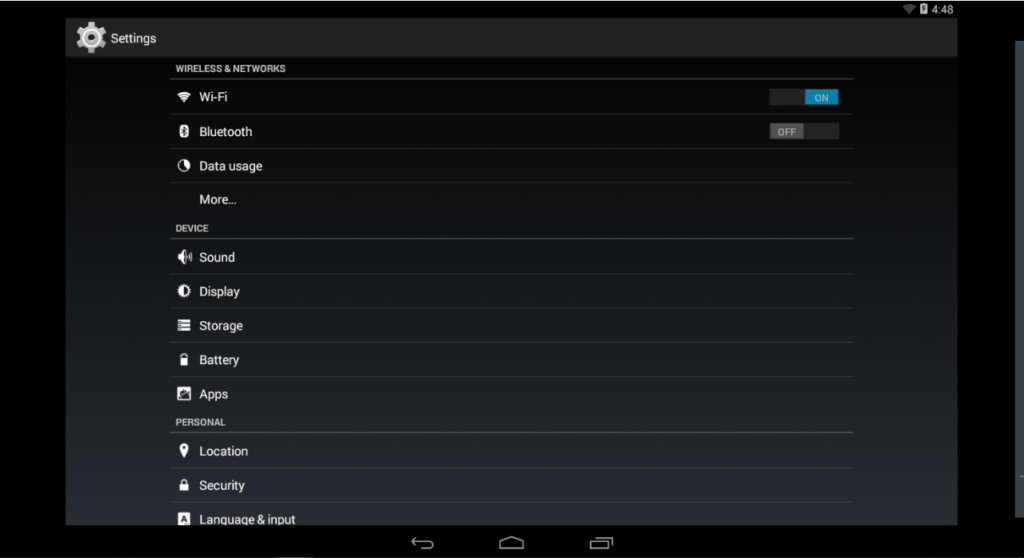Using this robust tool, you have the possibility to play Android games on your PC. Moreover, you can use a physical keyboard and mouse to control the process.

LeapDroid
LeapDroid is a powerful program for Windows that allows you to use a wide array of Android applications on your personal computer. Basically, the software solution remaps touch controls to the keys on your keyboard. For example, the left arrow is reserved for the swipe left gesture. Thanks to tools like this one and BlueStacks, you are able to launch your favorite games and apps without having to worry about small processing power or battery life.
General notes
Emulators are an obvious choice for enjoying smooth gameplay on a large screen. The utility features a simple graphical interface, which enables you to effortlessly synchronize your Android smartphone with the PC to control gameplay. It provides you with various shortcuts to the Play Store and products installed on your mobile device.
The primary GUI resembles the standard Android launcher. It is easy to access settings, tweak specific properties and use drop-down menus. On the right-hand side of the window, there is a toolbar with buttons that include Recent, Apps, Home, Volume Up, Volume Down, and Back. The program also comes with Screenshot, Full Screen and Install APKs options. It is possible to remap all aforementioned actions to other keys.
Operation
For input, the software solution works well with a physical keyboard and mouse. It is worth mentioning that you have the option of using the on-screen controls instead. While playing, you will not encounter any problems. It does not get long to get used to the interface layout.
Features
- free to download and use;
- compatible with modern Windows versions;
- enables you to play Android games on your PC;
- you can install a various apps from the Play Store;
- it is possible to use a keyboard and mouse to control.