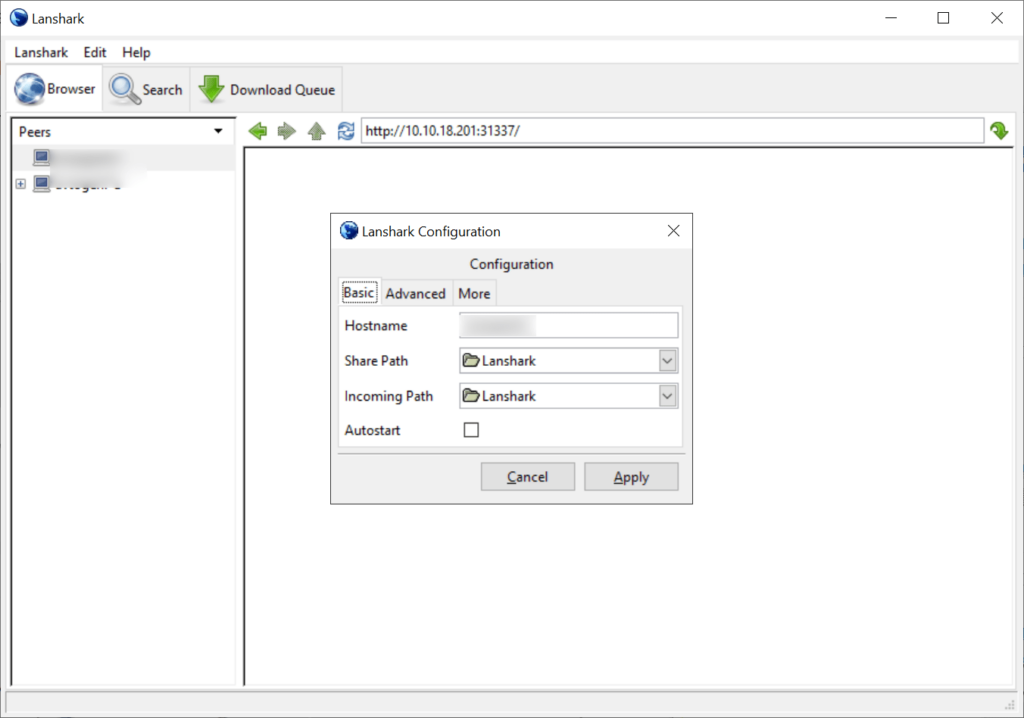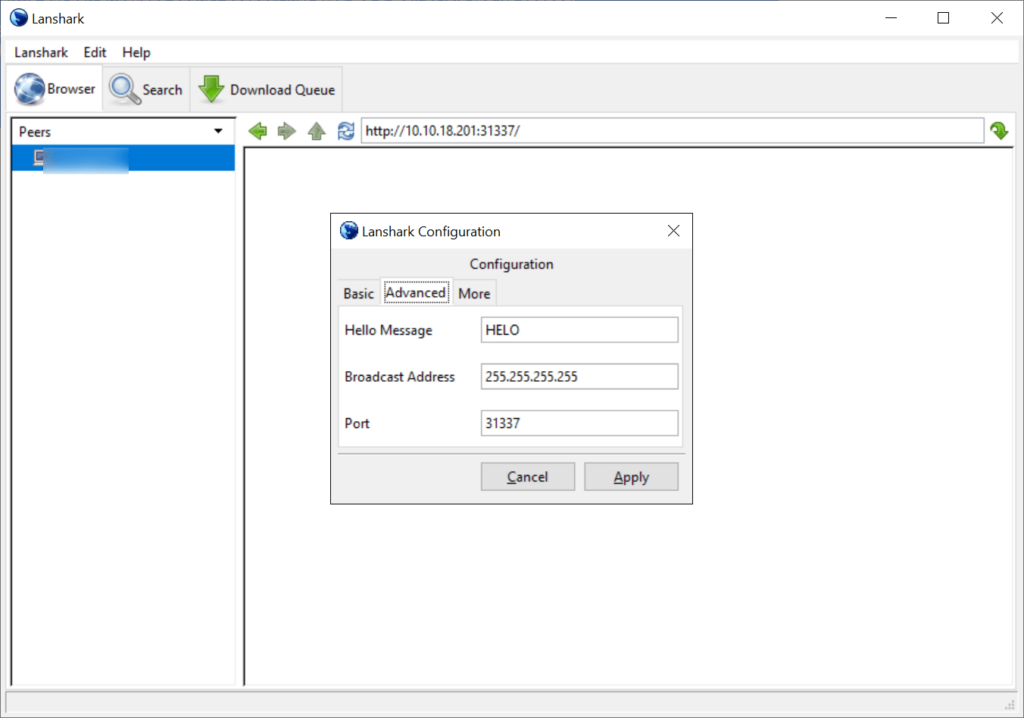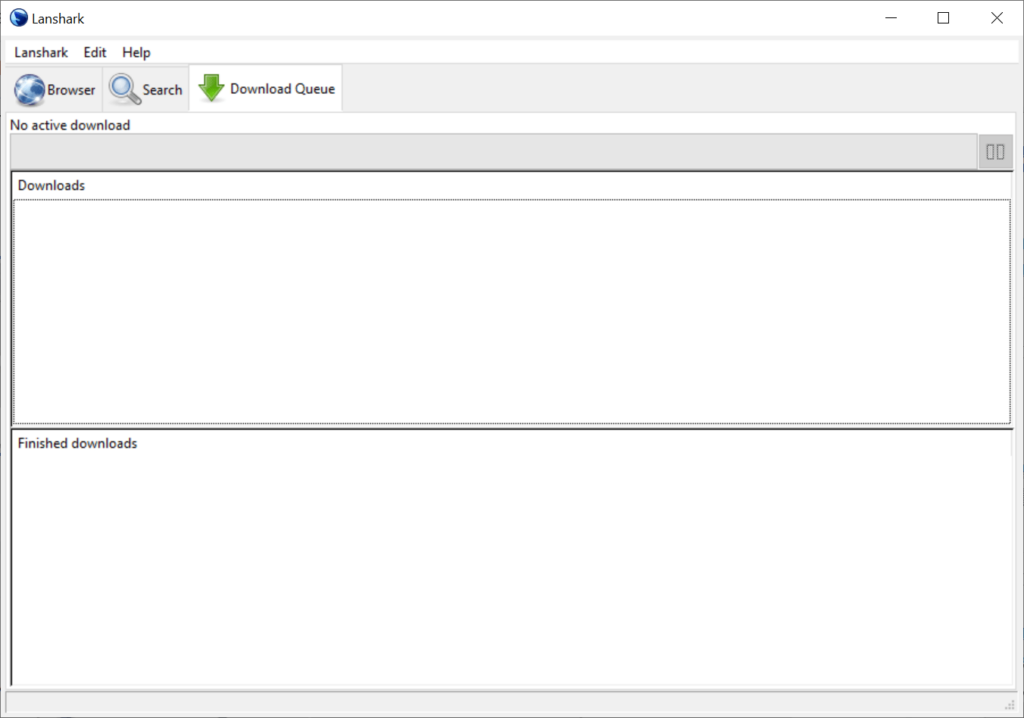With the help of this software users can seamlessly share various files over the local network environment, simplifying collaboration and troubleshooting.
Lanshark
Lanshark is a Windows tool for sending and receiving files from other computers connected to the same local network. It enables rapid data transfers, eliminating the delays commonly associated with cloud based solutions like Dropbox or Google Drive.
File exchange
You are instructed to install the program on all target machines. The next step is to specify the hostname and destination directory for each PC. There is a checkbox for enabling automatic launch on system startup as well.
Lanshark automatically detects folders shared by other devices, which ensures effortless access without manual input. Moreover, it removes the need for external servers to minimize potential security risks when distributing confidential information.
Settings
Users can customize the default hello message that is displayed upon establishing a remote connection. This is especially beneficial for working in a large network environment. Instruments to manually set the desired broadcast address and communication port are provided as well. Additionally, it is possible to tweak various advanced parameters through the included configuration file.
Features
- free to download and use;
- contains tools for sharing data over the local network;
- you can send and receive various types of files, improving collaboration;
- there is an option to manually specify the preferred broadcast IP;
- compatible with all modern versions of Windows.