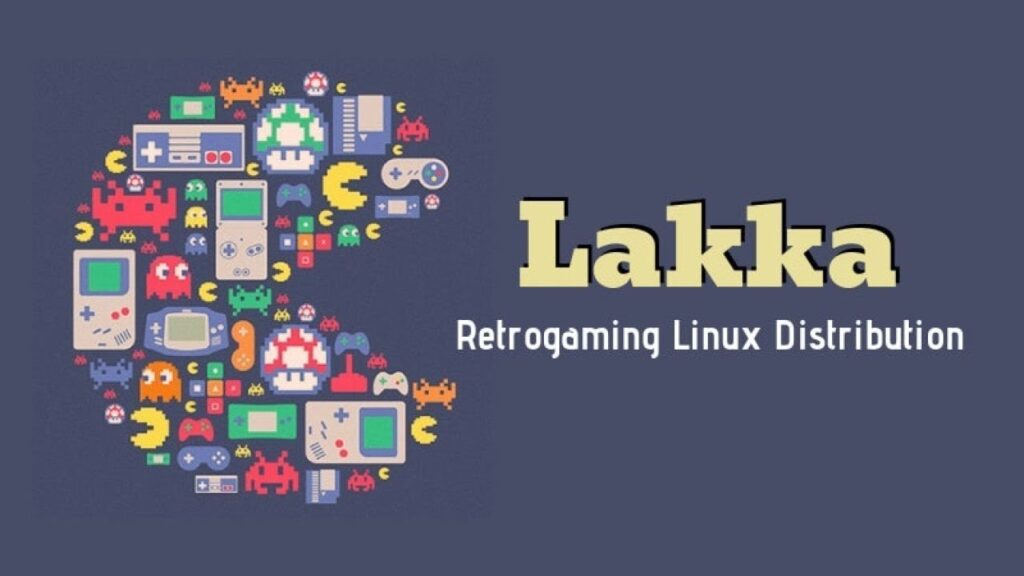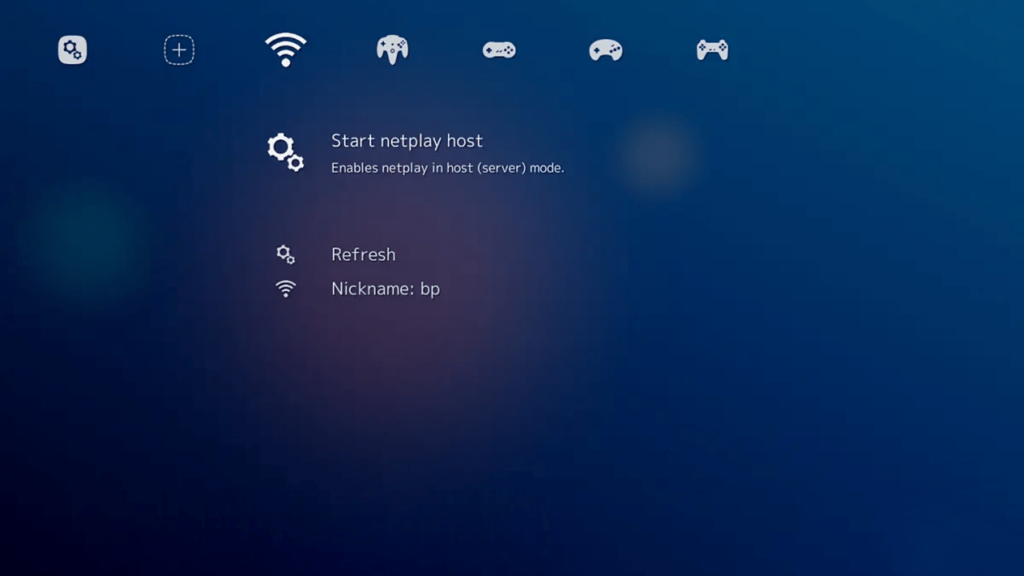Using this operating system you can convert a desktop computer into a console gaming station. There is support for a wide variety of emulation programs.
Lakka
Lakka is a Windows software for playing legacy video games. It contains a specialized operating system based on Linux that is intended for running console emulators. The distribution provides a simple way to play retro games on modern desktops, laptops and even Raspberry Pi.
Setup
The first step is to download the image file and copy it to a USB Flash drive or SD memory card. Free ISO Burner or another similar application can be used for this purpose.
After installing the operating system users are prompted to select the console model from the list of supported hardware. It is possible to configure various audio and video parameters. The control scheme is customizable as well.
Games
This program offers you more than 50 emulators for consoles made by Nintendo, Sega, Sony and other companies. Multiple popular titles are fully supported.
Users can import original ROM files or download games from the internet. Tools for launching the content directly from USB Flash drives and memory cards are included.
One of the most important advantages of this OS is low hardware requirements. You are able to play on old laptops and other low end devices.
Features
- free to download and use;
- this Linux based operating system lets you launch gaming console emulators on a PC;
- it is possible to play on low end devices like old laptops;
- every emulator has separate graphics and audio parameters;
- compatible with all modern versions of Windows.