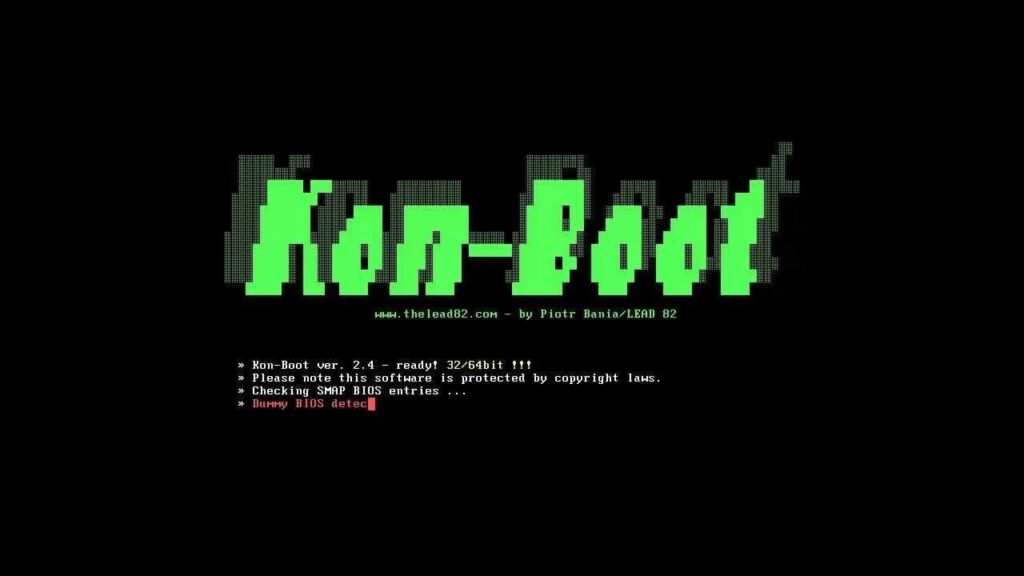This portable tool allows you to enter your personal computer without having to use a password. It can be launched from either a USB drive or CD disk.
Kon Boot
Kon Boot is a Windows program that allows you to access password-protected computers without entering the required login info. It is a portable tool which can be launched from a bootable flash drive or compact disc.
Setup
Usage is very straightforward. First, you need to select an appropriate storage device like a USB flash drive or a CD. Then, you can insert the removable media into the computer and run the utility. A dialogue window will appear where you can choose the type of the storage unit. In order to write to a USB stick, pick the last item and wait for the process to finish.
Please note, after installation, all data is erased from the device. However, you may use tools like WinUSB to make bootable storage devices without formatting them and losing important files.
Operation
To access the system, you have to activate the BIOS menu, set the boot priority to the desired media and restart your computer. After loading the contents of the flash drive disk, you can select Kon Boot. Next time the system will boot you will have the ability to enter Windows by simply pressing the Enter key.
It is worth noting that this application does not change any operating system settings. If you boot your PC without it, you will still need to enter your password.
Features
- free to download and use;
- compatible with modern Windows versions;
- gives you the ability to access password-protected computers;
- it is possible to launch the program from a USB flash drive;
- does not modify the system settings.