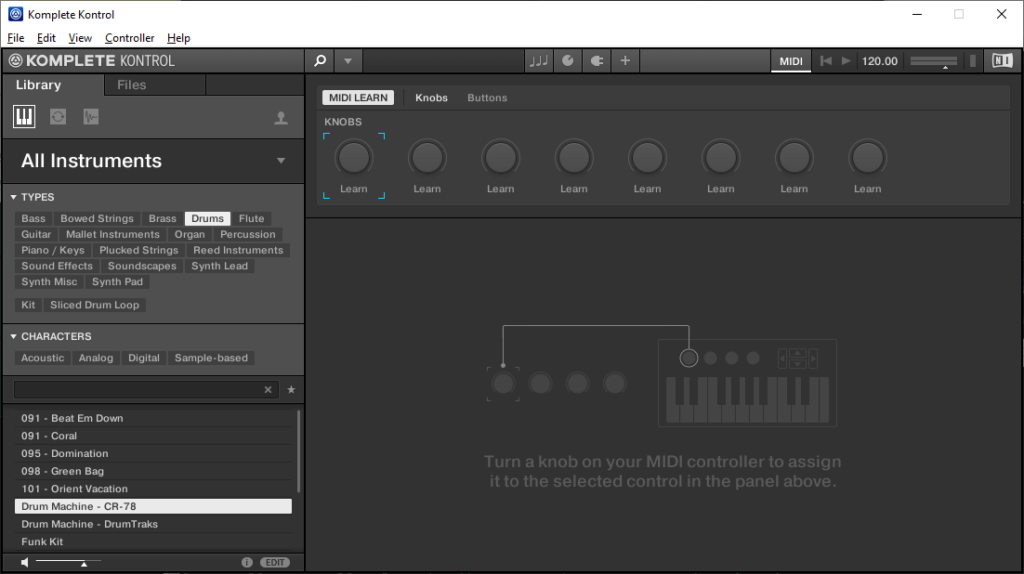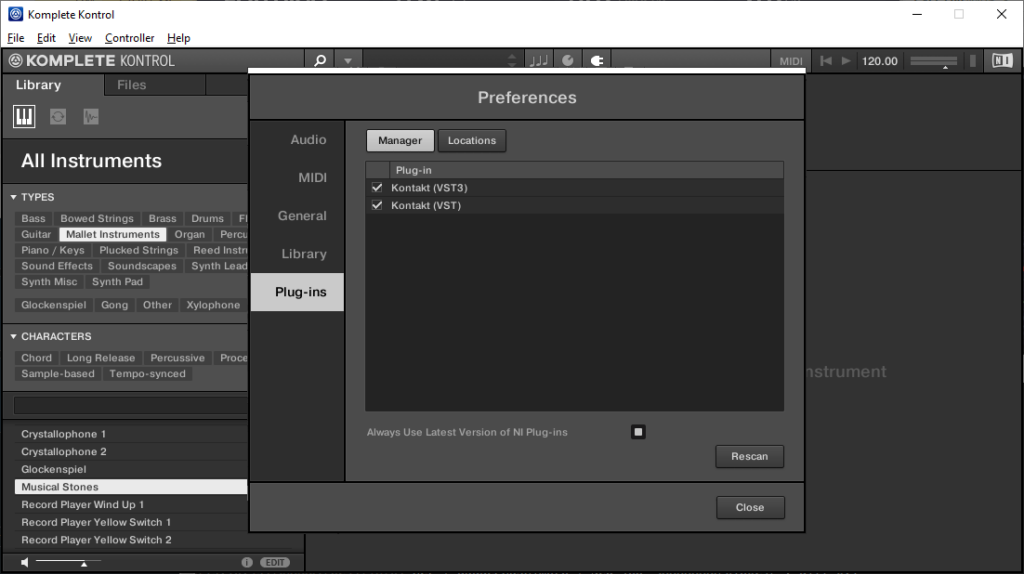This is an audio production tool with the support for a wide variety of simulated musical instruments. Integration with all compatible MIDI keyboards is available.
KOMPLETE KONTROL
KOMPLETE KONTROL is a Windows software intended for creating music samples and full songs. There are flexible settings for your input and output devices.
How to install
To set up the utility, users can run the executable file. Additionally, it is possible to download free sample instruments and sounds from the official website. If you have a compatible MIDI keyboard, it is recommended to plug it in the computer before starting the program.
Alternatively, you can try another app with similar functionality called Cakewalk Dimension Pro.
Creating songs and samples
There is a list of instrument categories on the left side of the main window. You can choose from a large selection of drums, guitars, pianos, flutes and many other musical tools.
This utility supports integration with the KOMPLETE KONTROL S-Series MIDI accessories. It is possible to play any simulated instrument from the compatible controller. In case you do not have the MIDI keyboard, there is a stand-alone operation mode with software buttons and sliders.
Preferences menu offers users a simple way to configure all connected audio devices. It is also possible to set the folders for storing your instrument library and plugins.
Features
- free to download and use;
- lets you create music samples and full songs;
- there is support for KOMPLETE KONTROL MIDI keyboards;
- compatible with all modern versions of Windows;
- can operate in a stand-alone mode without any connected accessories.