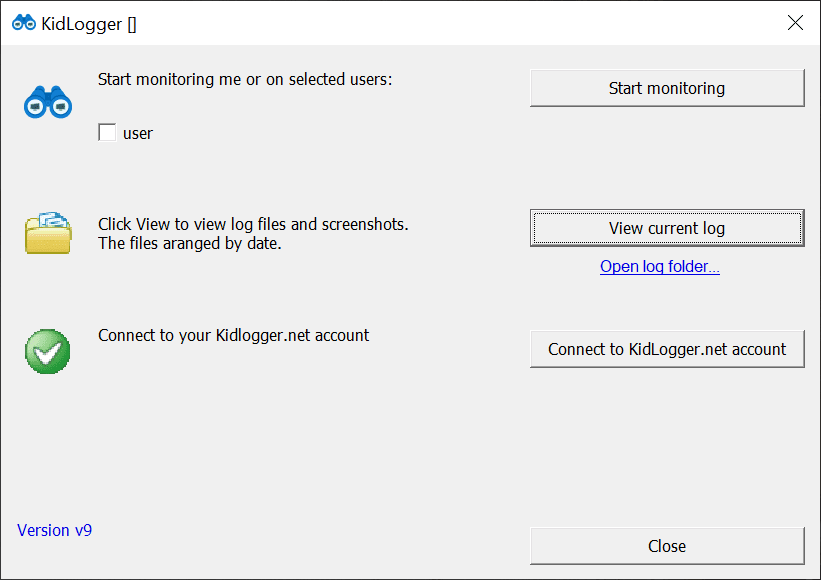Thanks to this comprehensive software solution, users are able to monitor activity on their PC. In addition, it is possible to take snapshots of video calls.
Kidlogger
Kidlogger is a special program for Windows intended to help you set up parental controls. This means that you can keep an activity log, which will automatically record information about launched apps, sent messages, and other actions that your child performs on the computer. The function of recording sound from external devices and taking screenshots is also supported.
Secure access
The utility runs in the background, so kids will be unaware that they are being watched. You also have the ability to limit access to the tool by setting up a custom password. Moreover, in order to configure the settings, administrative privileges are required, so if children have restricted Microsoft OS accounts, they cannot disable the Kidlogger.
Main capabilities
When it comes to main functions, you are able to log all keystrokes, URL links and instant messaging chats. Thus, you can rest assured that your kids will not engage in conversation with strangers or open web content inappropriate for their age. Please note that Skype video calls may also be captured by taking a screenshot every thirty seconds or less. Alternatively, you may try other software, such as Keylogger Lite, Home KeyLogger, or Ardamax Keylogger.
Features
- free to download and use;
- compatible with modern Windows versions;
- allows you to configure parental control settings;
- you can log opened apps and sent instant messages;
- it is possible to take screenshots of video calls.