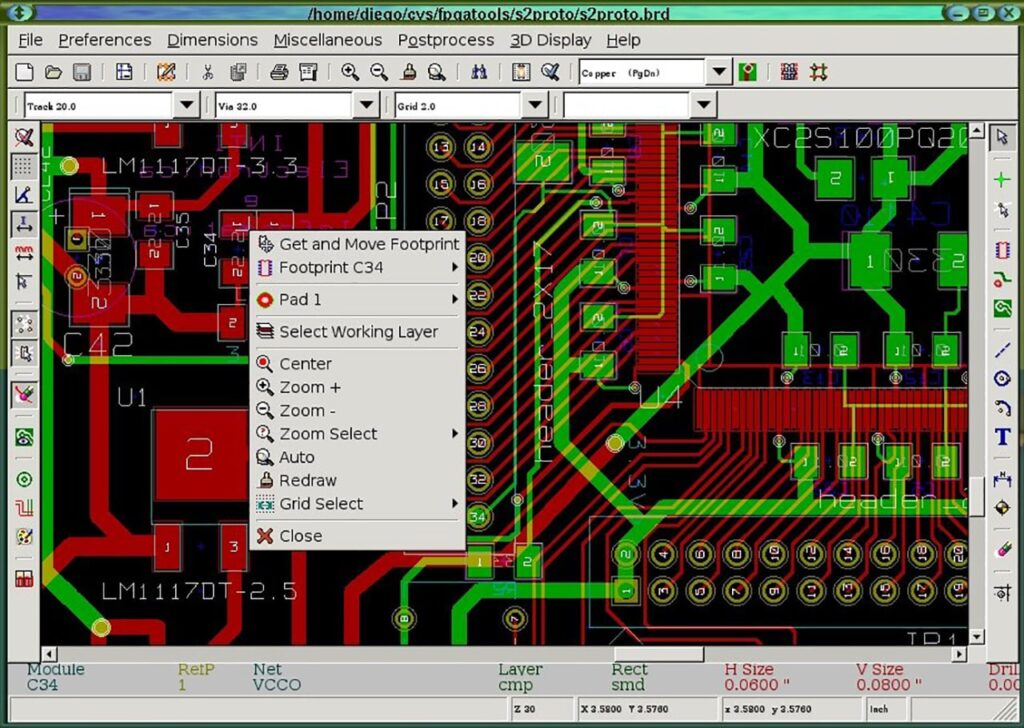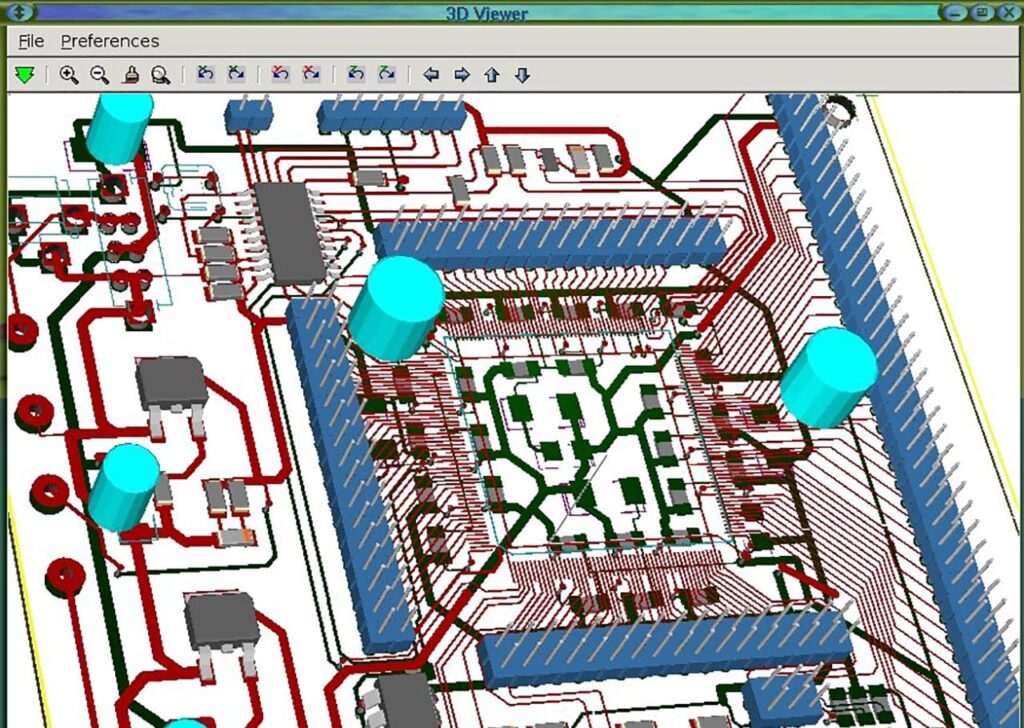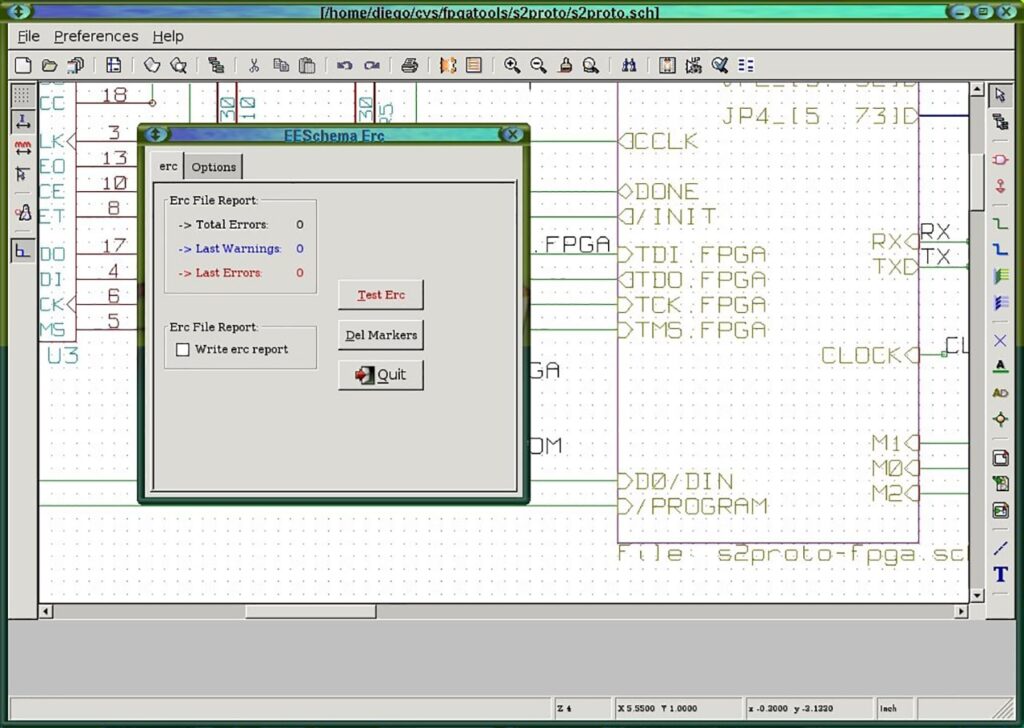The main purpose of this software is providing a comprehensive set of tools for designing, simulating and manufacturing custom printed circuit boards.
KiCad
KiCad is a Windows application for creating and editing detailed PCB schematics. Users can quickly generate accurate graphical representations of electronic circuits. There is a large library of standard components like condensers, diodes, switches, resistors, etc.
PCB layouts
With the help of this program you are able to design multilayer circuit boards with a wide range of common elements. Like in Protel Advanced PCB, it is possible to connect individual components together and manually adjust their properties. Additionally, there are tools for defining copper tracks and clearances to improve the flow of electrical current.
3D preview
Users can evaluate their project by generating a realistic visual representation of the board. This is helpful for checking the accuracy of component placement and mechanical fit. Moreover, an option to simulate the PCB behavior to test its internal structure is available.
The integrated engineering calculator allows you to perform a wide range of complex mathematical operations. It provides a large set of predefined formulas for determining the required voltage and resistance values.
Features
- free to download and use;
- intended for designing and modifying printed circuit board layouts;
- a large selection of standard electrical components is included;
- you can automatically define copper tracks to connect separate elements;
- compatible with modern versions of Windows.