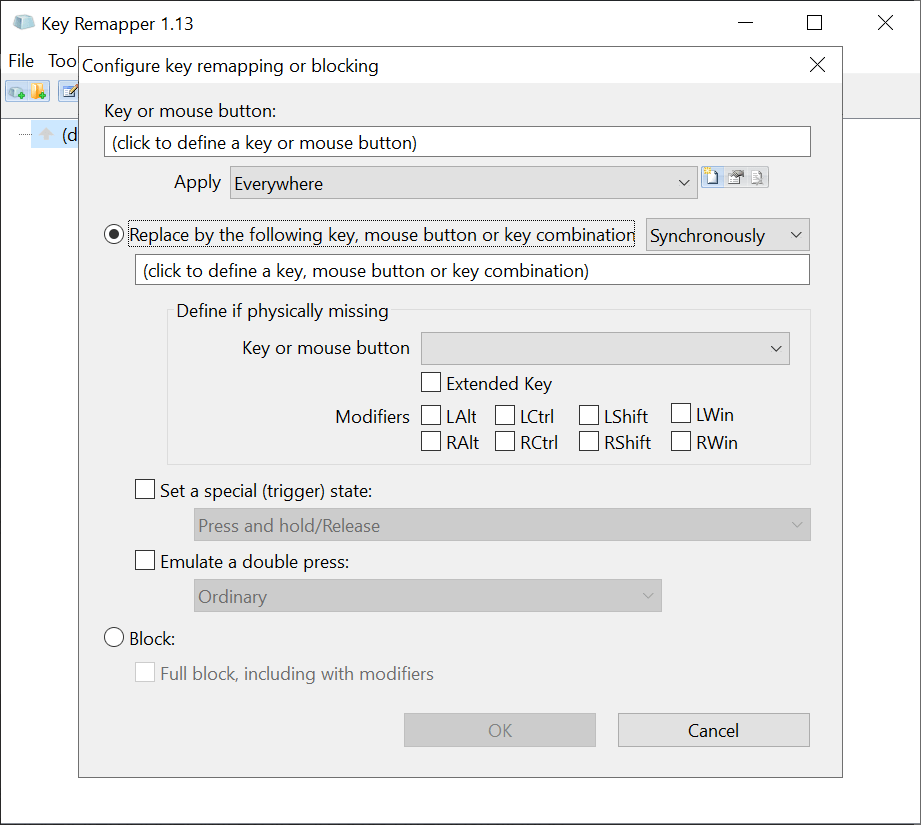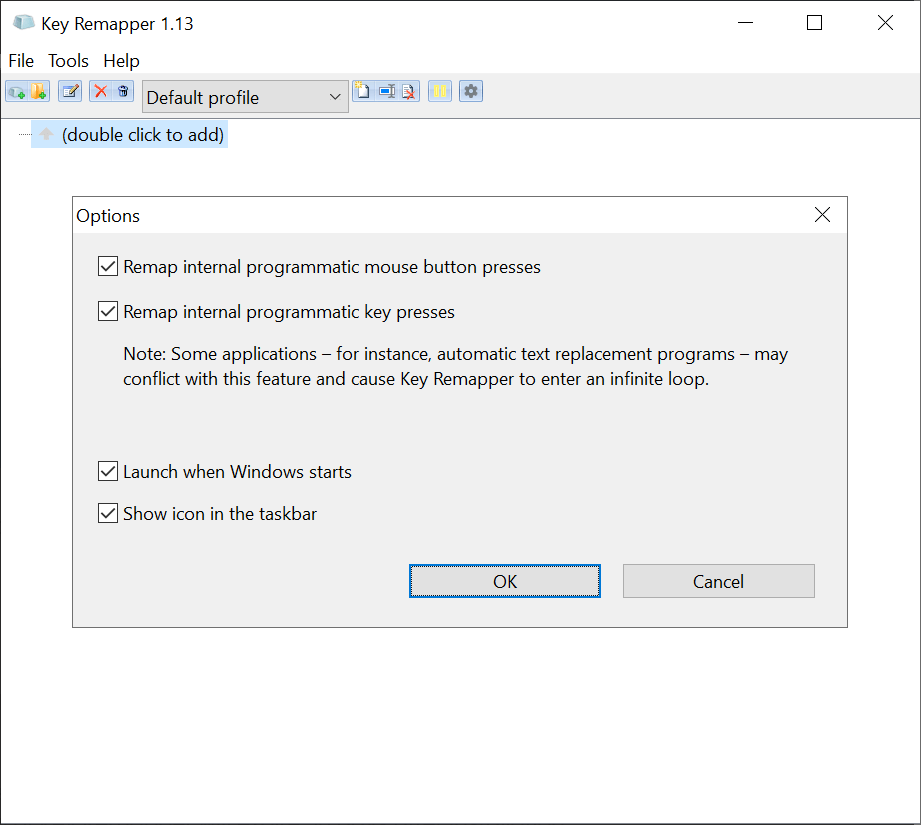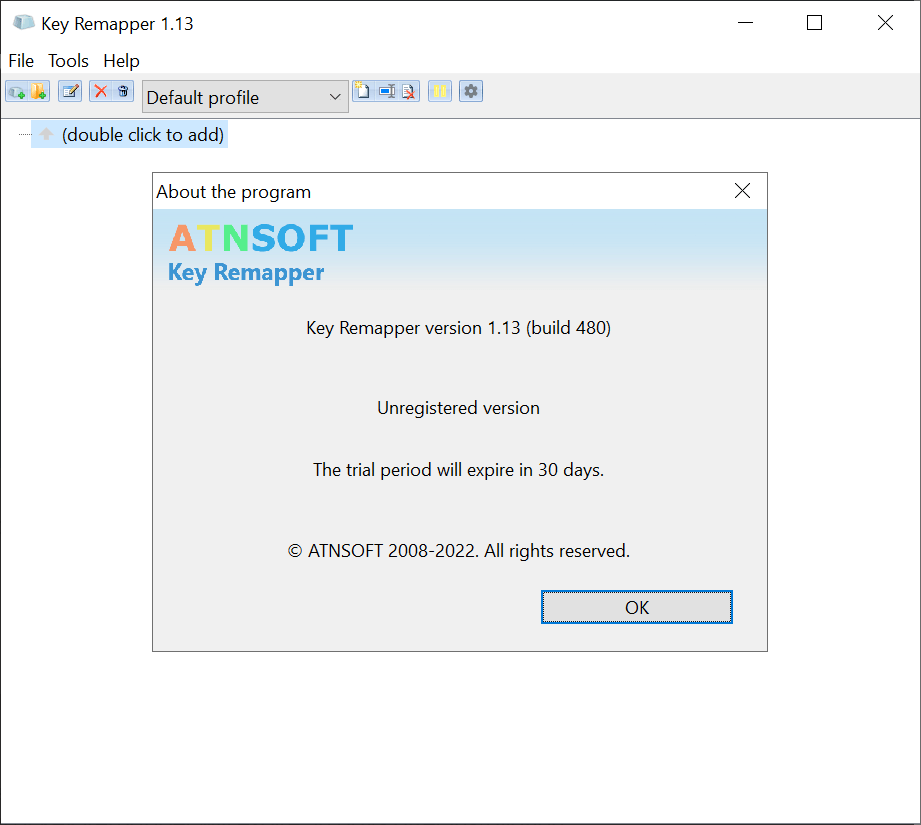With the help of this app you can remap all keyboard keys and mouse buttons to different values. It is possible to create several profiles and switch between them.
Key Remapper
Key Remapper is a Windows software for reassigning mouse buttons, wheel rotation actions and keyboard keys to new values. Users can configure the program to start automatically with the operating system. Please note that the free trial version of Key Remapper will expire 30 days after installation.
Remapping instructions
After starting the utility you are instructed to add a new entry by double-clicking the corresponding menu item. The input field at the top of the new window is intended for entering the target key or mouse action.
Users can replace the source button with any custom key combination. There is a drop-down menu for defining physically missing control elements. Checkboxes for adding modifiers to the resulting combination are available as well. It is possible to set a special trigger state and emulate a double press action. Moreover, an option to completely block the target button from outputting any signal is provided.
Settings
The Options menu offers you checkboxes for enabling internal programmatic mouse and keyboard remapping. It is important to mention that some text replacement applications like NHM Writer may conflict with this function.
This program lets users create multiple remapping profiles for different applications and quickly switch between them.
Features
- free to download and use;
- contains tools for remapping individual keys or mouse actions to new values;
- allows you to save multiple custom profiles;
- users can completely disable specific buttons;
- compatible with all modern versions of Windows.