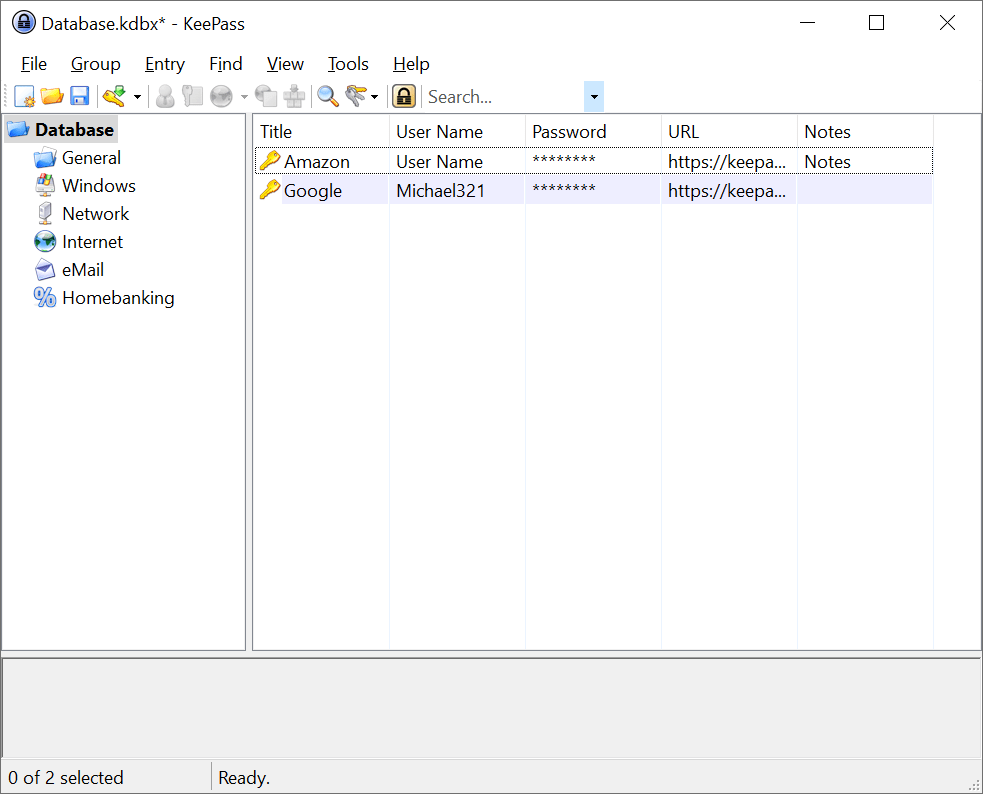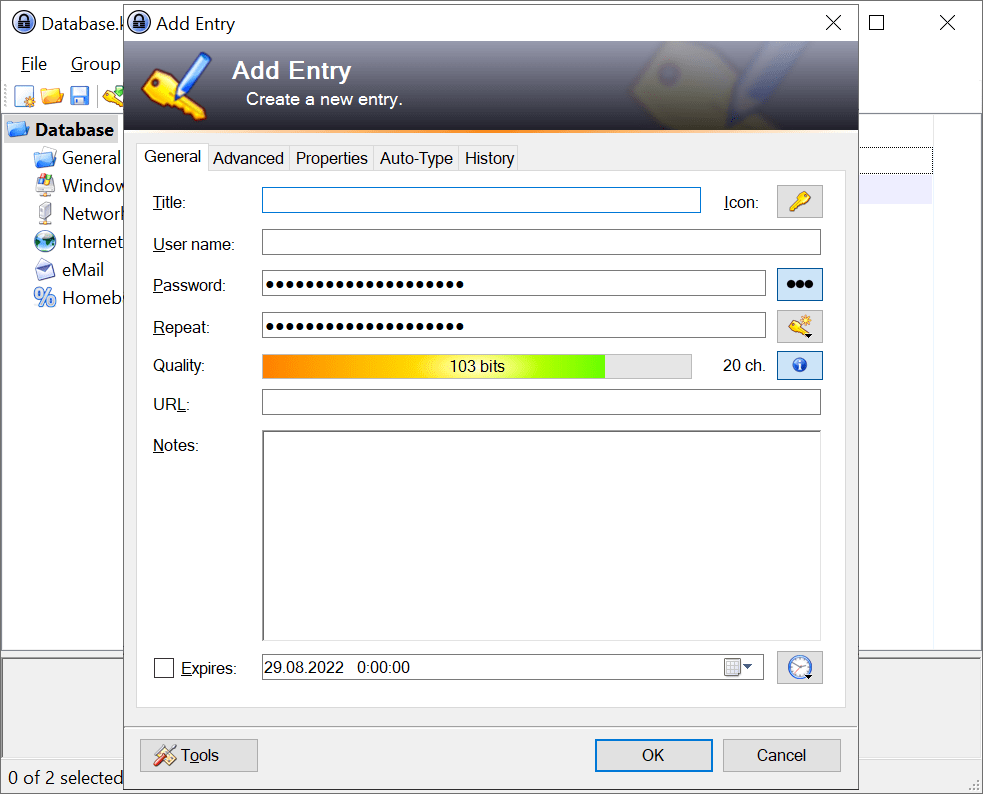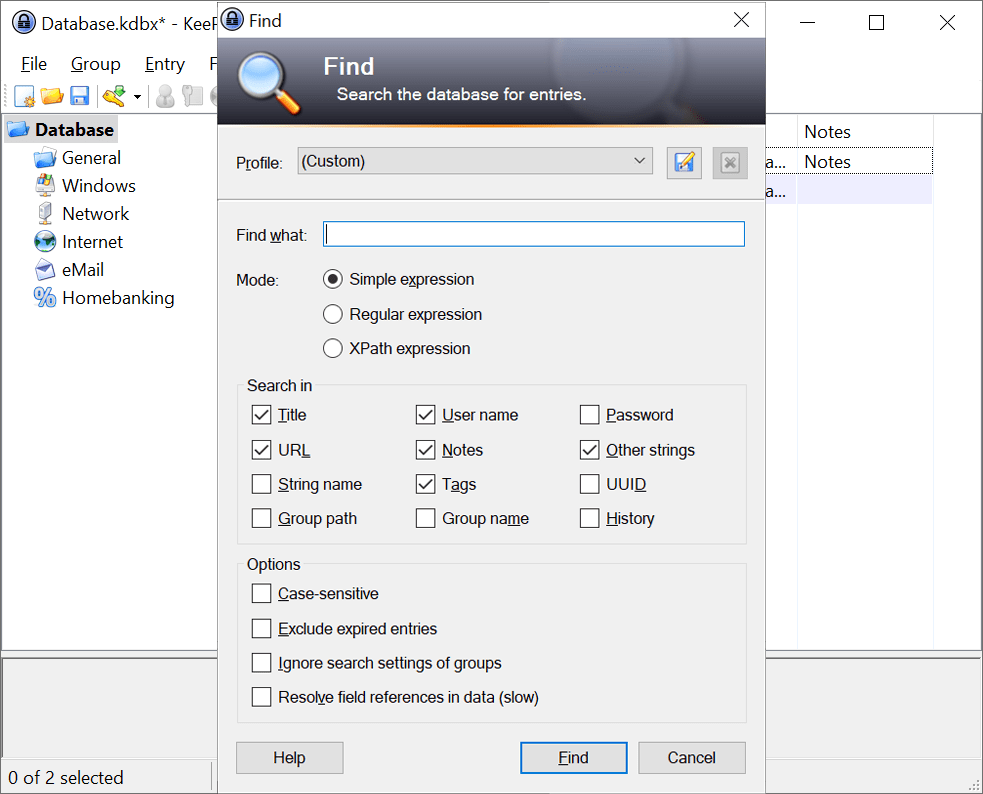With this utility you can safely store the credentials for online accounts and email clients as well as any other data. A password generator is provided.
KeePass
KeePass is a Windows software for managing and protecting sensitive information on the computer. All logins and passwords can be secured in an encrypted file.
Main functionality
This application is designed for safe storage of the user data that is necessary for accessing online resources and services. It is possible to add the information to the database from a wide variety of popular password manager apps. Moreover, you can import a CSV file using an included tool.
All credentials can be edited and erased. Additionally, users are able to combine the entries into groups to effectively manage large amounts of data.
There are several options for transferring user names and passwords from KeePass to different programs. You can drag and drop the text directly to the web browser or any other application. Advanced options for creating auto-filling scripts are provided as well.
It is recommended to regularly backup all the important data. Users can download Comodo BackUp to do this.
Additional settings
Several security algorithms are available. You can utilize 256-bit encryption to secure sensitive data. All information is stored in a single file and can be quickly copied to another PC.
The utility supports third-party plugins that can significantly expand its capabilities by adding the support for new file formats, backup options and other enhancements.
Features
- free to download and use;
- lets you safely store usernames and passwords;
- information can be easily exported and imported;
- there is support for third-party plugins;
- compatible with all modern versions of Windows.