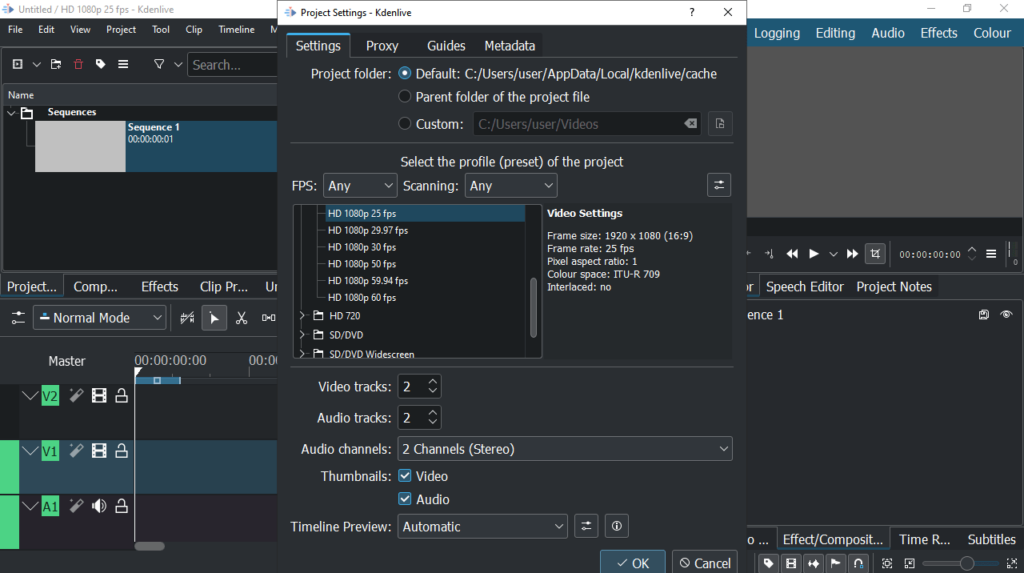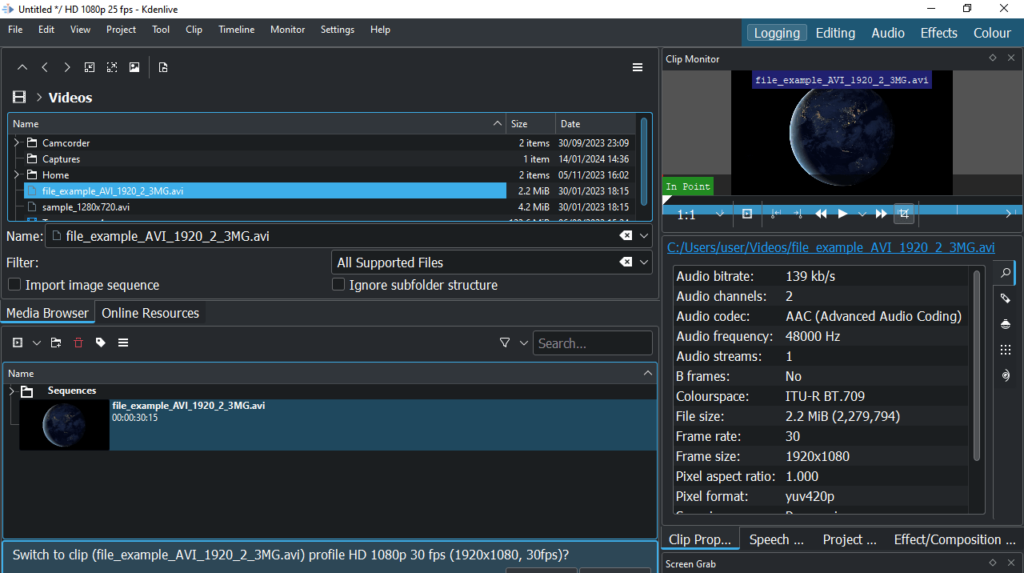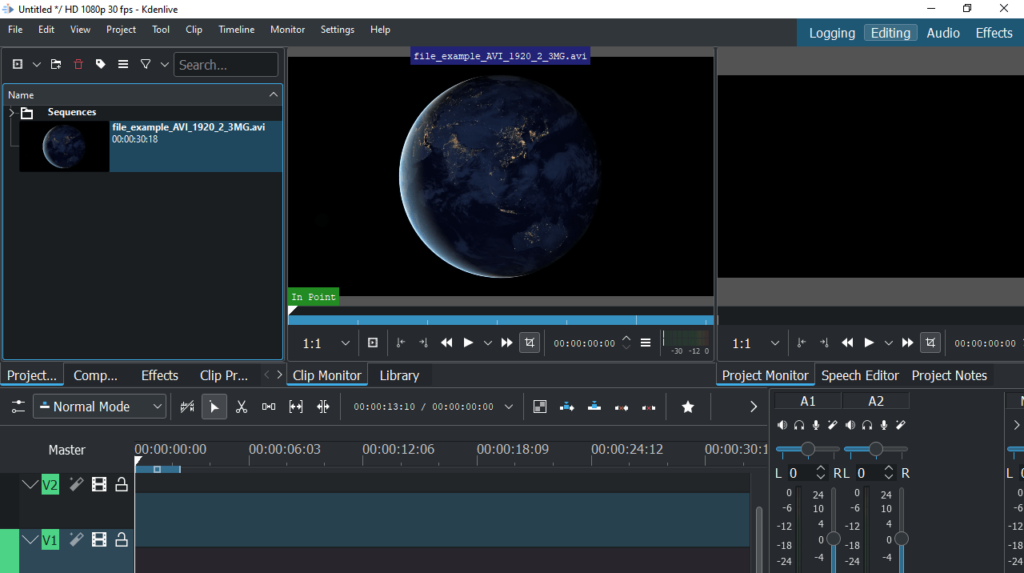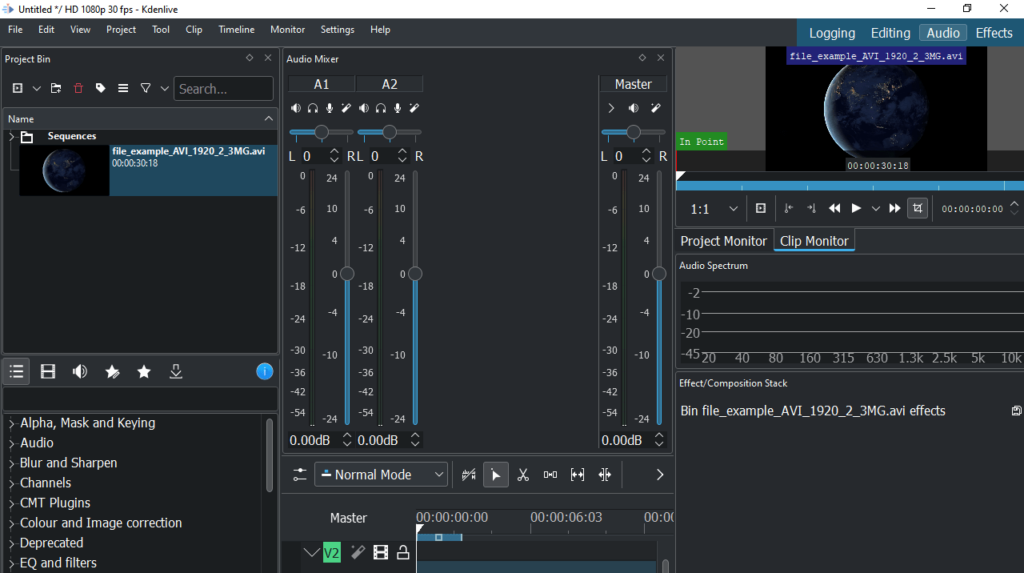Thanks to this advanced utility, users can create numerous multimedia projects on their computer. There is support for applying special effects and transitions.
Kdenlive
Kdenlive is a program for Windows which provides an extensive array of instruments to streamline your video editing workflow. This way you can produce high quality multimedia projects on your PC. If you would like to record and transform audio tracks, you may try an app like DJ Audio Editor.
Easy deployment
It is important to point out that this software does not require installation on the target computer. Instead, you can simply extract the archive to the destination of your choice. The next step is to launch the executable file.
While the tool does necessitate installation, there are still a few steps that need to be accomplished to ensure its proper functioning. Firstly, you have to acquire FFMPEG, unpack it, and then transfer the contents of its bin and presets folders to the root directory of the program.
Comprehensive video editing
This non-linear video editor empowers you to craft sophisticated projects by offering the familiar timeline layout. Here, you can arrange a variety of clips, including video and audio items, and combine them according to your preferences.
Furthermore, the utility comes equipped with an extensive array of transitions and effects to elevate the quality of your multimedia projects. You can adjust audio levels, implement color corrections, crop and transform videos, distort or blur them, and more.
Features
- free to download and use;
- compatible with modern Windows versions;
- enables you to create video projects on PC;
- there is support for setting the resolution;
- you can apply an audio waveform filter.