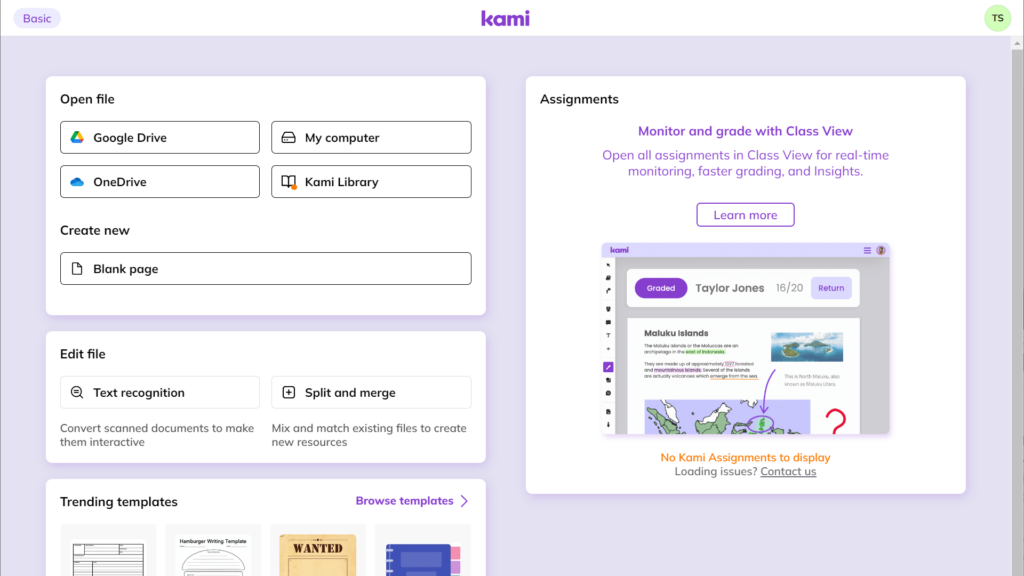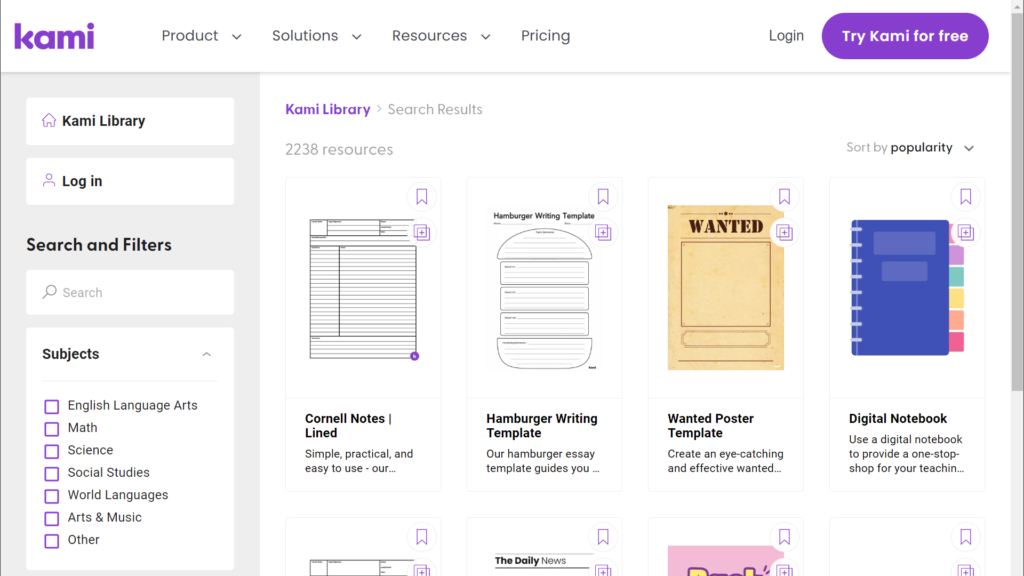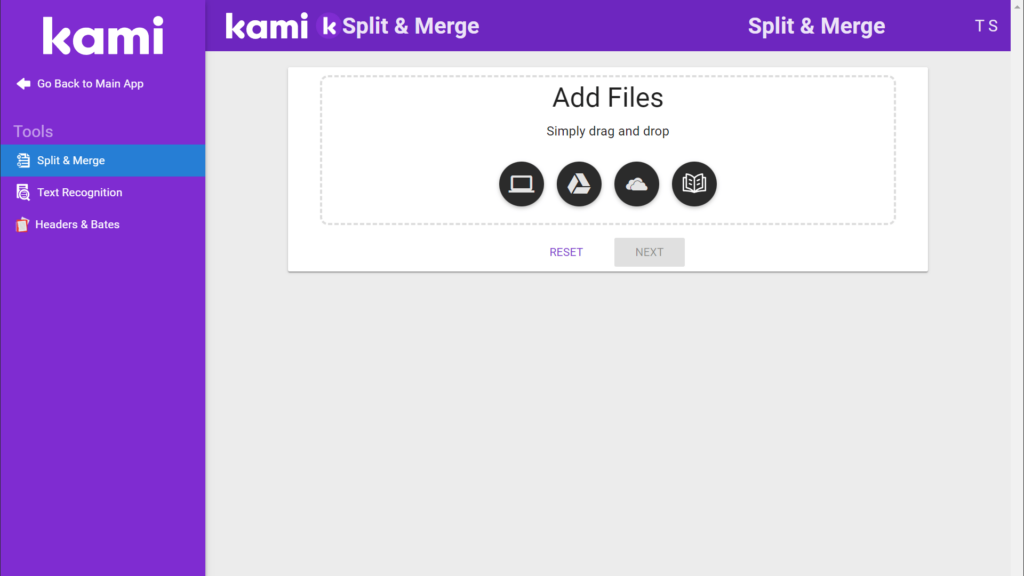With the help of this web application users can streamline PDF document creation, annotation and editing. There are powerful real time collaboration tools as well.
Kami
Kami is a Windows online platform for managing and organizing PDF files. It is possible to import personal documents from the local computer or popular cloud storage services like Google Drive and OneDrive. You are able to add personal comments to individual pages, facilitating seamless collaboration.
Annotation capabilities
After opening the PDF file users can highlight, underline and strikethrough individual words or sentences. Moreover, there is an option to draw various shapes and add custom text boxes.
The program enables multiple people to work on the same document simultaneously. Instruments for communicating with colleagues in real time through voice and video notes are provided. There are several project templates as well, including:
- Newspaper;
- Digital notebook;
- Gradebook, etc.
Other functions
It is easy to automatically convert text on scanned pages to editable form using the integrated optical character recognition module. This is especially helpful when digitizing paper archives. Additionally, you can split and merge PDFs to streamline document further management.
Features
- free to download and use;
- allows you to handle PDF documents directly in the browser;
- contains tools for adding personal annotations to specific sections;
- users can combine several files into a single multi page package;
- multiple premade document templates are available;
- compatible with all modern versions of Windows.