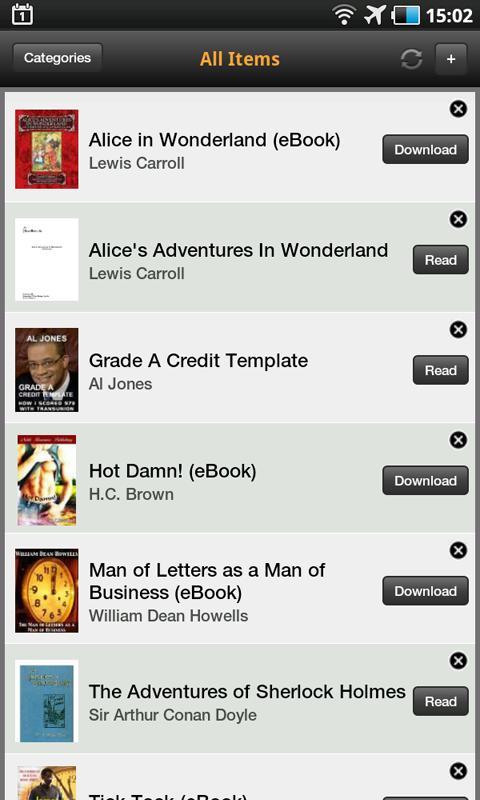Thanks to this intuitive application, users can buy and open electronic books on their devices. Moreover, there is support for browsing the catalog within the UI.
kalahari eReader
kalahari eReader is a program for Windows that facilitates the purchase and reading of books from the online library. Its compatibility extends across various platforms, including Microsoft OS, macOS, and mobile devices like iPad, iPhone, etc.
Buy and read books
One of the distinctive features of this application is its integrated shopping functionality. You can browse and acquire books directly within the graphical interface. This streamlined approach enhances the overall experience, so you do not need to leave the UI to make payments.
It is necessary to point out that the program has been discontinued. This means the purchasing and reading functionalities are not available. If you would like to open ebooks on your computer, you may try another utility called Bluefire Reader.
Payment options
When it comes to the security of the purchasing process, the tool provides the option to pay via bank deposit. In this scenario, your book becomes available for download to LibraryBox only after payment is successfully received.
Alternatively, if you opt to make payments using a credit card or eBucks, the system will immediately process the transaction. Your money is swiftly obtained from the bank, allowing you to access the chosen book without any delay.
Features
- free to download and use;
- compatible with modern Windows versions;
- allows you to purchase and read ebooks on a PC;
- you can browse the online catalog inside the UI;
- it is possible to select a desired genre category.