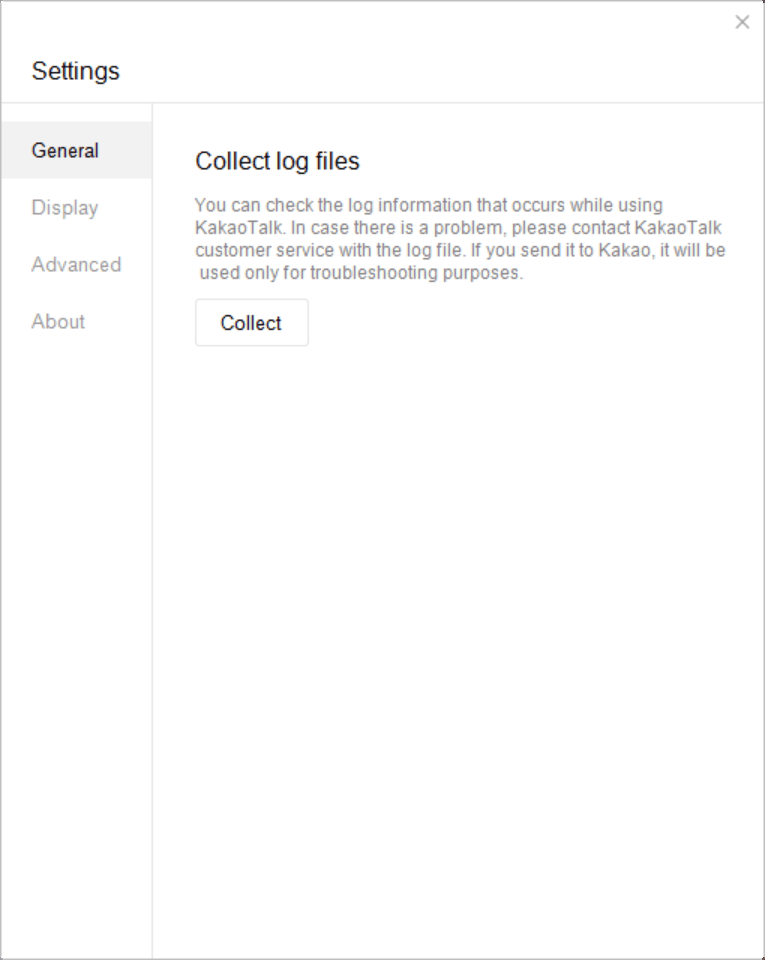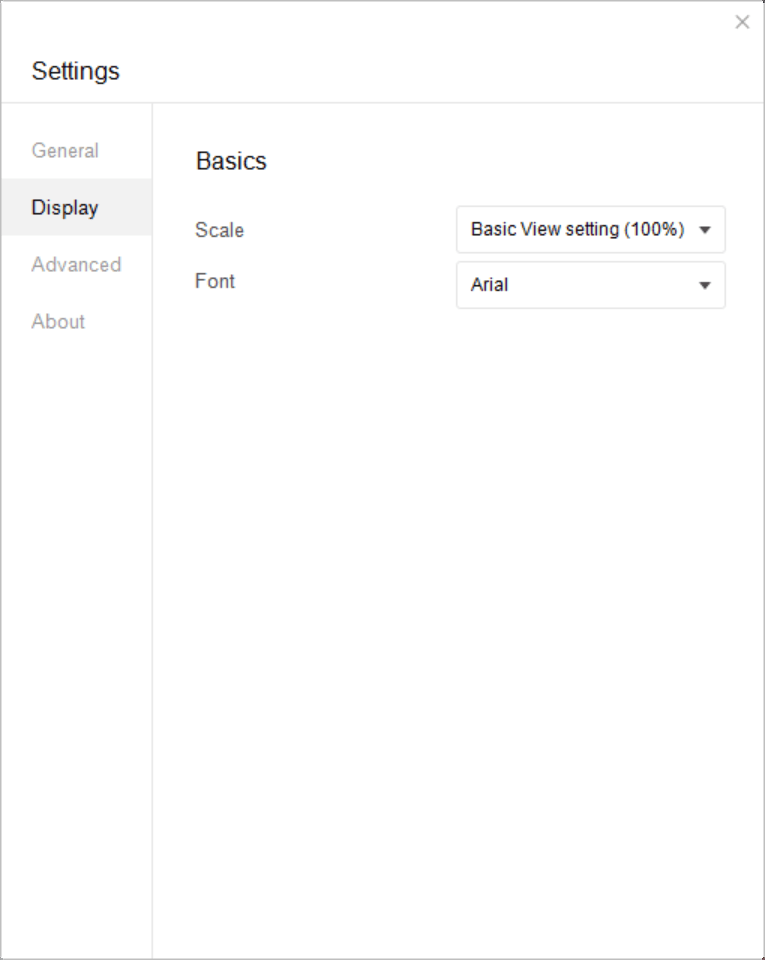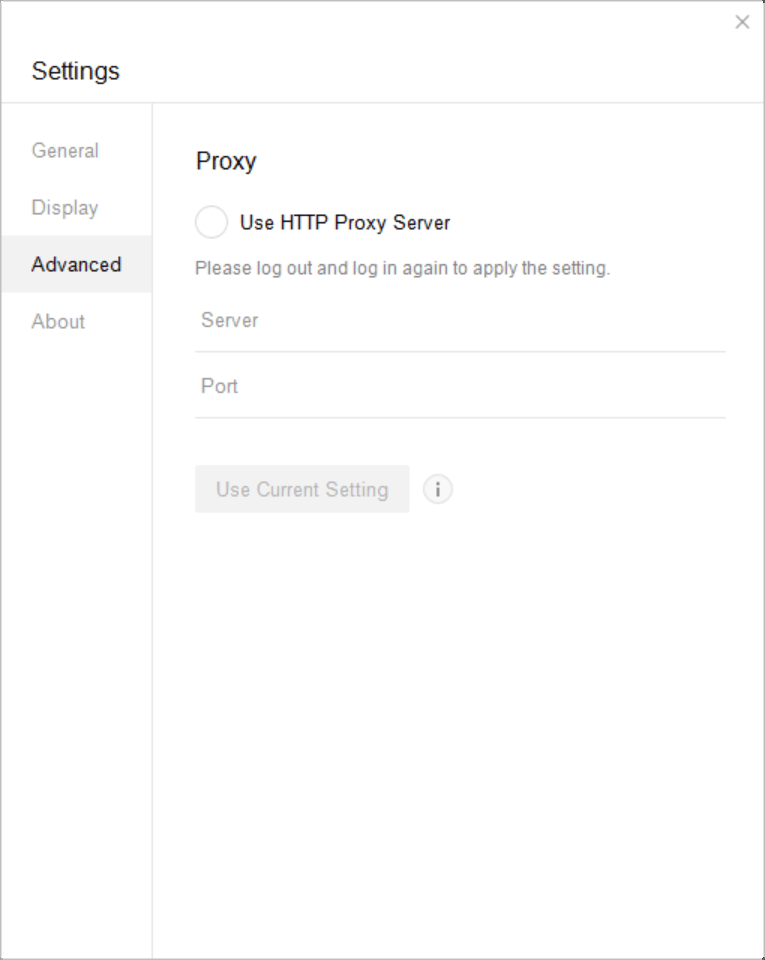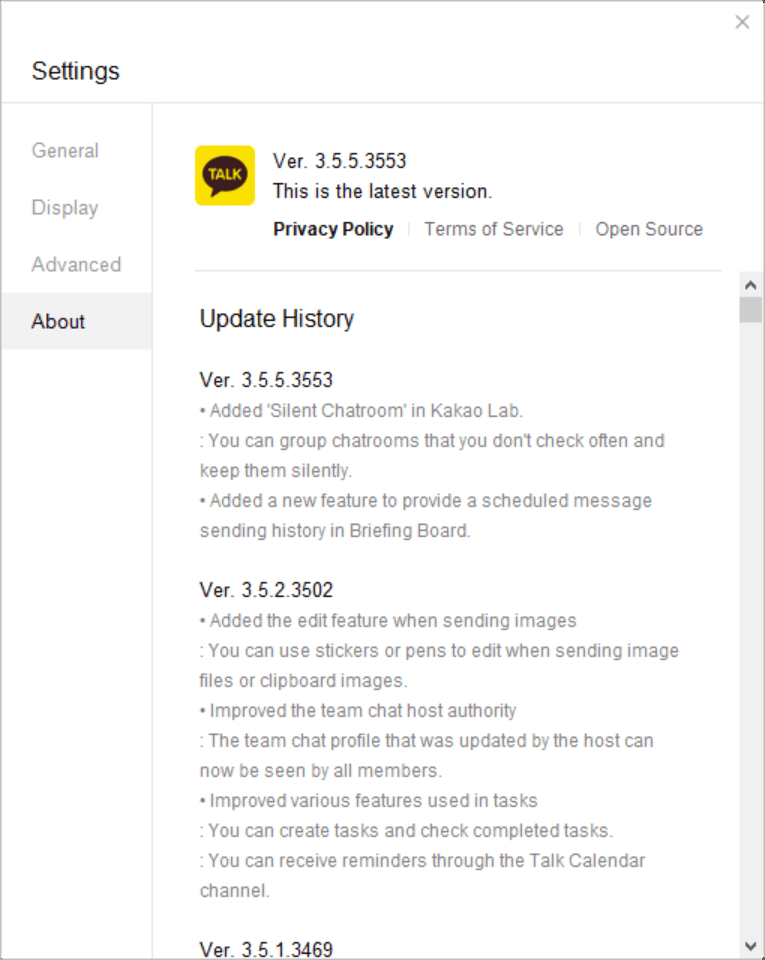The intuitive app was designed to help users communicate with their contacts via text and voice. In addition, it is possible to sync emails from several accounts.
KakaoTalk
KakaoTalk is a useful program for Windows that provides you with an instant messaging platform. In contrast to similar solutions, like Telegram and WhatsApp, the utility comes equipped with extensive integration capabilities.
Messaging capabilities
The first step you need to do is create an account and verify it via your smartphone. It is recommended to perform these actions prior to downloading the desktop application. After all of that is done, you can begin chatting with your contacts through a minimalistic graphical interface.
The messaging functionality is quite comprehensive, so you can send texts, emojis, images, videos, and other files. There are also group and voice chats, meaning you are able to talk with your friends, family members, and colleagues.
Advanced integration
The software enables to take advantage of a considerable number of integrations in the More menu. Here, you can set up a KakaoTalk Wallet, which lets you transfer money, as well as store identification documents and similar official certificates.
Last but not least, there are Mail and Calendar features. With their help, it is possible to integrate with your existing email accounts. Thus, you can access your digital messages and online schedules in a more convenient and centralized way.
Features
- free to download and use;
- compatible with modern Windows versions;
- enables you to quickly send and receive messages;
- you can sync your emails and online schedules;
- there is an option to store and transfer money.