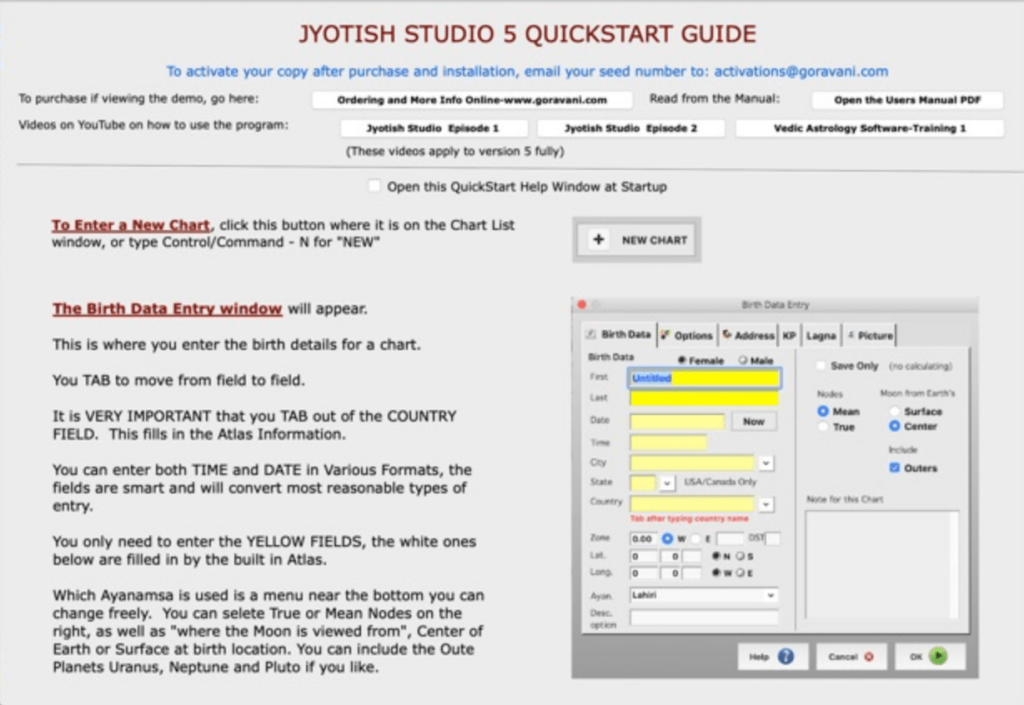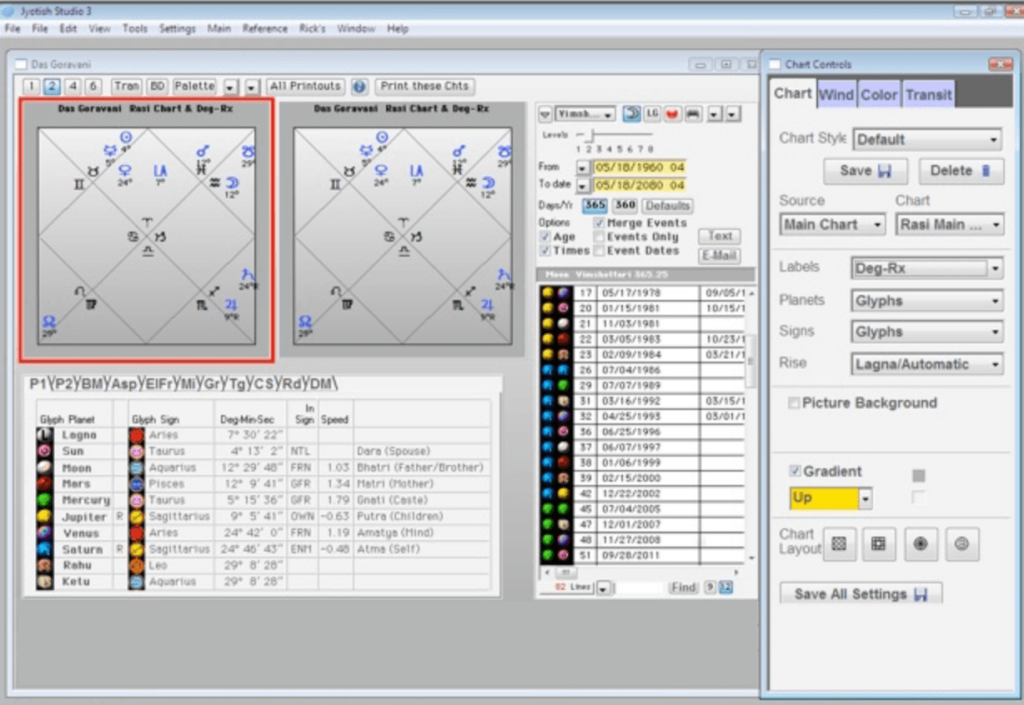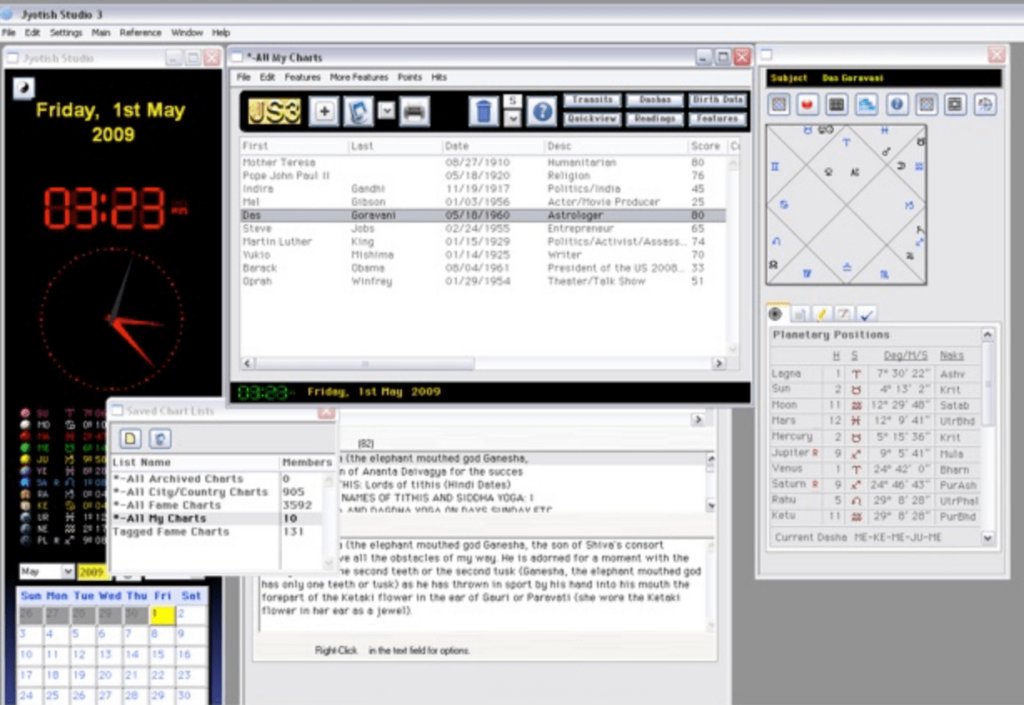This app is intended for generating and analyzing Vedic horoscopes based on birth date, time and location. It provides information about planets, houses and signs.
Jyotish Studio
Jyotish Studio is a Windows program oriented toward Vedic astrologers. There are tools for creating personal horoscopes. Additionally, users can calculate and display planet transits in real time.
Horoscope analysis
With the help of this software you are able to generate detailed birth reports for any person. It is possible to view information about the planets, houses and signs in the horoscope as well as their relationships to each other. Moreover, the final document includes a dasha analysis and a list of remedial measures.
Please note that the free demo version of Jyotish Studio has limited functionality.
Transits and progressions
Similar to Horoscope Explorer, there are instruments for tracking the movements of all planets and evaluating their influence on a specific individual. Users can view the transit wheel and create progression reports.
Advanced capabilities
The utility lets you analyze personal dasha and nakshatra systems. This is helpful for better understanding of current trends as well as for making future predictions.
Users can generate remedial measures based on the Vedic horoscope. They are intended for mitigating negative effects of the planets and enhancing positive influences.
Features
- free to download and use;
- helps Vedic astrologers create horoscopes based on the birth date, time and location;
- it is possible to calculate how the planets affect specific people;
- users can analyze dasha and nakshatra systems;
- compatible with all modern versions of Windows.