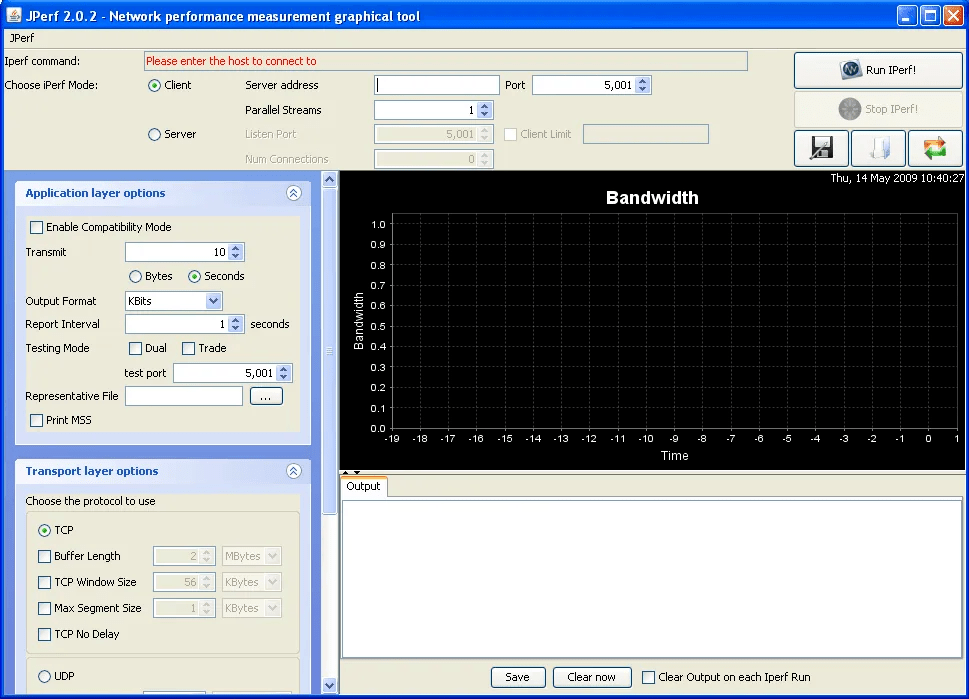The application was designed to help users analyze the speed of their network connection. In addition, it is possible to configure maximum segment size.

JPerf
JPerf is an advanced Java-based program for Windows that enables you to measure your bandwidth performance. Thanks to this utility, you can calculate the maximum TCP and UDP without any additional hassle or complex configuration.
General notes
The software distribution serves as a frontend for Iperf, a popular command-line tool for bandwidth measurements. When accessing the main window, you need to enter a host address you want to connect to and specify the port number.
You have the ability to adjust advanced parameters, such as the protocol, either TCP or UDP. Depending on your selection, you can modify the buffer length, window and maximum segment size for the first, whereas the second allows you to configure buffer and packet size as well.
Functionality
After the required details are entered, you may run Iperf. A graph is immediately generated to help you analyze the status of your bandwidth. It is possible to save the current configuration to a separate file for later use. Thus, you no longer need to go through the same steps and set the variables the next time you use this program. If you want to move files and folders between computers via TCP protocol, you may use another utility called FastLynx.
Features
- free to download and use;
- compatible with modern Windows versions;
- enables you to calculate bandwidth performance;
- you can configure buffer length and packet size;
- it is possible to view a detailed speed graph.