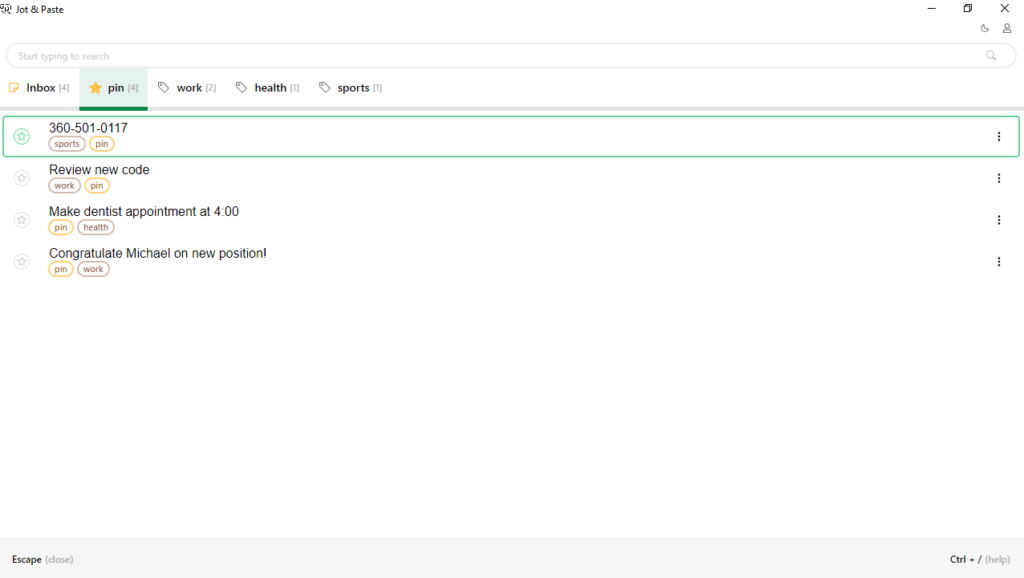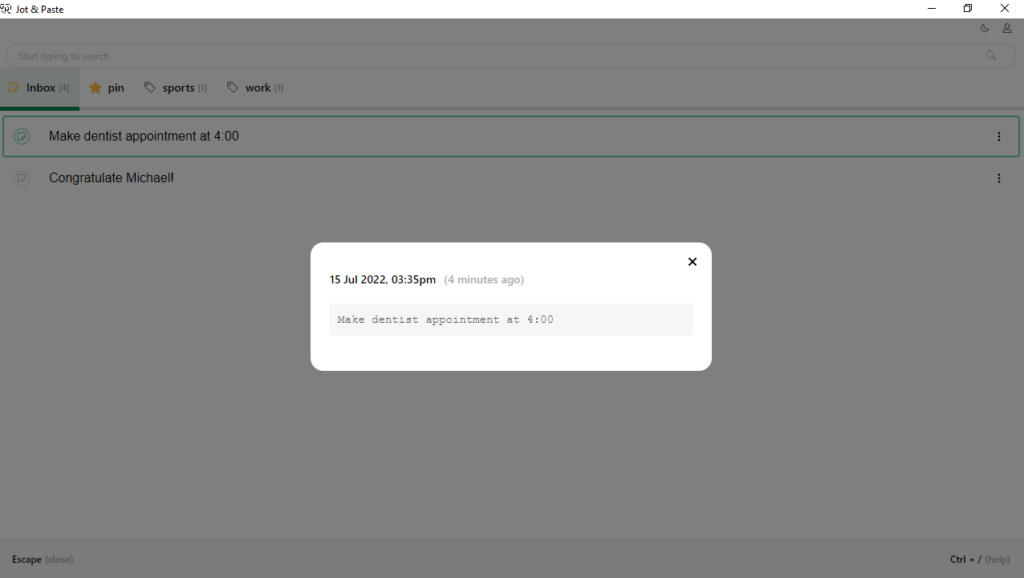This software was designed to enhance your ability to take notes. You are able to write down the desired text, save it and paste it using keyboard shortcuts.
Jot Paste
Jot Paste is a Windows program that makes it possible to write and paste notes using keyboard shortcuts. It avoids mouse controls and works across a wide range of existing applications. This makes it a convenient tool for all types of users.
Overview
Jot Paste is a keyboard-focused utility you can incorporate into your setup if you want to reduce the time spent typing repetitive text. The program works like an instant memory bank. You are able to jot down notes and paste them anywhere using a series of strategic shortcuts. This enables you to save favorite lines, SQL queries, email signatures, commonly used links and more.
Unfortunately, this application cannot open documents. If you want to use this function, you may try other utilities like Texter.
How to use
In order to use this tool, it is necessary to set up a new account. This does not take much time as this takes place inside the app’s main window. Once this is done, you are able to start writing notes.
You can add your text from anywhere. All you need to do is press the CTRL+SHIFT+ENTER combination to bring up the blank page. There, you can enter the content you want to save. It is recommended, you employ tags to be able to sort them later.
To see the list of all your notes, you may use CTRL+SHIFT+L. In this window, you are able to view all entries, as well as delete or edit them. It is also worth mentioning that after first launch, the program offers you various hints on how to use it more efficiently.
Features
- free to download and use;
- compatible with modern Windows versions;
- allows you to write and paste notes;
- controlled via keyboard shortcuts;
- it is possible to use tags for sorting.