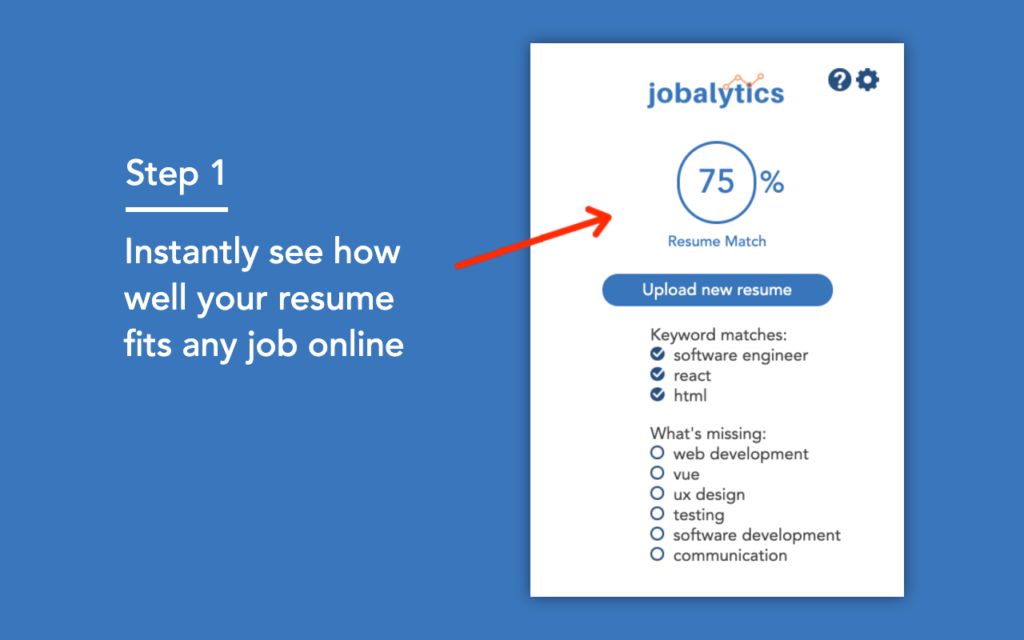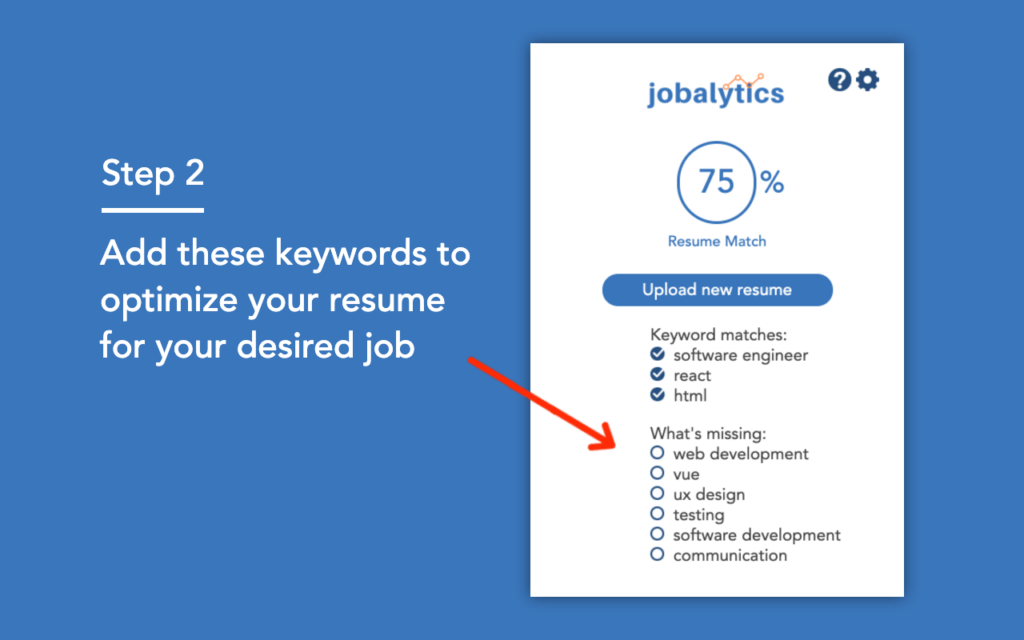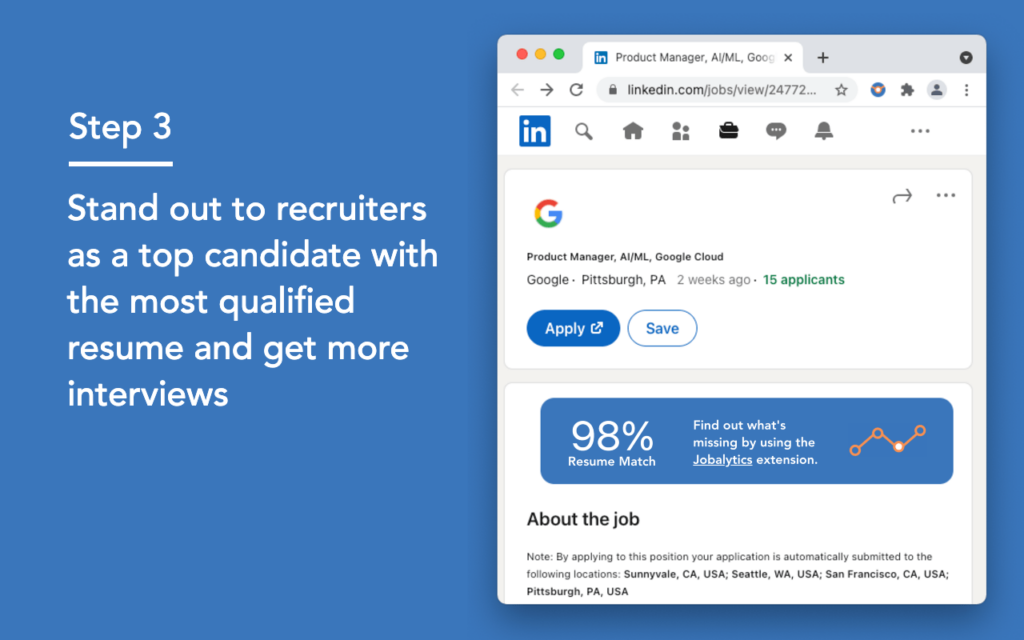Using this extension for Google Chrome you can optimize the personal job resume to bypass automatic applicant tracking systems and improve employment chances.
Jobalytics
Jobalytics is a Windows plugin for the popular Chrome web browser. It allows users to analyze their resumes and job listings, offering relevant keywords that can get more attention from the potential employer.
Resume optimization
You can strategically incorporate received keywords into skill descriptions, achievements or the experience section. This targeted approach increases the probability of passing the initial screening and reaching human eyes.
The addon recognizes the nuances of different industries and roles. Users are able to get an advantage against generic applications by identifying job specific keywords.
Actionable insights
There are helpful tips for ensuring that the resume remains authentic. Jobalytics provides meaningful suggestions on how to integrate new keywords into the document and effectively showcase your personal value proposition.
Uploaded files with personal information are stored in a secure enclave and never shared with third parties. Moreover, you can permanently delete all sensitive data without the possibility of recovery at any time.
Features
- free to download and use;
- contains an extension for the Chrome web browser;
- intended for optimizing personal resumes and tailoring them to specific job listings;
- you can generate relevant keyword based on the target industry;
- helps users bypass automatic checks and get the resume to a human reviewer;
- compatible with modern versions of Windows.