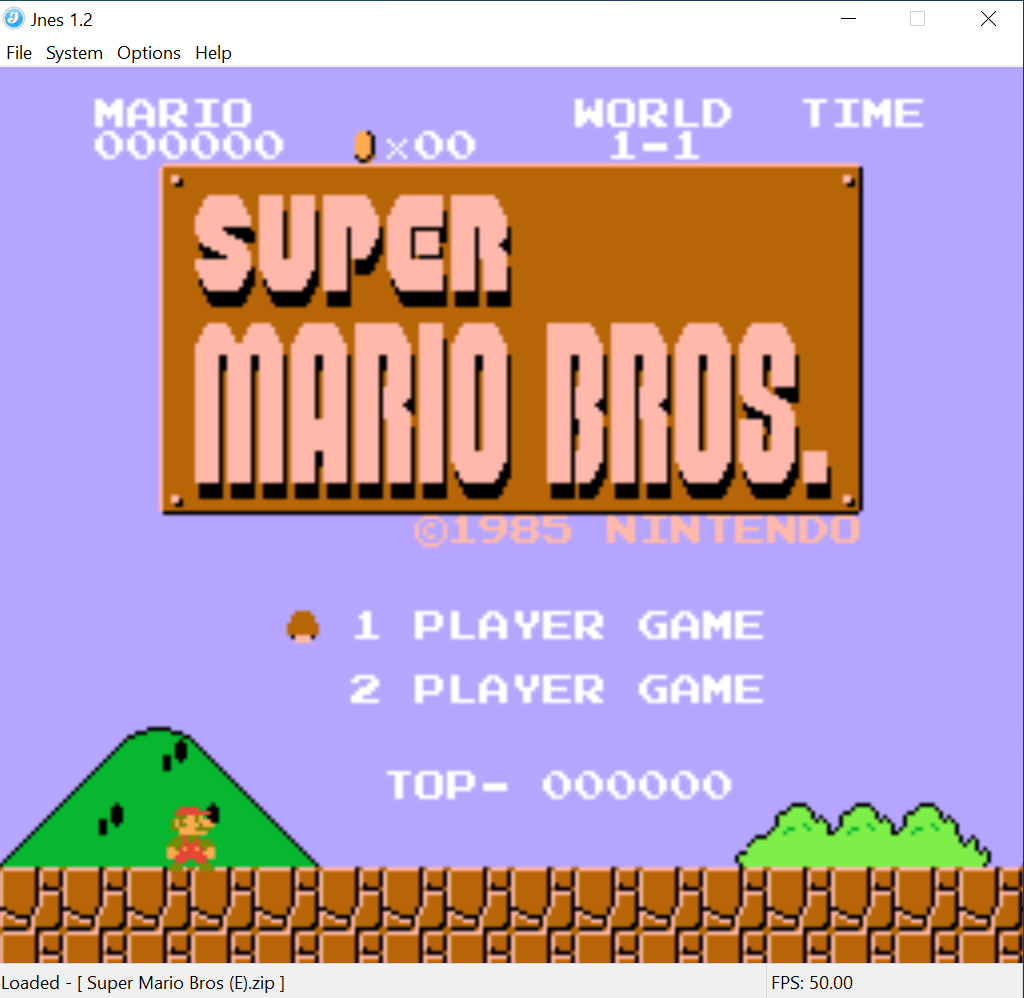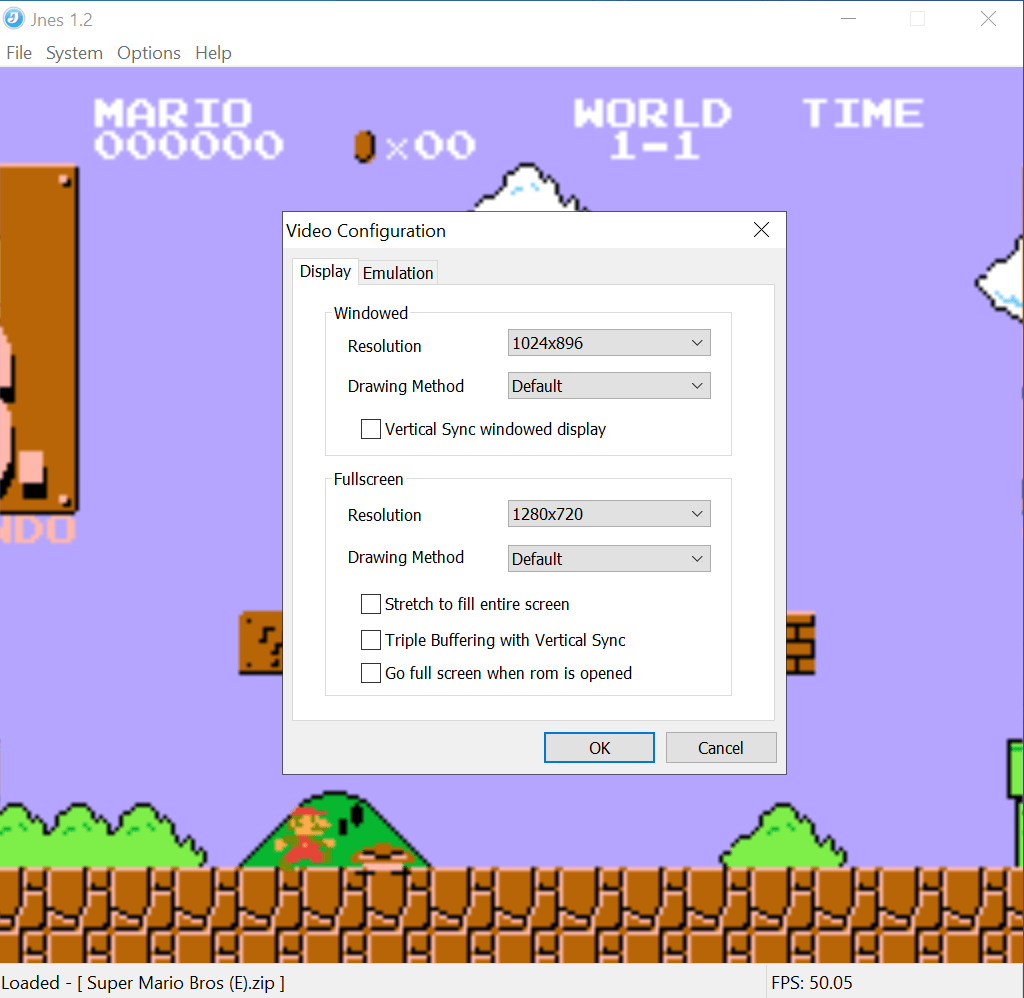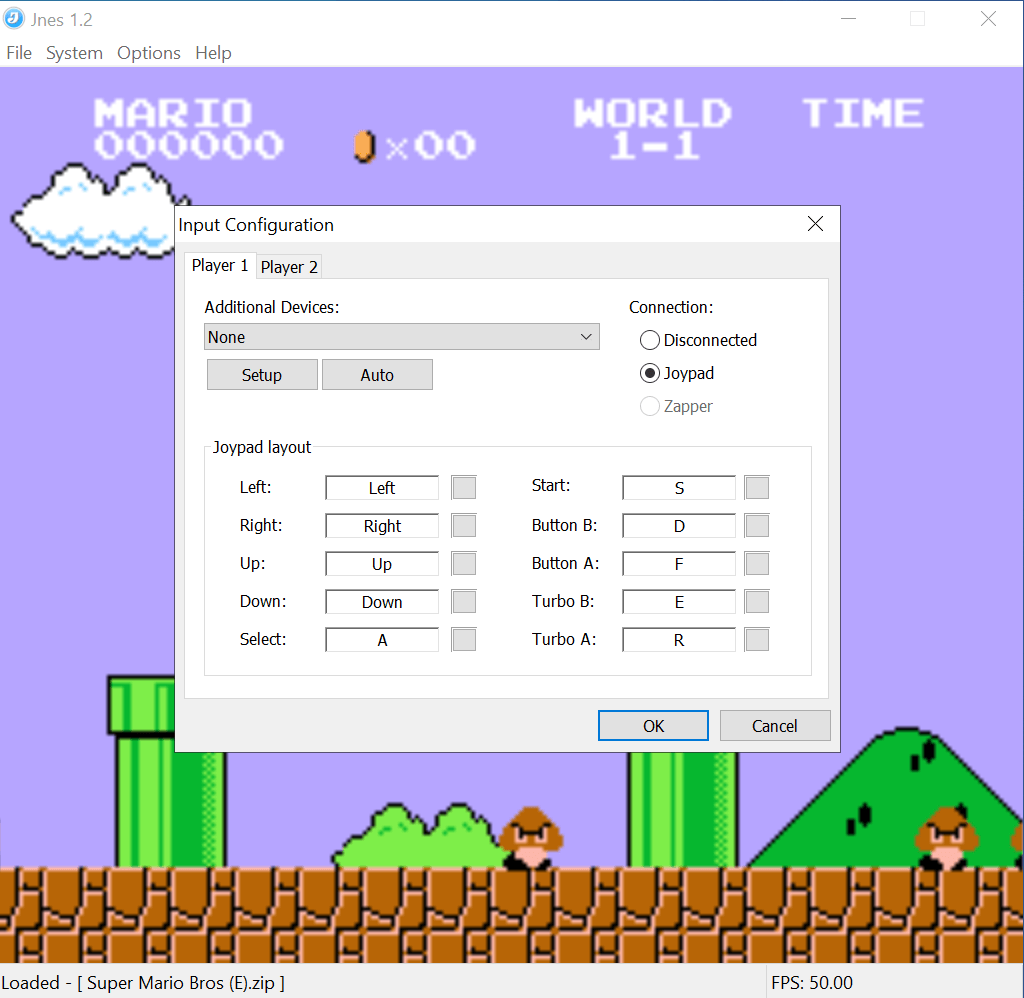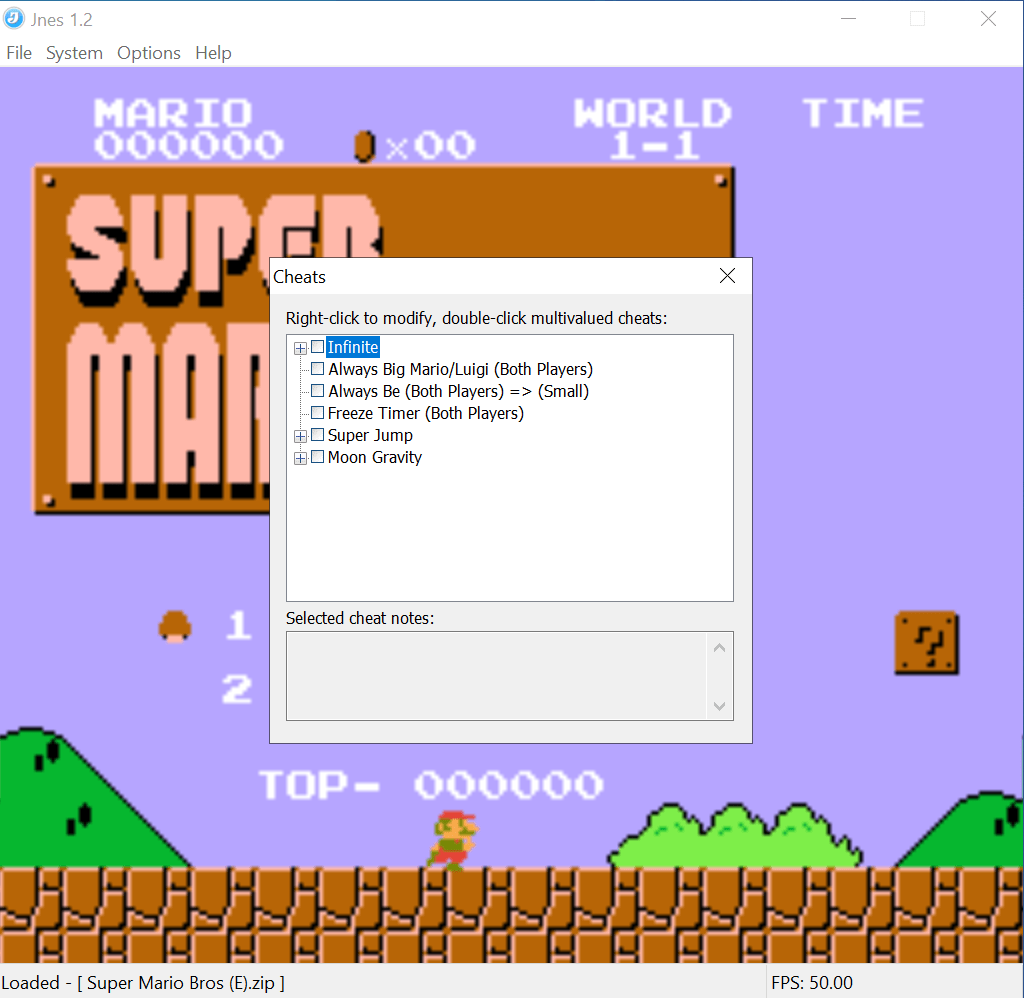This convenient application was designed to help you play NES titles on your PC. Moreover, you have the ability to configure resolution, quality, and more.
Jnes
Jnes is a program for Windows that allows you to emulate the NES environment. With the help of this simple tool, you can run video games on your personal computer that were released for older console models. It is also possible to use the mouse as a light gun.
Brief review
The software solution works with files in NES, NSF, and ZIP format. You can select a default directory or specify the path to a specific game. The function of sorting titles by name and size is supported. In addition, you have the ability to connect an external controller and tweak corresponding parameters.
Play games
In order to launch the game, you need to load the ROM and double-click its name. The utility also enables you to expand the image to full-screen mode, choose the resolution, video quality, rendering method, and color palette. Multiplayer is supported via the Kaillera service. Moreover, you are able to apply cheat codes, and save game states.
Advanced capabilities
The emulator features triple buffering technology for vertical synchronization, and thus eliminates delays. You can capture the gameplay and save it to view later or share with your friends. If you only want to record the sounds, the application is capable of saving them as a WAV file. If you want to run Nintendo 64 games on your PC, you may try another program called Project64.
Features
- free to download and use;
- compatible with modern Windows versions;
- gives you the ability to play games for NES console;
- it is possible to record video and audio streams;
- you can configure resolution, quality and more.