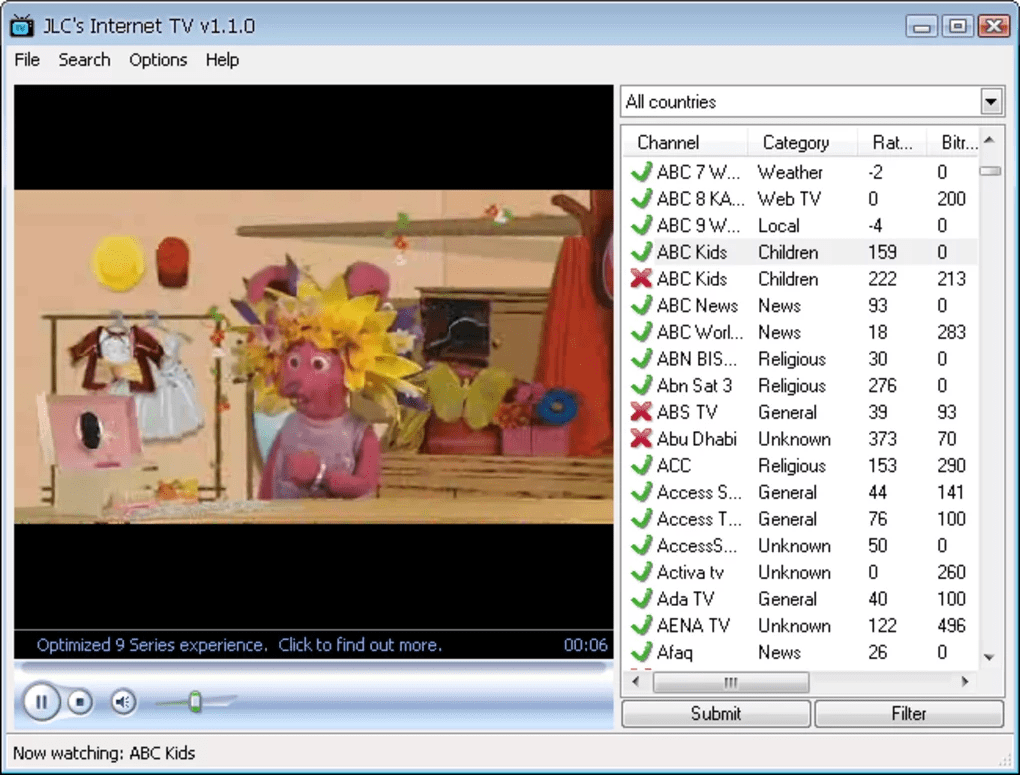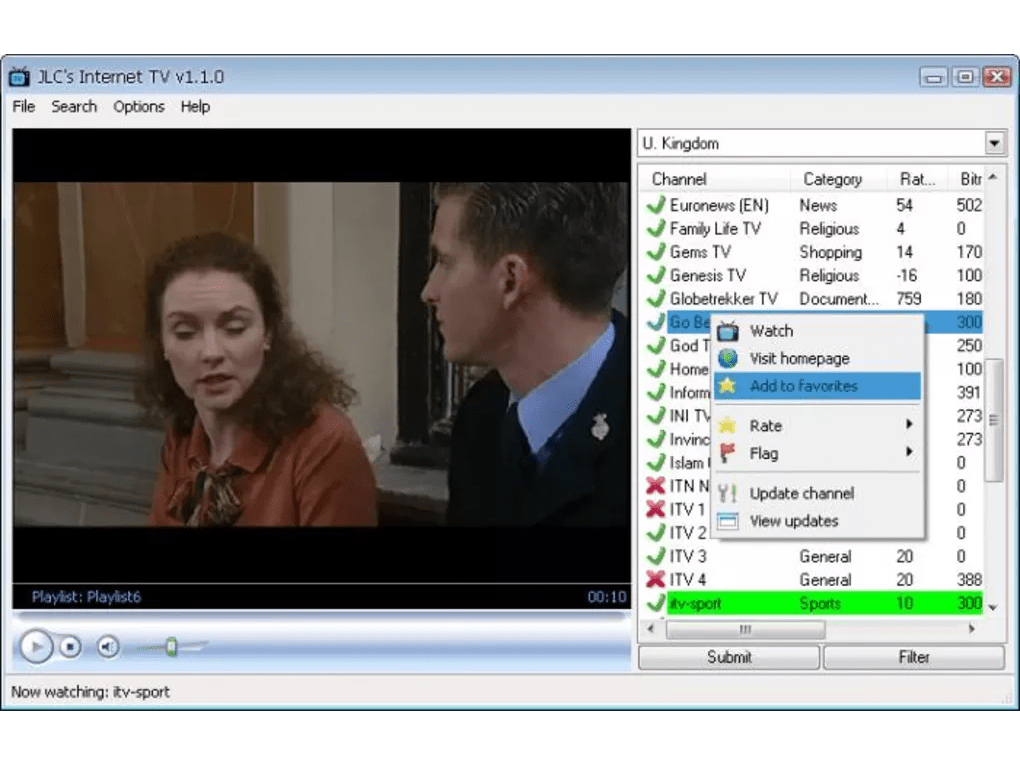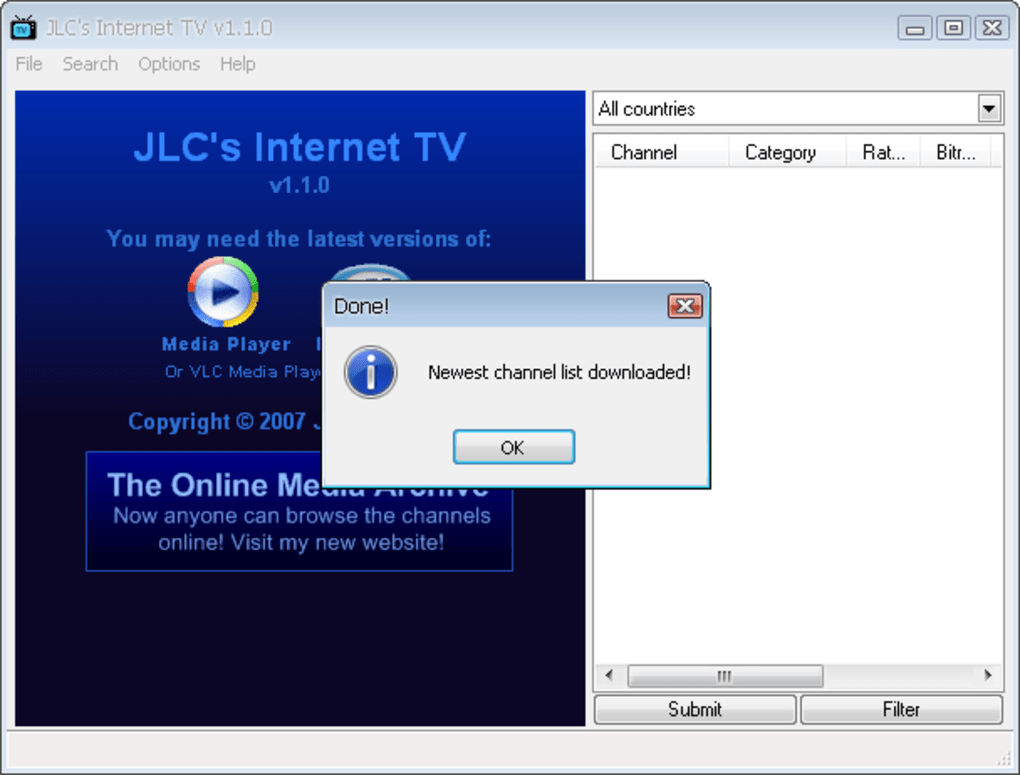With the help of this media software you can watch thousands of online TV channels from different countries. It is possible to add custom streams as well.
JLC Internet TV
JLC Internet TV is a Windows application for accessing a large library of web TV broadcasts. It requires an external program like Windows Media Player for viewing video content. The channel list is automatically updated on every startup. Please note that JLC Internet TV is discontinued and no longer supported by the developer. Main functionality is broken.
How it works
The interface contains a section with the list of available channels and a window for previewing the video. Users can sort TV stations by category, rating, bitrate and other attributes. Additionally, it is possible to search the database by keyword or name. Detailed channel information like description, language and official website can be viewed by double-clicking any entry in the list.
Unlike TV Expert, this program does not contain any recording or scheduling features.
Playback capabilities
There are buttons for adjusting the volume, muting the sound completely and toggling fullscreen mode. Some channels may not work at all or be offline temporarily. The output quality of the stream heavily depends on the stability and speed of your internet connection.
Features
- free to download and use;
- provides instruments for watching a wide variety of online television channels;
- you can sort the list by name, description, bitrate and other stream properties;
- there are buttons for muting the sound and toggling fullscreen mode;
- compatible with all modern versions of Windows.