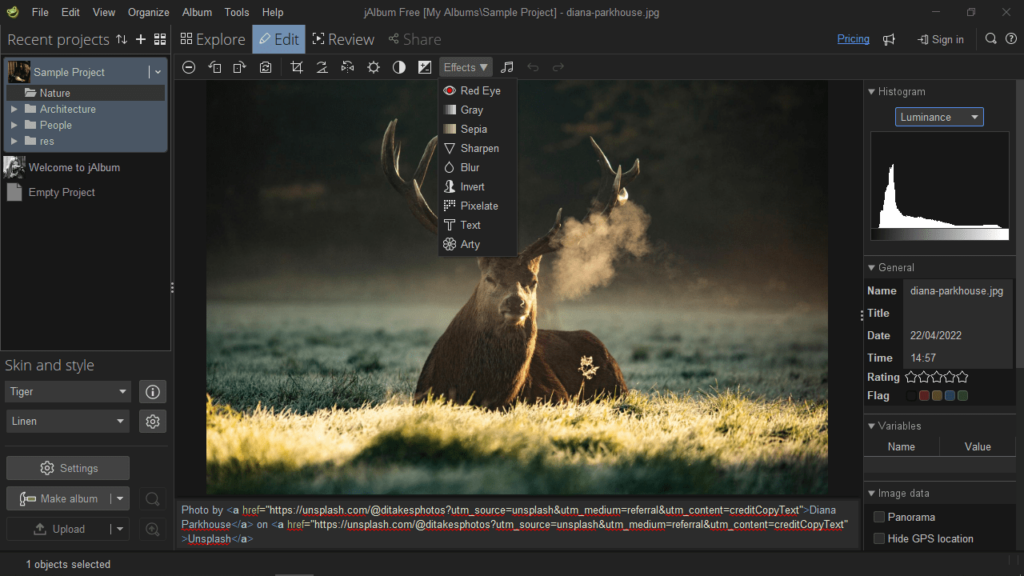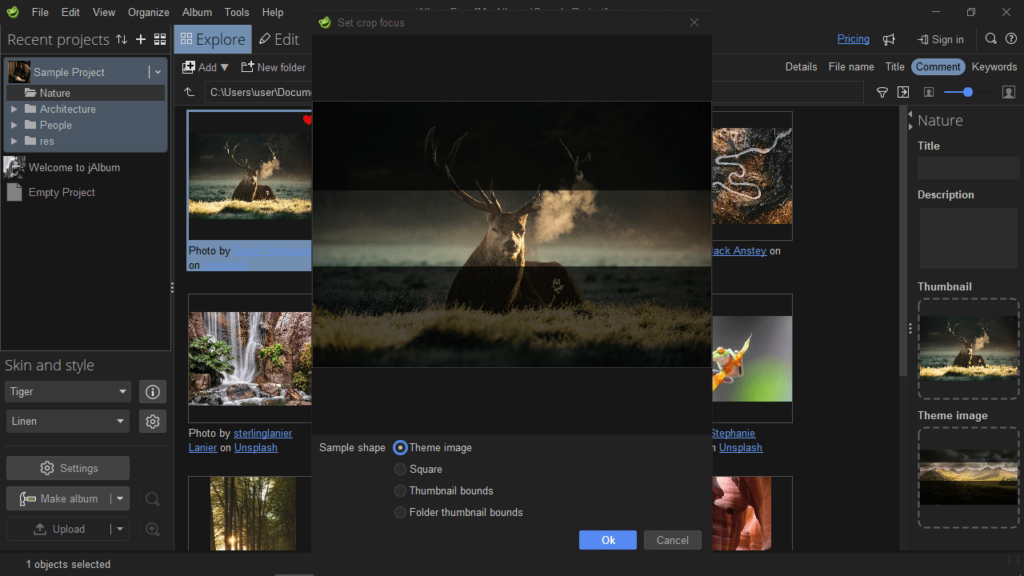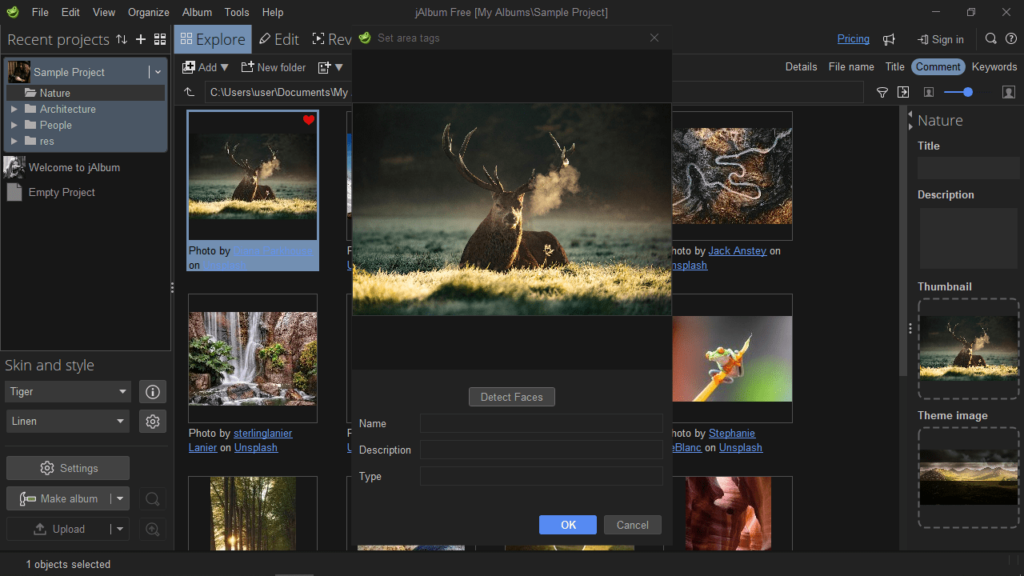With the help of this intuitive app, you are able to produce custom content albums. Moreover, you have the option to rotate, trim and color-correct pictures.
JAlbum
JAlbum is a professional program for Windows specialized in generating personalized albums. You can upload your favorite photos and videos, as well as edit digital images. The utility comes with a user-friendly graphical interface to help you customize your albums. It is possible to see the list of recent projects, sort them, preview the modifications and produce a slideshow.
Create albums
In order to create a new album, you need to provide information about its name and specify tags, description and location. What is more, you are able to save the project to your personal computer and use in the future.
Please note that each album may be personalized by choosing different skins and styles. You also have the option to upload your work to the developer’s website or your own. By default, the project is stored locally on your PC and can be previewed using a web browser like Chrome, Mozilla Firefox or others.
Import items
The application allows you to add images, videos or folders via the drag-and-drop method or built-in browse button. There are three ways of uploading content. For example, you are able to copy the desired files to an album, utilize links or work within a custom directory.
Editing capabilities
When it comes to customization, you can insert captions for each item, rotate files to different degrees and trim the edges. You also have the ability to straighten the picture by rotating it to any given angle, flip images horizontally or vertically, as well as toggle the automatic correction mode.
Features
- free to download and use;
- compatible with modern Windows versions;
- gives you the ability to create personal content albums;
- you can rotate, trim and color-correct digital images;
- it is possible to choose from a wide range of skins.