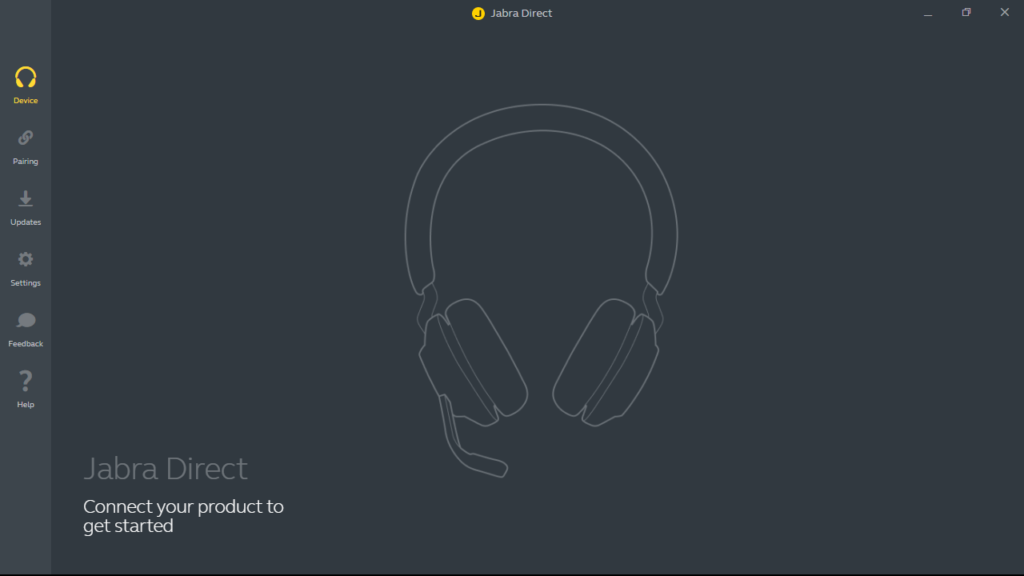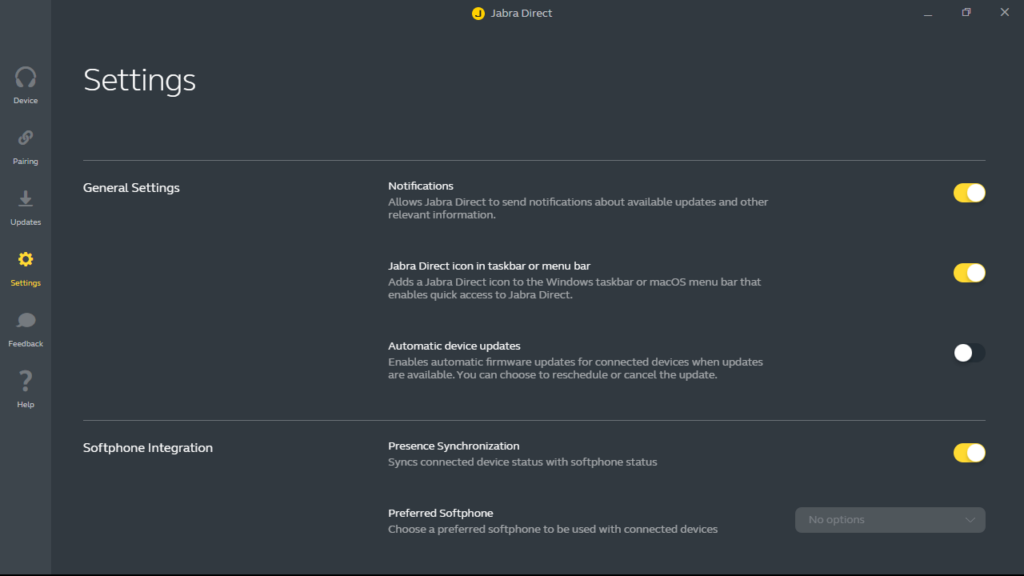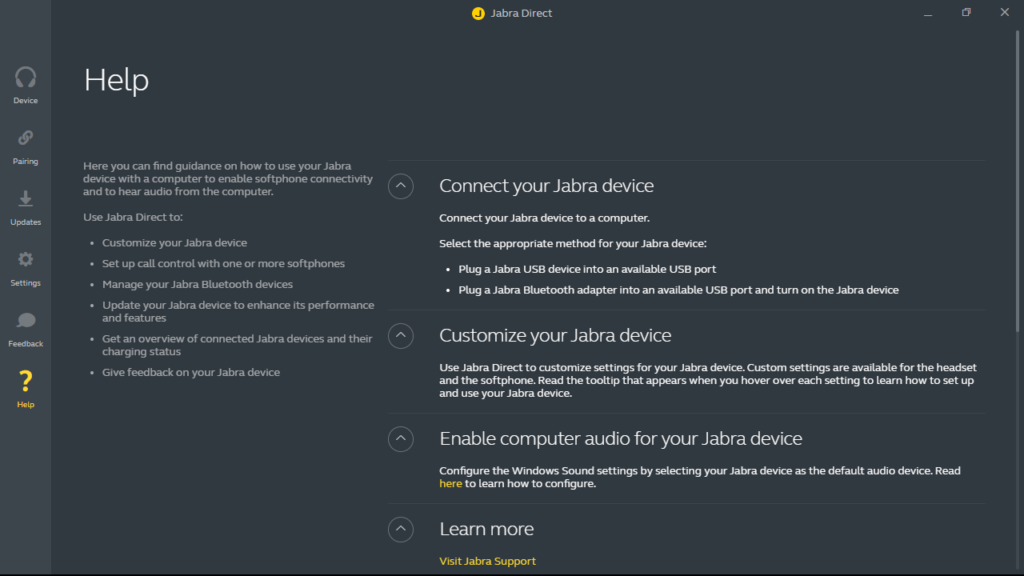This software was designed to help users remotely control softphones from their headsets. Additionally, they have the ability to install firmware updates.
Jabra Direct
Jabra Direct is a free Windows program that enables you to get your Jabra device connected to a softphone and ready for use. It also gives you the ability to personalize your gadget, improve its functionality with firmware upgrades and utilize a dedicated section to view status and ensure everything is ready for the next call.
Dashboard
The dashboard is a user-friendly status menu available from the desktop notification area. You can access it via the Show hidden icons button. From this tab you can view the status of your headset and check for available updates. By clicking on your Jabra device in the dashboard, you will be linked into the main application for managing setting preferences, quickly start firmware updates or access functions that might be available for your specific model.
Compatibility
This application provides compatibility between Jabra devices and a wide range of softphones, including X Lite eyeBeam. This allows you to access call controls such as answer, mute, redial or end call from your headset. In addition, the utility will automatically detect and enable remote control for the softphones installed on your computer.
Features
- free to download and use;
- compatible with modern Windows versions;
- gives you the ability to configure settings for your Jabra device;
- you can remotely control softphones from your headset;
- it is possible to install firmware updates;
- includes a detailed help section.