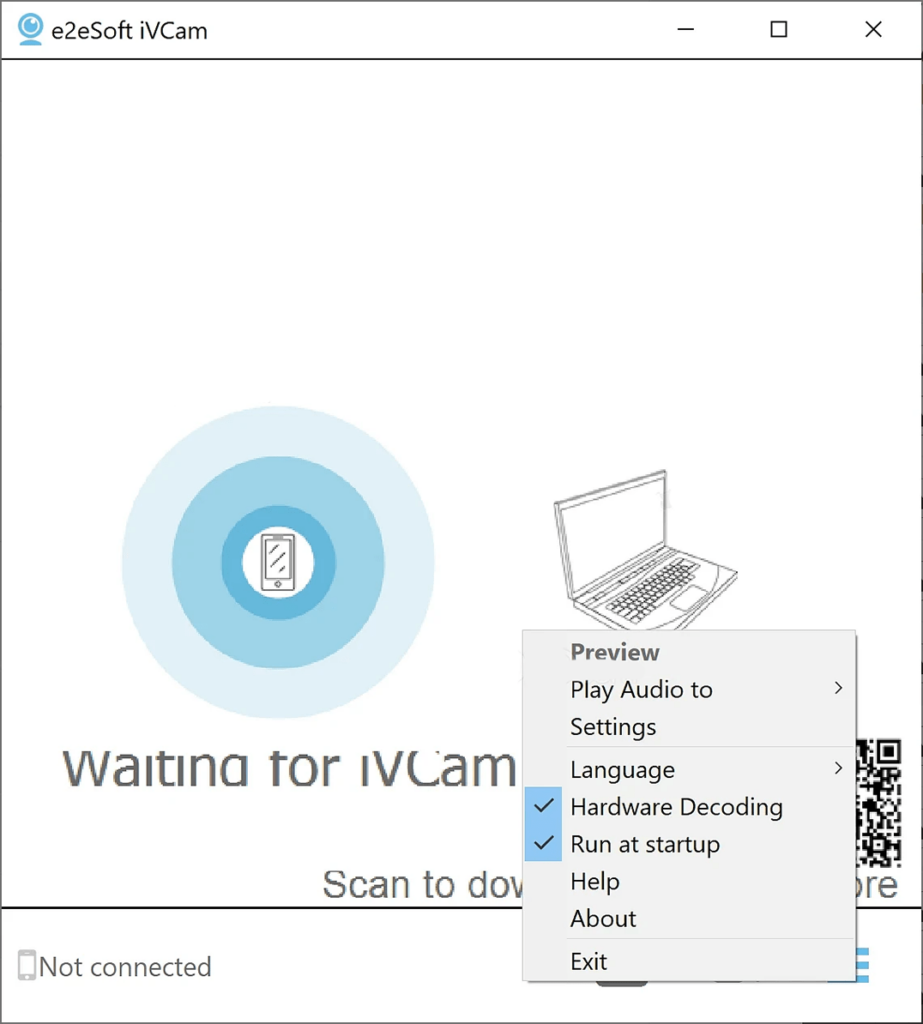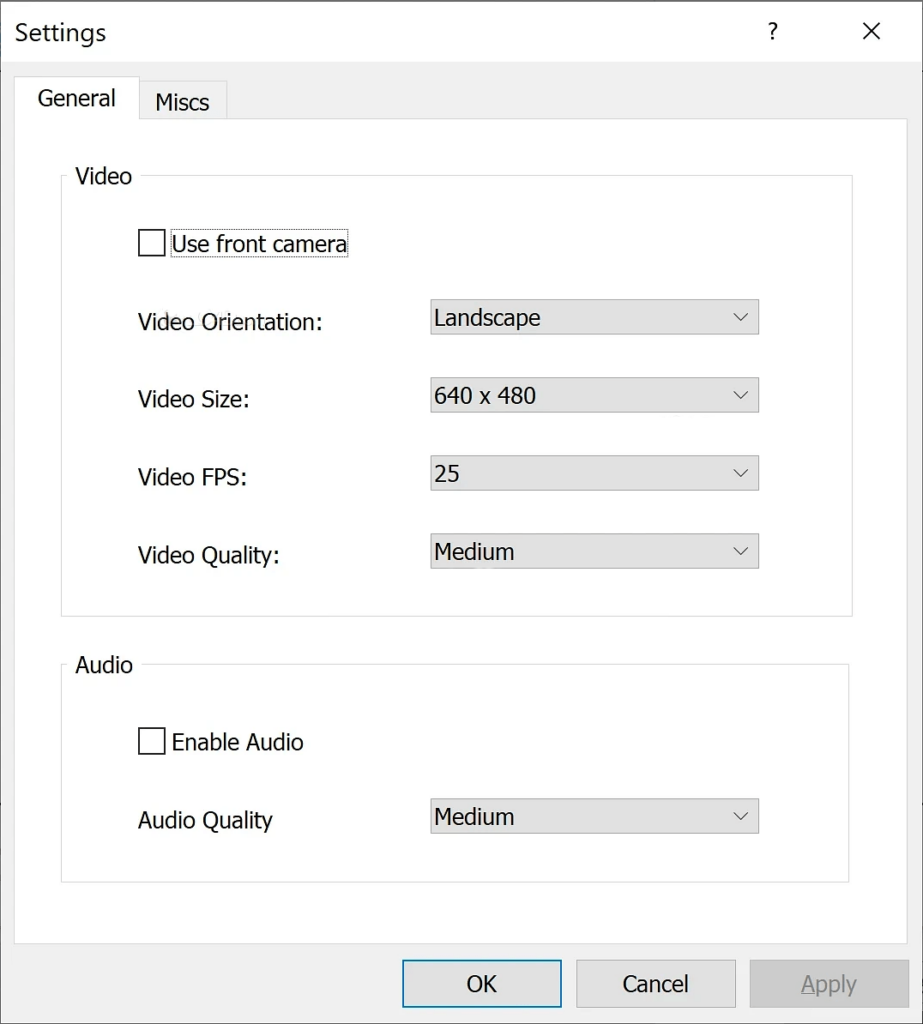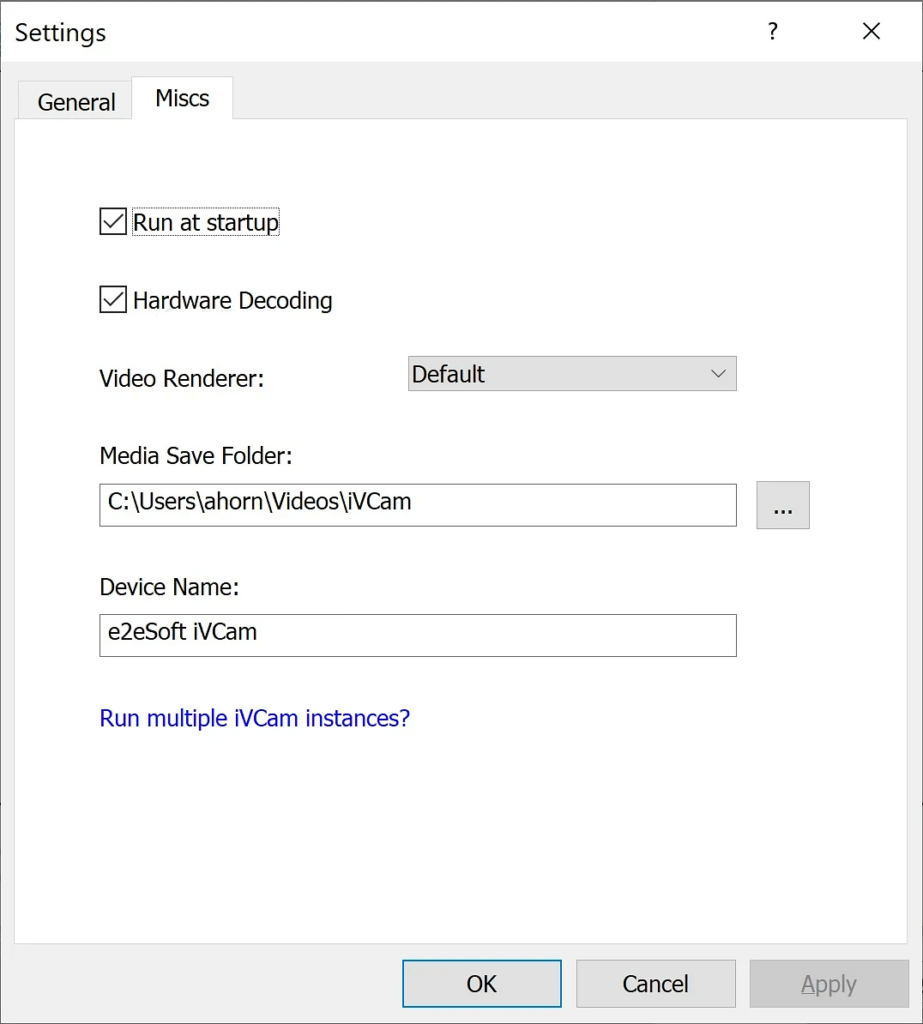This application allows you to use an Android smartphone as a webcam for the computer. It is possible to connect the mobile device to the desktop via USB or WiFi.
iVCam
iVCam is a Windows software for making high quality video calls from the computer with the help of a smartphone camera. Users can communicate with other people, organize live streams or record gaming sessions. Additionally, there are tools for wirelessly transferring photos and other media files from the smartphone to the computer.
Webcam parameters
You are able to adjust the output resolution, frame rate, video format and quality of the mobile camera. Moreover, a collection of popular visual filters and effects is provided. It is possible to automatically beautify the face as well.
Supported external programs include Skype, Zoom, OBS Studio, etc. There is an option to switch between the front and rear smartphone cameras or use both of them simultaneously in picture in picture mode.
Camera controls
Buttons for zooming in and out, focusing, adjusting exposure, correcting white balance and toggling the flash are included.
Users can utilize iVCam as a virtual microphone for the computer. The audio quality and volume are customizable.
Please note that the free trial version of iVCam leaves watermarks on the image. A commercial license is necessary to remove all restrictions.
Features
- free to download and use;
- intended for converting a smartphone camera into the PC webcam;
- there are tools for zooming in and out as well as for autofocusing;
- you can quickly switch between the rear and front cameras;
- compatible with modern versions of Windows.