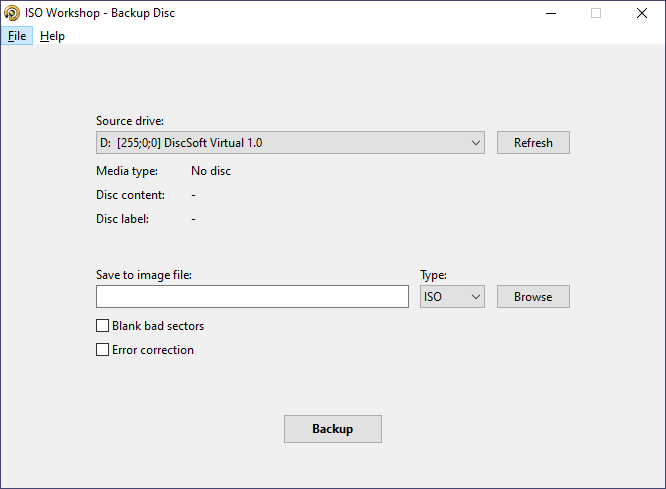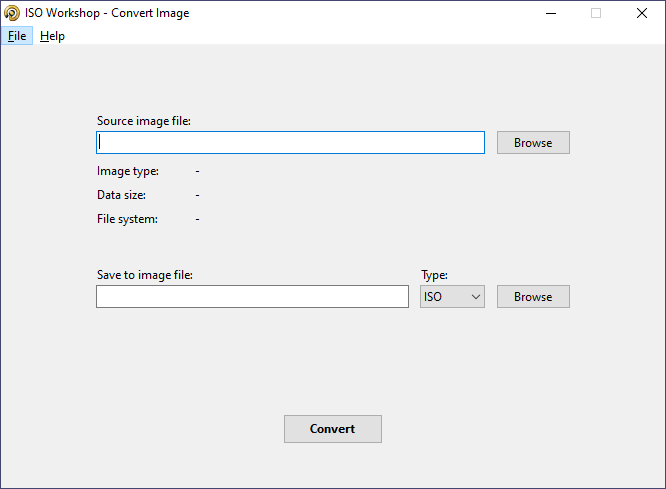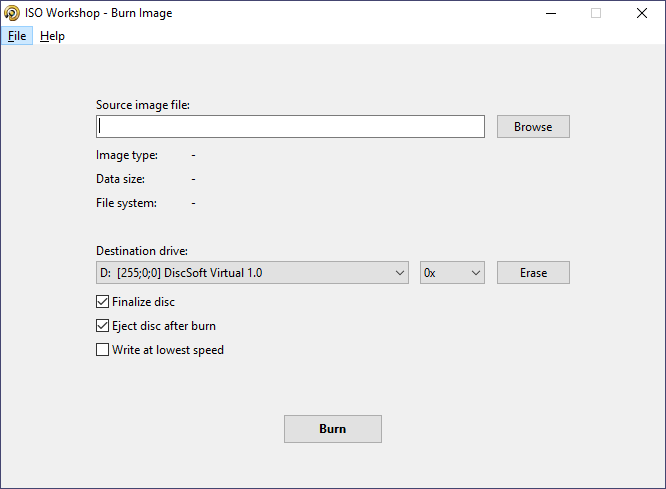Using this convenient utility, you are able to generate and convert ISOs. Additionally, you have the option to backup various optical storage devices.
ISO Workshop
ISO Workshop is a useful program for Windows that specializes in creating image files, then burning them to removable storage devices. It is also possible to extract items from existing ISOs and convert their content.
Intuitive user interface
The application comes with a well-organized graphical interface, which provides access to all supported functions within a single window. For example, you have the ability to create, convert or burn ISO files. You can also transfer content from generated images to your local hard drive, as well as copy discs. Thanks to the minimalist layout, all features are clearly visible. Thus, you may switch from one to another without any difficulties.
Create ISOs
When creating a new ISO, you need to enter its name, then specify if you want a standard or bootable one. In case you prefer the second option, you have to enter the path to the boot image, and select the emulation method. The next step is to add files or folders to upload the contents of your ISO file. Similar to WinISO, it is possible to convert your items to BIN format.
Backup discs
Another advantage of using this software solution is the possibility to create backups of your CD, DVD or Blu-ray discs. You are able to choose either the ISO or BIN. Alternatively, you may copy them to other optical storage devices, provided both of them are inserted in your personal computer.
Features
- free to download and use;
- compatible with modern Windows versions;
- gives you the ability to create and burn ISO files;
- you can backup various optical storage devices;
- it is possible to convert content to BIN format.