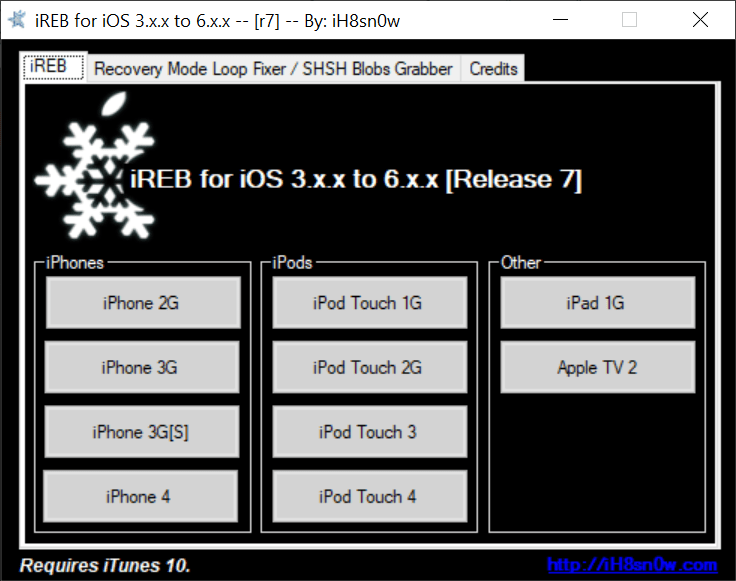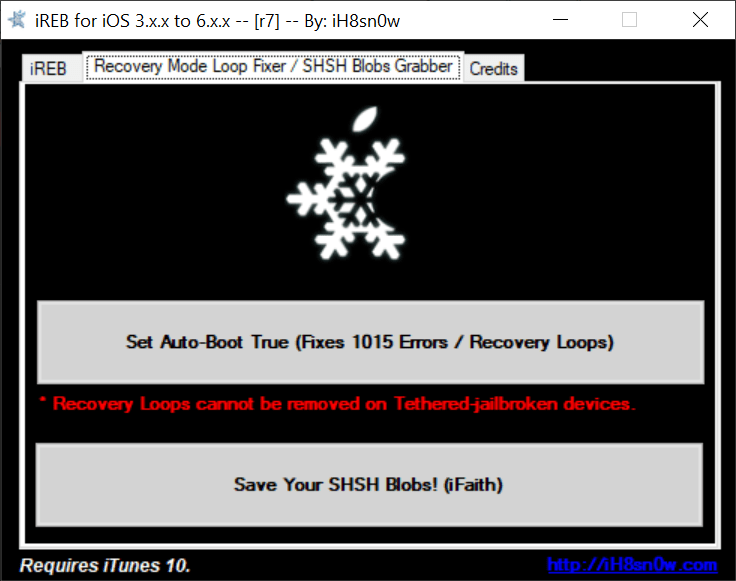Thanks to this compact application, users are able to rollback custom firmware versions on older iOS devices. It does not require installation to run.
iREB
iREB is a Windows portable program for owners of older mobile devices from Apple. Its main purpose is to assist users in the restoration of custom firmware for iPhone, iPod and iPad.
Brief review
If you have ever used tools like PanGu, then you are aware of 16xx errors during the rollback process. It is with the that this application deals with, and it does so quite successfully. Moreover, you do not have to install it to run. This means, you can start this lightweight utility by simply clicking on the executable file.
How to use
Before proceeding with firmware repair, you need to launch iTunes and connect your mobile device to the computer. Then, you can put the device into recovery mode by simultaneously holding down the Power and the Home key. After this step, you may shut down iTunes and start iREB.
You will be greeted with a simple and intuitive graphical user interface where you are able to view the list of supported mobile device models. Here you can select the ones you need and confirm the request to rollback custom firmware.
Next, you have to launch iTunes again. While holding shift, select the desired device on the list and click on the Restore option. After a brief waiting period, the recovery process will be completed.
Features
- free to download and use;
- compatible with modern Windows versions;
- gives you the ability to rollback custom firmware;
- supports a wide range of Apple devices;
- does not require installation to run.