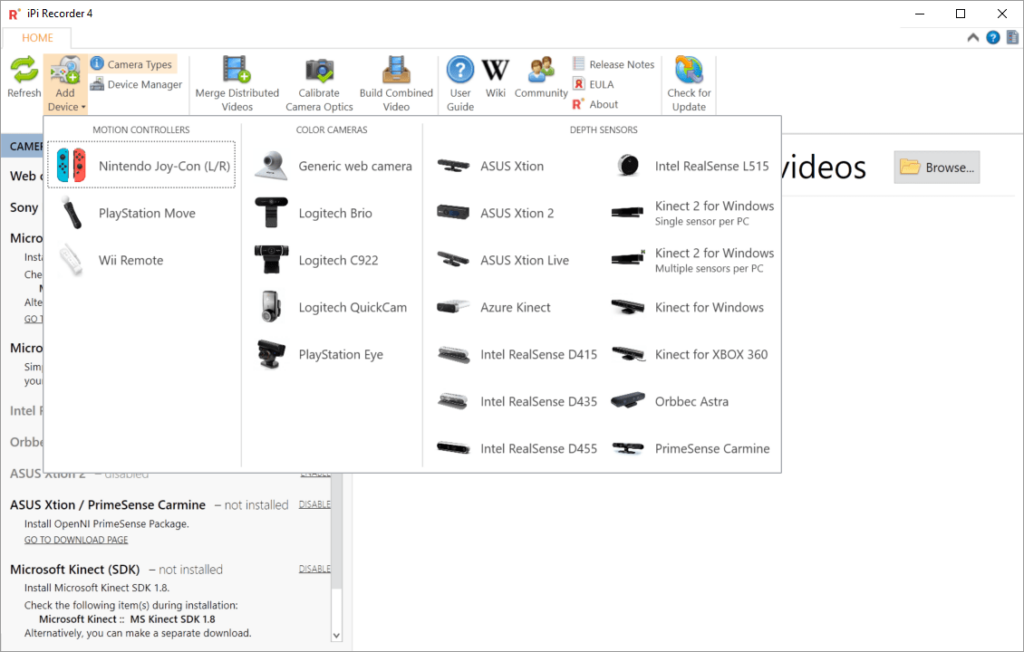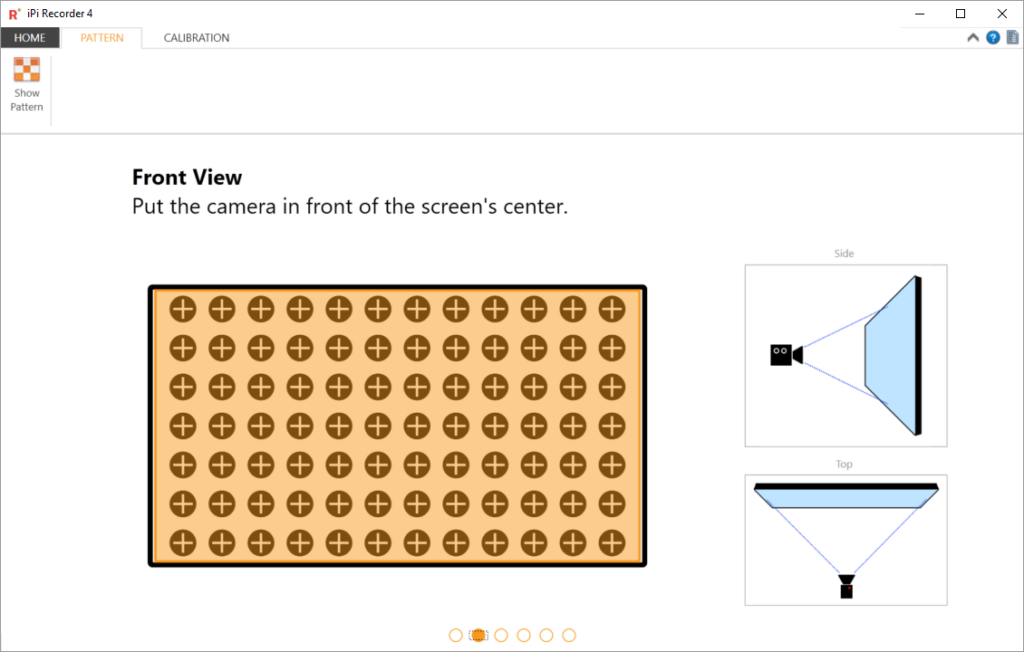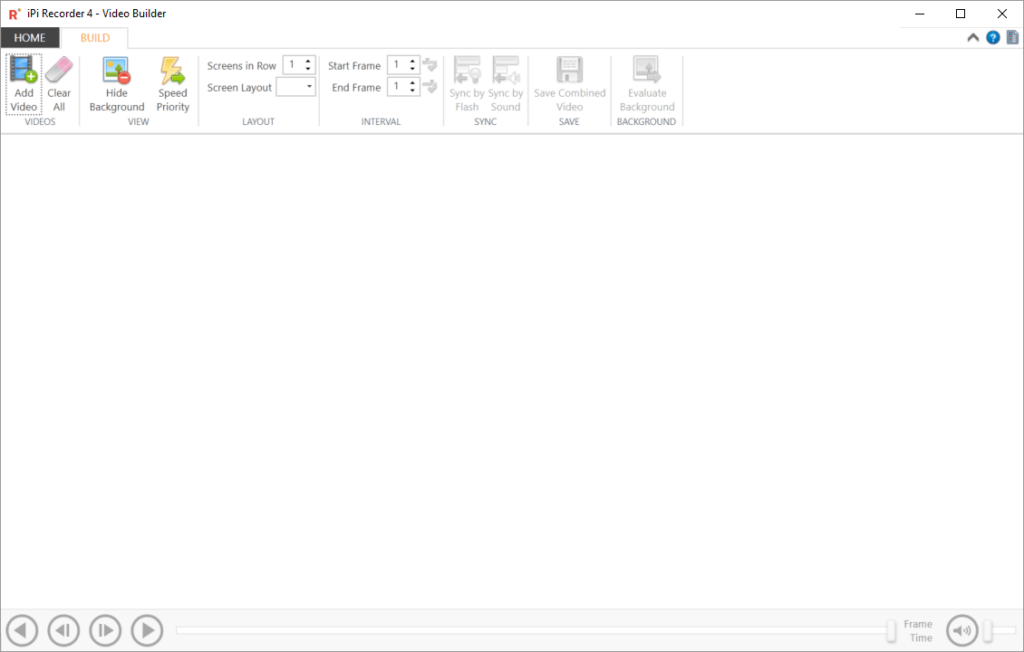With the help of this free application users can capture, play back and process video records from multiple types of cameras and specialized depth sensors.
iPi Recorder
iPi Recorder is a Windows utility for recording video output and motion information from webcams, camcorders, DSLR cameras and RGB D sensors. You are able to preview the visual data in real time. Supported motion controller models include Nintendo Joy Con, PlayStation Move and Wii Remote.
How it works
The installation package contains drivers for Sony PlayStation Eye cameras, Microsoft Kinect depth sensors and other motion capture devices. Users can select the required components during the setup process.
It is possible to record video output from several inputs simultaneously. You are able to calibrate the hardware by displaying special patterns on the screen and capturing them.
There are tools for merging several videos together to create a 3D scene. Users can export the project to several popular file formats such as FBX, BHV and Collada. Resulting items are compatible with Autodesk Maya, 3ds Max, Cinema 4D, Blender and other similar programs.
Motion transfer
This function allows you to copy animations from one character to another. It is helpful for reusing the same motion data to generate multiple 3D models.
Features
- lets you record video output and motion information from various hardware devices;
- free to download and use;
- users can calibrate cameras with the help of special visual patterns;
- there is support for Kinect depth sensors and Nintendo Joy Con motion controllers;
- compatible with modern versions of Windows.