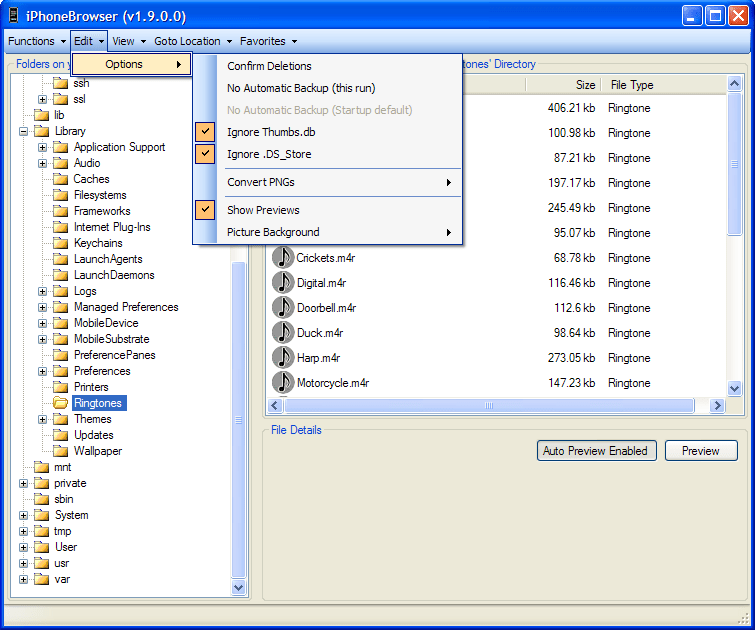With the help of this piece of software, you are able to access files and folders stored on your iPhone. Moreover, you have the option to convert PNG images.
iPhoneBrowser
iPhoneBrowser is a straightforward program for Windows that gives users the ability to manage files on their iPhone device from an intuitive environment. Thus, the operation can be handled without any knowledge of performing such operations by people with varied levels of computer expertise.
Brief review
After the installation is complete, the folder structure of your smartphone will be displayed, as long as it is connected to the personal computer. You can use the Explorer-based graphical interface and simply browse through the folders, or view file details such as name, size and type. Additionally, you have the option to preview items as well as toggle the corresponding mode automatically.
Advanced functions
Besides exploring the storage, you have the ability to backup files, save the SummerBoard themes to a directory or as a PXL package, and convert PNG images. It is also possible to jump to a specific folder location like Ringtones, UI Sounds, Fonts and third-party applications. Similar to iFunBox, you are able to restore, rename, replace or delete files.
Reliable performance
The software solution requires a moderate amount of RAM memory and CPU processing power, so it does not hinder the overall performance. No error dialogs have been displayed during the testing stage and the program did not freeze, stutter or crash. However, it is necessary to mention that iPhoneBrowser did not receive updates for a long time, meaning certain problems are to be expected.
Features
- free to download and use;
- compatible with modern Windows versions;
- enables you to access iPhone storage contents;
- you can jump to specific folder locations;
- it is possible to convert PNG images.