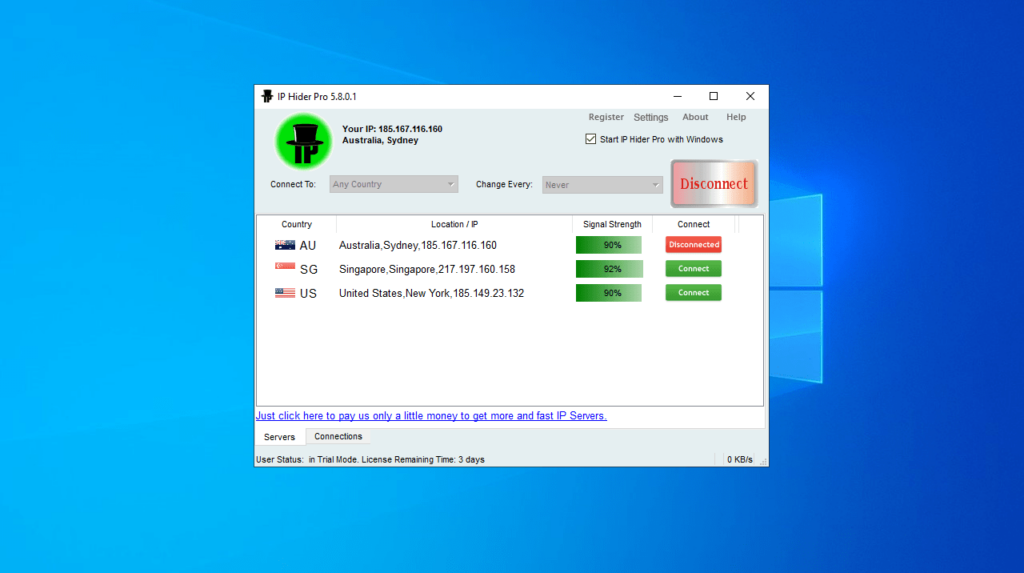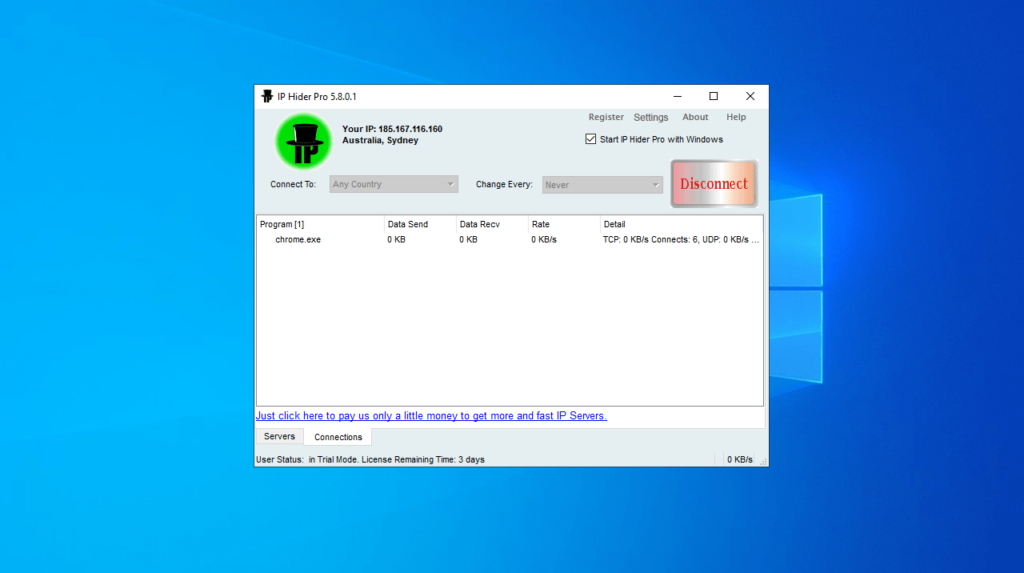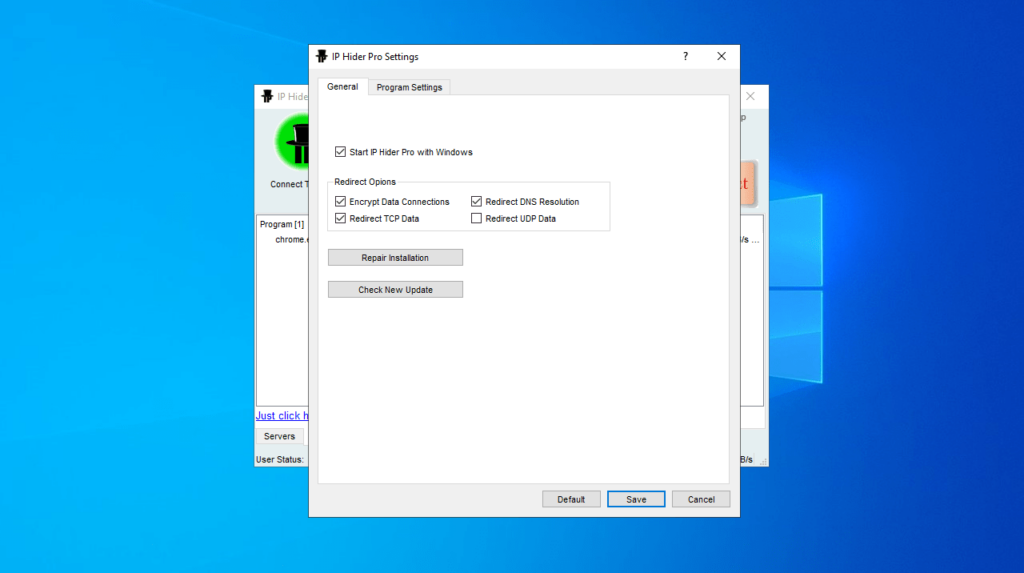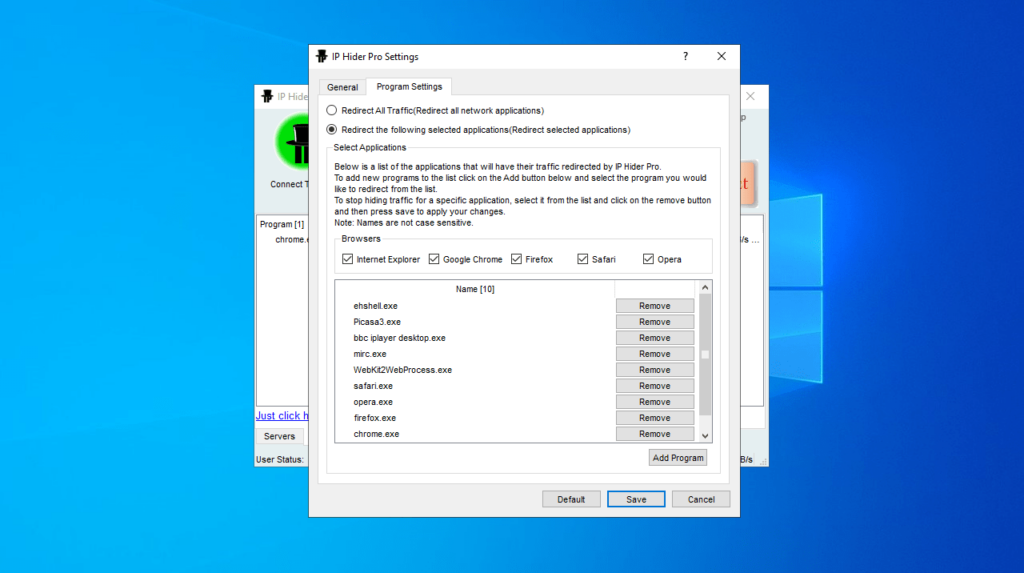With the assistance of this lightweight tool, you can hide your real IP address while browsing the Web. You may also choose to redirect traffic of specific apps.
IP Hider Pro
IP Hider Pro is a specialized program for Windows designed to bolster your online privacy by concealing your IP address while you are connected to the Internet. The installation procedure is straightforward, with no offers to download or add any unnecessary products.
GUI and Help contents
Upon launch, you are greeted with a simple and neatly organized graphical interface. It comprises a menu bar, a set of buttons and drop down menus. Two dedicated panes provide convenient access to all available options.
The user-friendly design of the software caters to both experts and newcomers, ensuring a hassle-free experience for all. In case you encounter any uncertainties, you may consult comprehensive online Help resources offered by the developers.
Establish server connections
The utility presents a list of servers you can connect to, providing essential details like country, city, IP address, signal strength, and status. You have the option to switch connections at specified intervals. It is also possible to monitor programs, data received and sent, as well as transfer rate.
Similar to Hide My IP, the settings panel allows you to redirect all network applications or selectively hide traffic from specific ones. Notably, the tool operates smoothly without imposing a burden on the PC performance, executing tasks swiftly.
Features
- free to download and use;
- compatible with modern Windows versions;
- allows you to quickly hide your IP address;
- you can redirect traffic of specific programs;
- there is an option to change connections.