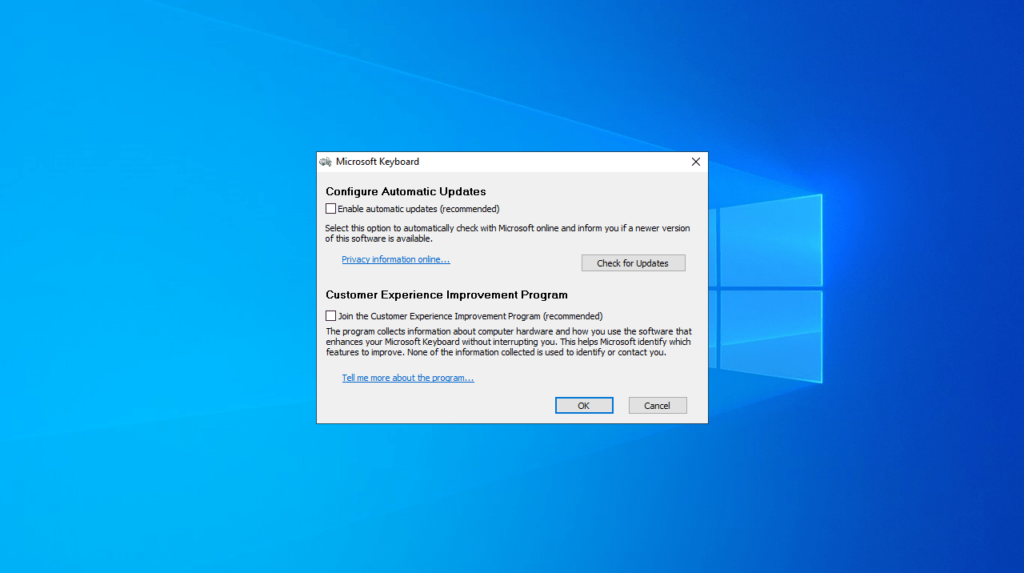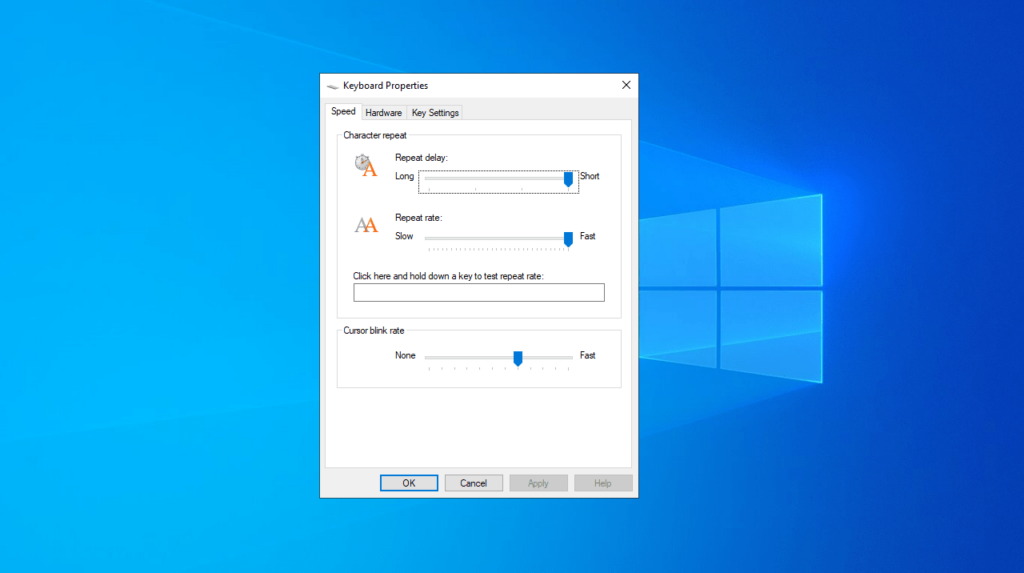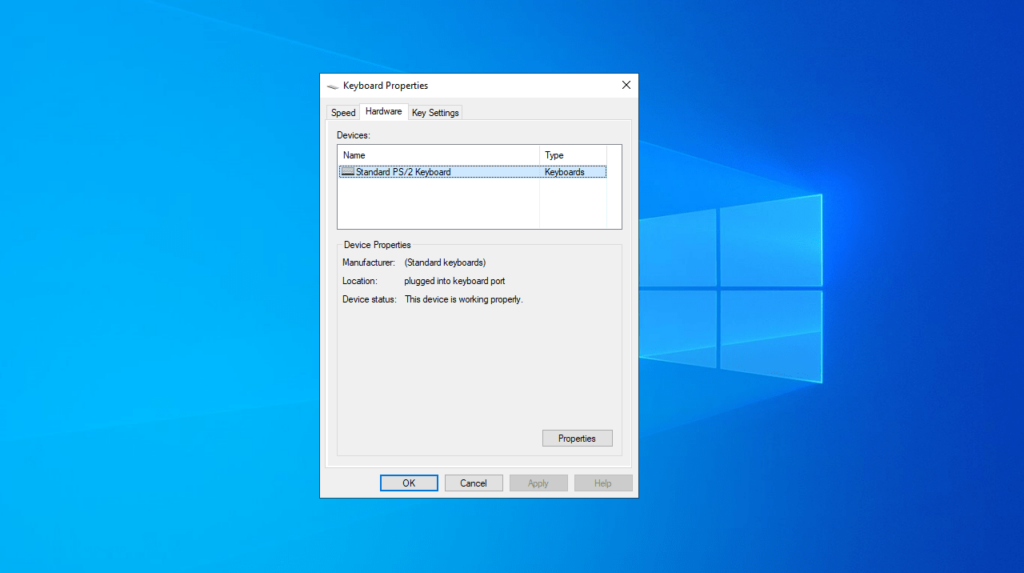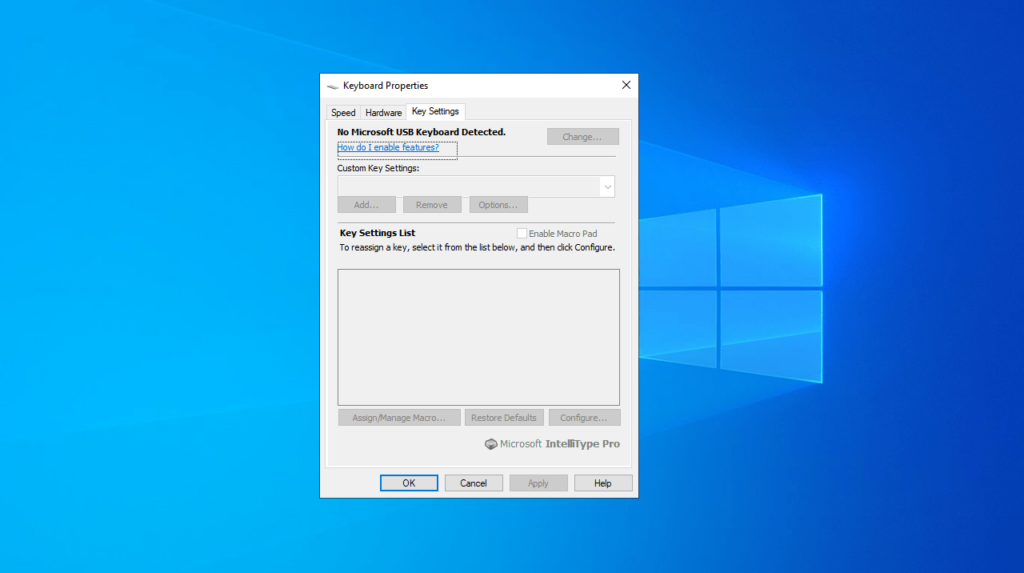This convenient utility was developed to help users personalize the layout of their keyboard. It is possible to assign various system commands to buttons.
IntelliType Pro
IntelliType Pro is a program for Windows that empowers you to tweak the standard layout of your keyboard. This proves advantageous when reassigning hotkeys or adapting foreign input devices to meet specific linguistic preferences. Notably, you can download and install this solution at no cost.
Change keyboard layout
The software offers comprehensive control over your keyboard functionality. It allows for customizing specific keys to perform various tasks such as opening apps or closing windows. Therefore, you can streamline common system commands.
This approach significantly reduces the time required compared to manual navigation through the standard desktop control panel. It is worth mentioning that you have the option to disable keys entirely. This feature is often favored by professional typists to prevent accidental presses.
Other use cases
While its main function is keyboard control, the program provides extra features including compatibility with third-party biometric tools. It is important to point out that Bluetooth keyboards may need to have an additional service pack installed. If you would like to simply remap keyboard and mouse buttons on Microsoft peripherals, you may try a utility called Microsoft Mouse and Keyboard Center.
Features
- free to download and use;
- compatible with modern Windows versions;
- allows you to personalize keyboard layout;
- you can assign different tasks to buttons;
- there is support for creating macros.