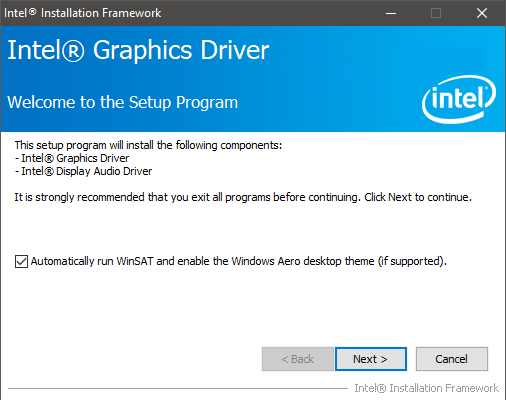With the help of this system driver you can allow the operating system to communicate with internal GPUs from Intel. It is recommended to perform regular updates.
Intel Graphics Driver
Intel Graphics Driver is a Windows component that is necessary for the correct functioning of graphics processing units embedded into Intel CPUs. It translates system commands into instructions the GPU can understand, enabling smooth rendering of complex 3D scenes.
Driver installation
After downloading the executable file users can run it to begin the setup process. The next step is to follow straightforward onscreen instructions to finish driver integration. It is important to mention that the provided package is compatible only with the 4th and 5th generations of Intel Core processors with Braswell microarchitecture.
You are able to download Intel Graphics Control Panel to access a wide range of internal GPU parameters.
Updating
Users can check for new driver versions on the official website. Updates often include performance improvements and optimizations for specific games or applications. Moreover, Intel is constantly working on improving security and fixing known bugs to enhance the overall experience.
In case of technical issues during installation, you can try to manually remove previous driver versions from the system. This may resolve potential internal conflicts and fix the problem.
Features
- free to download and use;
- contains all system components required for interacting with integrated Intel GPUs;
- there is support for processors based on the Brasswell microarchitecture;
- updating drivers can help you improve graphics performance in video games;
- compatible with modern versions of Windows.